You need to sign in to do that
Don't have an account?
System.QueryException: error when button click second time?
vf page:
<apex:page showHeader="false" sidebar="False" controller="textInputsCon" applyHtmlTag="true" >
<apex:form >
Input Text1 <apex:inputText value="{!inputText1}"/><br/>
<apex:selectList id="inputText3" value="{!inputText3}" size="1">
<apex:selectOption itemValue="Name" itemLabel="Quote Number"/>
<apex:selectOption itemValue="Quote_Line_Item__r.Quote1__r.From1__c" itemLabel="from"/>
<apex:selectOption itemValue="Null" itemLabel="None"/>
</apex:selectList> <br/>
Input Text2 <apex:inputText value="{!inputText2}"/><br/>
<apex:selectList id="inputText4" value="{!inputText4}" size="1">
<apex:selectOption itemValue="name" itemLabel="Quote Number"/>
<apex:selectOption itemValue="From1__c" itemLabel="from"/>
<apex:selectOption itemValue="From1__c" itemLabel="None"/>
</apex:selectList>
<apex:selectList id="operator" value="{!operator}" size="1"><br/>
<apex:selectOption itemValue="=" itemLabel="Equal"/>
<apex:selectOption itemValue="!=" itemLabel="Not equal to"/>
<apex:selectOption itemValue="<=" itemLabel="Less than"/>
</apex:selectList>
<apex:commandButton value="list1" action="{!showlist1}"/>
<apex:pageBlock >
<apex:pageBlockSection columns="1">
<apex:pageBlockTable value="{!quo1}" var="q1">
<apex:column value="{!q1.name}"/>
<apex:column value="{!q1.Quote_Line_Item__c}"/>
</apex:pageBlockTable>
</apex:pageBlockSection>
</apex:pageBlock>
</apex:form>
</apex:page>
controller:
public with sharing class textInputsCon {
public String inputText1{get;set;} // input text1 value from vf
public String inputText2{get;set;} // input text2 value from vf
public String inputText3{get;set;} // input text1 value from vf
public String inputText4{get;set;}
Public string operator{get;set;}
Public list<batch__c> quo1{get;set;}
string query1='select name,Quote_Line_Item__c,Quote_Line_Item__r.Quote1__r.Quote_Number_New__c,Quote_Line_Item__r.Quote1__c,Quote_Line_Item__r.Quote1__r.from1__c from batch__c ';
public void showlist1(){
if(inputText1<>''){
query1 += 'WHERE ' + inputText3 + ' ' + operator + ' : inputText1 ' ; }
if(inputText2<>''){
query1 +=' and '+ inputText4 + ' ' + operator + ' : inputText2'; }
quo1 = database.query(query1);
}
}
IT IS SHOW the results when kept the data for the first time :
IT IS SHOW the results when kept the data for the first time :
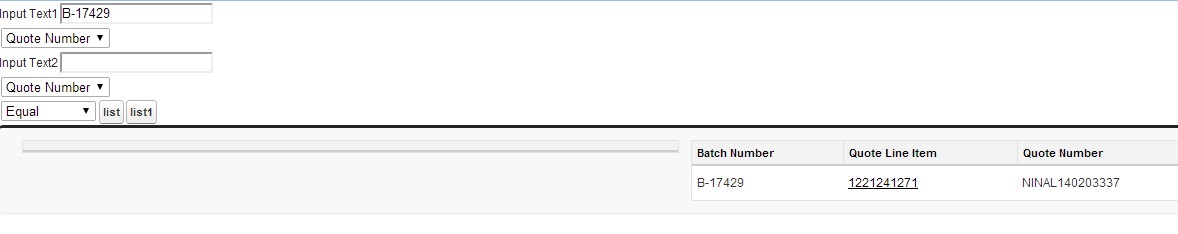
when i edit the textbox and and again click on the list1 it is showing this error :
System.QueryException: unexpected token: 'WHERE' Error is in expression '{!showlist1}' in component in page test
Class.textInputsCon.showlist1: line 19, column 1
can any body say me how to get rid of this error and .when i refreshed also it is showing the values in the textbox and same error i am getting .when i closed the window and open the same window .At the first time it is showing the results and i edit the text box and click on list it is throwing this error ?
<apex:page showHeader="false" sidebar="False" controller="textInputsCon" applyHtmlTag="true" >
<apex:form >
Input Text1 <apex:inputText value="{!inputText1}"/><br/>
<apex:selectList id="inputText3" value="{!inputText3}" size="1">
<apex:selectOption itemValue="Name" itemLabel="Quote Number"/>
<apex:selectOption itemValue="Quote_Line_Item__r.Quote1__r.From1__c" itemLabel="from"/>
<apex:selectOption itemValue="Null" itemLabel="None"/>
</apex:selectList> <br/>
Input Text2 <apex:inputText value="{!inputText2}"/><br/>
<apex:selectList id="inputText4" value="{!inputText4}" size="1">
<apex:selectOption itemValue="name" itemLabel="Quote Number"/>
<apex:selectOption itemValue="From1__c" itemLabel="from"/>
<apex:selectOption itemValue="From1__c" itemLabel="None"/>
</apex:selectList>
<apex:selectList id="operator" value="{!operator}" size="1"><br/>
<apex:selectOption itemValue="=" itemLabel="Equal"/>
<apex:selectOption itemValue="!=" itemLabel="Not equal to"/>
<apex:selectOption itemValue="<=" itemLabel="Less than"/>
</apex:selectList>
<apex:commandButton value="list1" action="{!showlist1}"/>
<apex:pageBlock >
<apex:pageBlockSection columns="1">
<apex:pageBlockTable value="{!quo1}" var="q1">
<apex:column value="{!q1.name}"/>
<apex:column value="{!q1.Quote_Line_Item__c}"/>
</apex:pageBlockTable>
</apex:pageBlockSection>
</apex:pageBlock>
</apex:form>
</apex:page>
controller:
public with sharing class textInputsCon {
public String inputText1{get;set;} // input text1 value from vf
public String inputText2{get;set;} // input text2 value from vf
public String inputText3{get;set;} // input text1 value from vf
public String inputText4{get;set;}
Public string operator{get;set;}
Public list<batch__c> quo1{get;set;}
string query1='select name,Quote_Line_Item__c,Quote_Line_Item__r.Quote1__r.Quote_Number_New__c,Quote_Line_Item__r.Quote1__c,Quote_Line_Item__r.Quote1__r.from1__c from batch__c ';
public void showlist1(){
if(inputText1<>''){
query1 += 'WHERE ' + inputText3 + ' ' + operator + ' : inputText1 ' ; }
if(inputText2<>''){
query1 +=' and '+ inputText4 + ' ' + operator + ' : inputText2'; }
quo1 = database.query(query1);
}
}
IT IS SHOW the results when kept the data for the first time :
IT IS SHOW the results when kept the data for the first time :
when i edit the textbox and and again click on the list1 it is showing this error :
System.QueryException: unexpected token: 'WHERE' Error is in expression '{!showlist1}' in component in page test
Class.textInputsCon.showlist1: line 19, column 1
can any body say me how to get rid of this error and .when i refreshed also it is showing the values in the textbox and same error i am getting .when i closed the window and open the same window .At the first time it is showing the results and i edit the text box and click on list it is throwing this error ?






 Apex Code Development
Apex Code Development
than add the where string again.
like 'select ... from ... where... where...'
Regards,
Satish Kumar