You need to sign in to do that
Don't have an account?
Rollup Total Jquery
I have created a table using HTML. The table consists of a header and then many rows called Family. Each Family row can have many rows representing individual member of the family (see code below).
<table width ="100%" class="gridtable">
<tr>
<th>Family Name</th>
<th>Address</th>
<th>Age Total</th>
</tr>
<apex:repeat value="{!Families}" var="Families">
<apex:repeat value="{!Families}" var="Family">
<tr>
<td>{!Family.familyName__c}</td>
<td>{!Family.address__c</td>
<td>
<div id="{!Family.id}">
<apex:outputText id="RollUp" value="{0,number,#,###,###,###,###,##0.00}">
<apex:param value="{!Family.AgeTotal}"/>
</apex:outputText>
</div>
</td>
</tr>
<apex:repeat value="{!Family.member}" var="line">
<td>{!line.firstName__c}</td>
<td>{!line.gender__c}</td>
<td>
<apex:inputField value="{!line.Age}" onchange="rollupSummary('{!Family.id }');">> </apex:inputField>
My question, is it possible use jquery to update Family.AgeTotal field? Below is the JQuery I have started working on but I kind of got stuck? Any chance for any guidance?
function rollupSummary(familyId)
{
//$j('#'+familyId)
//$j('#'+'001b000000OQirKAAT').children('span').text('xxx');
var v = $j('#'+familyId).children('span').val();
var c = $j('#child'+familyId).children('span').val();
$j('#'+familyId).children('span').text(v)
}
Typical Table:
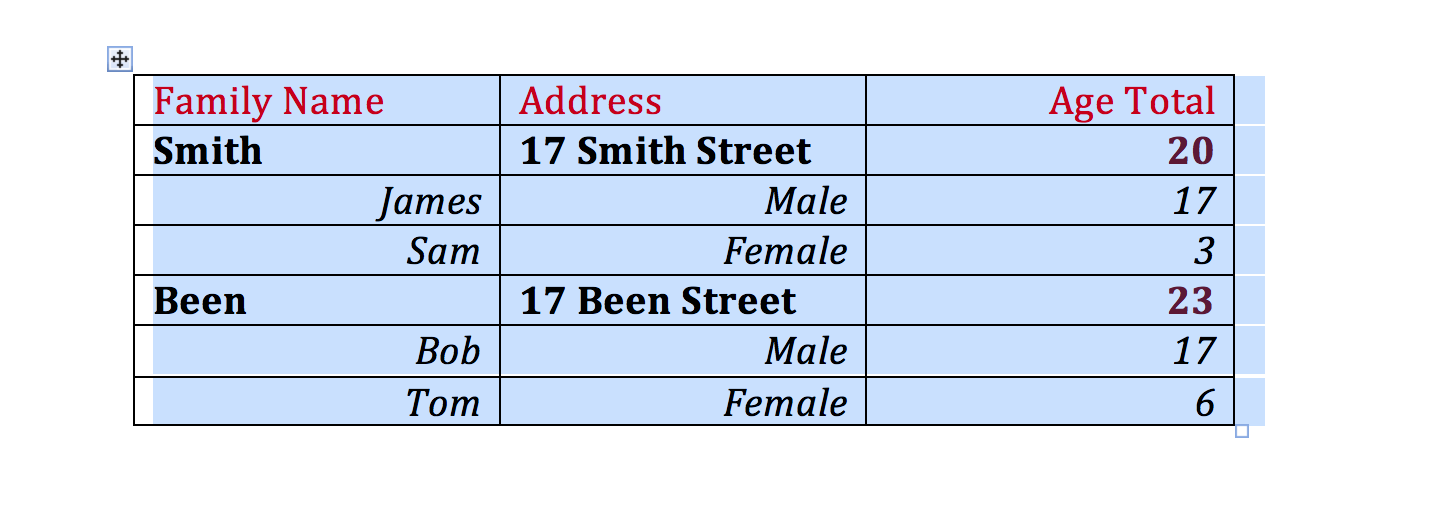
So if I change input value for Smith Family, only the total age for Smith should be updated.
Thanks in advance!
<table width ="100%" class="gridtable">
<tr>
<th>Family Name</th>
<th>Address</th>
<th>Age Total</th>
</tr>
<apex:repeat value="{!Families}" var="Families">
<apex:repeat value="{!Families}" var="Family">
<tr>
<td>{!Family.familyName__c}</td>
<td>{!Family.address__c</td>
<td>
<div id="{!Family.id}">
<apex:outputText id="RollUp" value="{0,number,#,###,###,###,###,##0.00}">
<apex:param value="{!Family.AgeTotal}"/>
</apex:outputText>
</div>
</td>
</tr>
<apex:repeat value="{!Family.member}" var="line">
<td>{!line.firstName__c}</td>
<td>{!line.gender__c}</td>
<td>
<apex:inputField value="{!line.Age}" onchange="rollupSummary('{!Family.id }');">> </apex:inputField>
My question, is it possible use jquery to update Family.AgeTotal field? Below is the JQuery I have started working on but I kind of got stuck? Any chance for any guidance?
function rollupSummary(familyId)
{
//$j('#'+familyId)
//$j('#'+'001b000000OQirKAAT').children('span').text('xxx');
var v = $j('#'+familyId).children('span').val();
var c = $j('#child'+familyId).children('span').val();
$j('#'+familyId).children('span').text(v)
}
Typical Table:
So if I change input value for Smith Family, only the total age for Smith should be updated.
Thanks in advance!






 Apex Code Development
Apex Code Development
JavaScript Code
function rollupSummary(val)
{
var rolled = 0.00;
$j('.child_'+val).each(function() {
rolled = rolled + parseFloat($j(this).val());
});
$j('.'+val).text(rolled.toFixed(2));
}
HTML Code
<table width ="100%" class="gridtable">
<tr>
<th>Family Name</th>
<th>Address</th>
<th>Age Total</th>
</tr>
<apex:repeat value="{!Families}" var="Families">
<apex:repeat value="{!Families}" var="Family">
<tr>
<td>{!Family.familyName__c}</td>
<td>{!Family.address__c</td>
<td>
<apex:outputText styleClass="{!Family.Id}" value="{!Family.AgeTotal}"/>
</td>
</tr>
<apex:repeat value="{!Family.member}" var="line">
<td>{!line.firstName__c}</td>
<td>{!line.gender__c}</td>
<td>
<apex:inputField value="{!line.Age}" onchange="rollupSummary('{!Family.Id}');" styleClass="child_{!Family.Id}"/>
Hope that helps.