You need to sign in to do that
Don't have an account?
Image upload on rich text fields
I have a custom rich text field. This has been added to a visualforce page. When I click the add image icon I see:
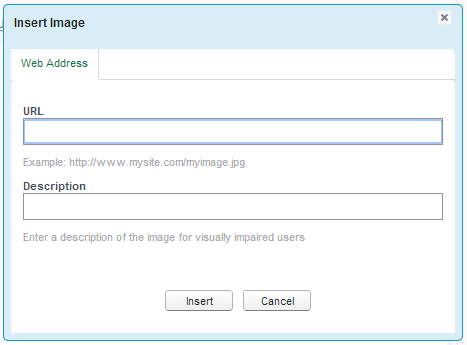
However if I use this on a standard page I see:

How do I update my field/visualforce page to allow an upload rather than a URL?
However if I use this on a standard page I see:
How do I update my field/visualforce page to allow an upload rather than a URL?






 Apex Code Development
Apex Code Development
See the code in the below blog for choose file,
http://www.mindfiresolutions.com/Uploading-a-Document-into-Salesforce-using-Visualforce-Page-1593.php
Try the available options ,
Example
<apex:image id="theImage" value="/img/myimage.gif" width="220" height="55"/>
The example above renders the following HTML:
<img id="theImage" src="/img/myimage.gif" width="220" height="55"/>
Resource Example
<apex:image id="theImage" value="{!$Resource.myResourceImage}" width="200" height="200"/>
The example above renders the following HTML:
<img id="theImage" src="<generatedId>/myResourceImage" width="200" height="200"/>
https://www.salesforce.com/us/developer/docs/pages/Content/pages_compref_image.htm
Regards,
Ashish
Hi i am seeing this type of issue very first time. But for me rich text field is fine could you pls try with this.
<apex:pageblockSectionItem >
<apex:outputpanel>
<apex:Outputlabel value="Image" />
<apex:inputField id="fies" value="{!Image__c.Picture__c}"/> //Image__c==>object Picture__c==>richtextfiled
</apex:outputpanel>
</apex:pageblockSectionItem>
Thanks.
Praveen Murugesan