You need to sign in to do that
Don't have an account?
Disable Lookup field hyperlink but keep lookup functionality
Hi,
I am creating a visualforce page on opportunity. I am refering 4 lookup fields in this page. I am inserting this page in opportunity page layout. The page looks as
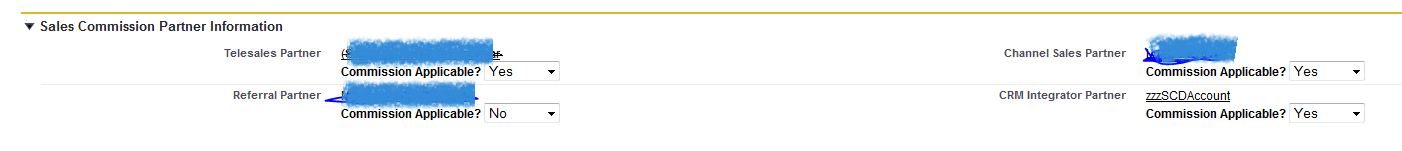
The visualforce code section for Teleasales Partner is
<apex:pageBlockSectionItem id="section1" >
<apex:outputLabel value="Telesales Partner" for="tp_id" />
<apex:panelGroup >
<apex:outputField value="{!opportunity.Telesales_Partner__c}" id="tp_id">
<apex:inlineEditSupport showOnEdit="saveButton, cancelButton" event="ondblclick" changedStyleClass="myBoldClass" resetFunction="resetInlineEdit"/>
</apex:outputField>
<apex:outputLabel value="Commission Applicable? " for="tp_id2" style="font-weight:bold;font-family:Arial,Helvetica,sans-serif;" />
<apex:inputField value="{!opportunity.Telesales_Partner_Commission_Flag__c}" id="tp_id2" onchange="selectFlag()">
</apex:inputField>
</apex:panelGroup>
</apex:pageBlockSectionItem>
How can I disable link to lookup field but need to keep look up functionality. I want to disable link becase link opens record in page layout section as
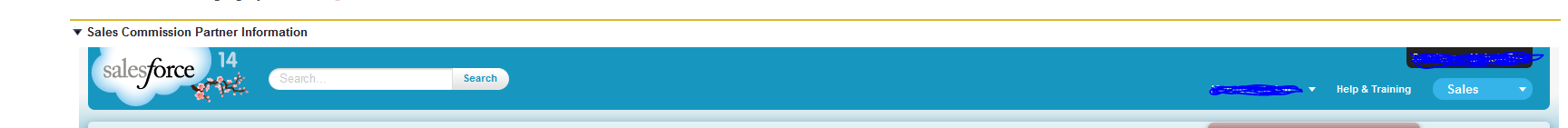
which I don't need ?
Could you please help ? Let me know if you need more details
Thanks,
clouddev@surashri
I am creating a visualforce page on opportunity. I am refering 4 lookup fields in this page. I am inserting this page in opportunity page layout. The page looks as
The visualforce code section for Teleasales Partner is
<apex:pageBlockSectionItem id="section1" >
<apex:outputLabel value="Telesales Partner" for="tp_id" />
<apex:panelGroup >
<apex:outputField value="{!opportunity.Telesales_Partner__c}" id="tp_id">
<apex:inlineEditSupport showOnEdit="saveButton, cancelButton" event="ondblclick" changedStyleClass="myBoldClass" resetFunction="resetInlineEdit"/>
</apex:outputField>
<apex:outputLabel value="Commission Applicable? " for="tp_id2" style="font-weight:bold;font-family:Arial,Helvetica,sans-serif;" />
<apex:inputField value="{!opportunity.Telesales_Partner_Commission_Flag__c}" id="tp_id2" onchange="selectFlag()">
</apex:inputField>
</apex:panelGroup>
</apex:pageBlockSectionItem>
How can I disable link to lookup field but need to keep look up functionality. I want to disable link becase link opens record in page layout section as
which I don't need ?
Could you please help ? Let me know if you need more details
Thanks,
clouddev@surashri






 Apex Code Development
Apex Code Development
http://stackoverflow.com/questions/9101678/removing-the-link-from-a-visualforce-lookup-field-output
If you got the answer of this query Please share
Thanks
Atul
<script> jQuery(document).ready(function() { jQuery('.openInPopup a').click(function(event) { event.preventDefault(); window.open(jQuery(this).attr('href')); }); }); </script>Thums up if it helps.