You need to sign in to do that
Don't have an account?
After Insert trigger that uses IDs: "Record is read-only"
Hey everyone,
I've written an After Insert trigger that looks at the Created By ID and then transfers the record to a different owner. Here are the issues:
-You can't update the same record in an After trigger or else you'll get the "Record is read-only" error
-I can't use a Before trigger, since my trigger is looking at an ID, which doesn't exist yet in a Before trigger
So how would I go about modifying my code to do what I need? I've heard that I need to either "clone the record" or "query anew", but I'm not exactly sure how to use those approaches with my example.
Please take a look at my trigger and let me know what I should change. (By the way, this trigger also sends an email, as you can see) .
Here is the error when I test it out in the Sandbox:
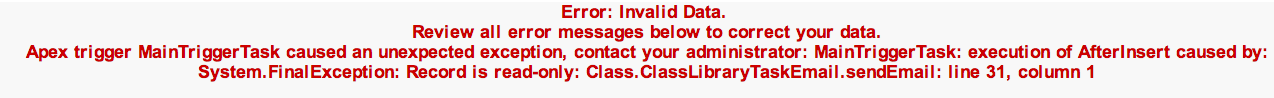
Here is the trigger (I've bolded the line where the error occurs):
Thanks!
-Greg
I've written an After Insert trigger that looks at the Created By ID and then transfers the record to a different owner. Here are the issues:
-You can't update the same record in an After trigger or else you'll get the "Record is read-only" error
-I can't use a Before trigger, since my trigger is looking at an ID, which doesn't exist yet in a Before trigger
So how would I go about modifying my code to do what I need? I've heard that I need to either "clone the record" or "query anew", but I'm not exactly sure how to use those approaches with my example.
Please take a look at my trigger and let me know what I should change. (By the way, this trigger also sends an email, as you can see) .
Here is the error when I test it out in the Sandbox:
Here is the trigger (I've bolded the line where the error occurs):
public class ClassLibraryTaskEmail{
public void sendEmail(List<Task> tasks){
Set<String> contactsInTrigger = new Set<String>();
Map<String,String> contactMap = new Map<String,String>();
Map<String,String> IDmap = new Map<String,String>();
List<Task> tasksToTransfer = new List<Task>();
FOR(Task tk : tasks){
IF(tk.WhoId != NULL && string.valueOf(tk.WhoId).startsWith('003')){
contactsInTrigger.add(tk.WhoId);
contactMap.put(tk.Id,tk.WhoId);
}
}
List<Contact> validContacts = [SELECT
Id,AccountId,Account.Assigned_ID__c
FROM
Contact
WHERE
Id In: contactsInTrigger];
FOR(Contact c : validContacts){
IDmap.put(c.Id,c.Account.Assigned_ID__c);
}
FOR(Task tsk : tasks){
IF(string.valueOf(tsk.CreatedById).contains('005A0000002rvG0')){
ID newOwner = IDmap.get(contactMap.get(tsk.Id));
tsk.OwnerId = newOwner;
tasksToTransfer.add(tsk);
}
}
List<Messaging.SingleEmailMessage> mails = New List<Messaging.SingleEmailMessage>();
List<String> emails = New List<String>();
List<User> recipients = [SELECT
Id, Email
FROM
User
WHERE
Library_Task_Recipient__c = TRUE];
FOR(User u : recipients){
IF(u.Email != NULL){
emails.add(u.Email);
}
}
FOR(Task t : tasks){
IF(emails.size() > 0 && string.valueOf(t.CreatedById).contains('005A0000002rvG0')){
Messaging.SingleEmailMessage mail = new Messaging.SingleEmailMessage();
List<String> sendTo = New List<String>();
mail.setToAddresses(emails);
mail.setReplyTo('greg@offerpop.com');
mail.setSenderDisplayName('Greg Annunziata');
mail.setSubject('Library Contact Has Filled Out Form');
String body = 'Greetings director, <br><br>';
body += 'A contact under a Library account has filled out a form. Please follow up.<br><br>';
body += 'A link to the task can be found here: https://na7.salesforce.com/'+ t.Id;
mail.setHtmlBody(body);
mails.add(mail);
}
}
Messaging.sendEmail(mails);
UPDATE tasksToTransfer;
}
}
Thanks!
-Greg






 Apex Code Development
Apex Code Development
I ended up having the trigger transfer the associated Account instead of the Task itself. Transferring an Account also transfers the open tasks, so that worked for me.
Thanks!
-Greg
All Answers
or if you don't need to do it synchronously, you could push it a future method.
Though really, it looks like you could recreate this using workflows.
Thanks for the reponse! A few things...
-These tasks aren't created by a person in Salesforce. They're created by RingLead (a de-duping service) and the Created By is set as a certain user called "Offerpop Marketing". So would I still be able to use UserInfo.getUserId() to get the ID of Offerpop Marketing, even though it's not actually Offerpop Marketing creating the task in Salesforce?
-I'm not familiar with 'future methods'. Can you elaborate a bit on what that is?
-I don't think I can use workflows, since I need to look up a field on the account to know which user to transfer the task to.
Thanks!
-Greg
Future is an annotation you can use to have a certain bit of code execute in the asynchronously. Basically, it places in a queue and executes it in the near future. It's probably the most valuable resource you have, so you want to make sure you use it properly. You can learn a bit more about here but if you can't use UserInfo, this might get you out of this pickle.
https://www.salesforce.com/us/developer/docs/apexcode/Content/apex_classes_annotation_future.htm
Is there a way to get that ID in a Before trigger?
Thanks!
-Greg
I ended up having the trigger transfer the associated Account instead of the Task itself. Transferring an Account also transfers the open tasks, so that worked for me.
Thanks!
-Greg