You need to sign in to do that
Don't have an account?
Time zone error while sync task from outlook to salesforce using 'Salesforce for outlook'
Hi,
I am working on salesforce, my requirement is to pull the tasks from microsoft exchnages to salesforce, for this i have downoaded 'Salesforce for Outllook' from salesforce. my sync direction for task is from outlook to salesforce. when i am going to sync the tasks it showing time zone error.
please find the attached screen shot.
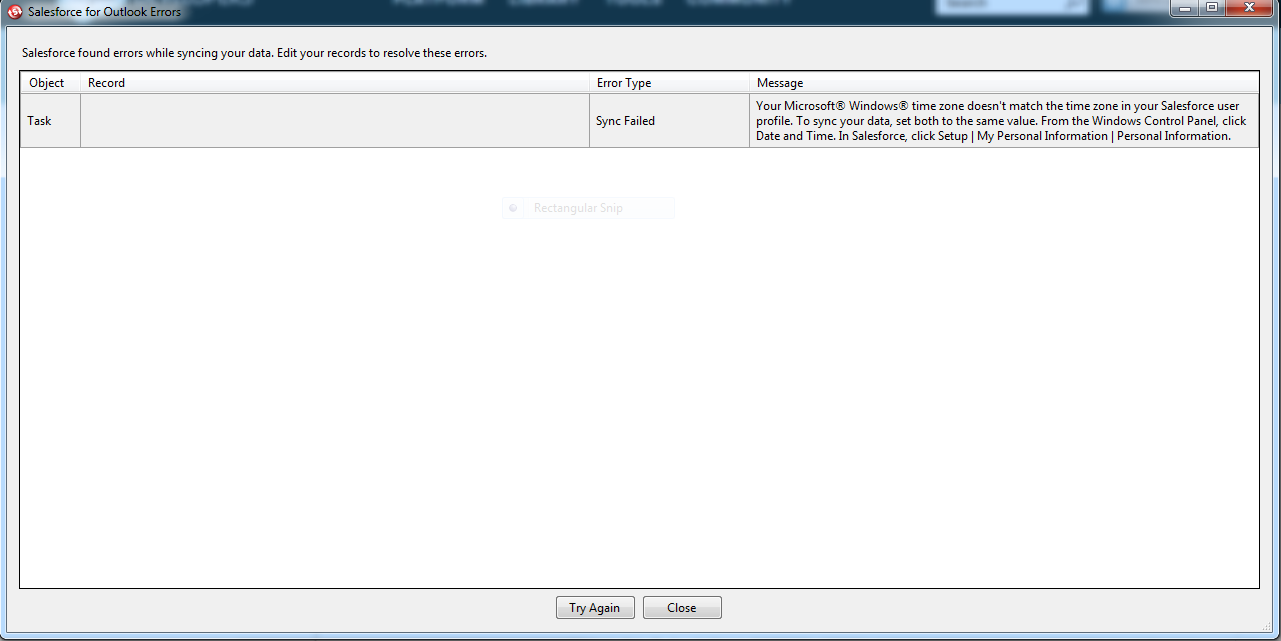
let me know your openion.
Thanks in advance
Sonu Gupta
I am working on salesforce, my requirement is to pull the tasks from microsoft exchnages to salesforce, for this i have downoaded 'Salesforce for Outllook' from salesforce. my sync direction for task is from outlook to salesforce. when i am going to sync the tasks it showing time zone error.
please find the attached screen shot.
let me know your openion.
Thanks in advance
Sonu Gupta






 Apex Code Development
Apex Code Development
All Answers
Hi Sonu,
Please follow the steps given in the KB article below:
https://help.salesforce.com/apex/HTViewSolution?id=000003010&language=en_US
This should resolve your error.
Thanks for your reply
I have followed the steps given the KB article. still getting same issue. my computer time zone is UTC, but salesforce time zone is GMT.
Find attached screen shot.
Computer time zone -
Salesforce time zone -
Thanks
Sonu Gupta
You can then associate them to the respective contacts/leads etc
Thanks again for your reply, after going to Unresolved Items from the side bar, i could not see any task. does it means that sync functionionality not worked.
Can you please suggest any solution.
Please find attched screen shot -
Thanks
Sonu Gupta