You need to sign in to do that
Don't have an account?
Reporting Help for comparing logged in user data with team's data
We have a report requirement in which the survey responses of any individual has to be compared with the highest scorer of his/her teams for survey responses. This report is viewable by the sub-ordinate (Representative).
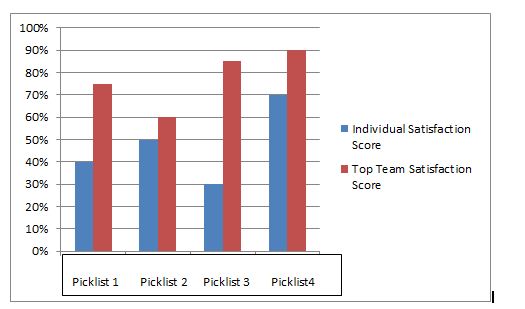
Since this reporting requirement was unable to be built, we had to split these reports into 2. First one , showing the survey responses for “My Records” as the dropdown & in another report ,data displayed with “My Team’s Records” & displaying these two dashboards side by side.
Our OWD Setting for this object is private & since the report has to be viewed by the lowest subordinate we are unable to capture the highest survey satisfaction average count by other team member. Since the grouping is done as per X-axis(Picklist 1..2…3 and so on ) this is a summary report .Only on the tabular report row limit filter clause can be applied.
The Satisfaction score is having 5 dropdowns namely :
• Very Satisfied
• Satisfied
• Neutral
• Dissatisfied
• Very Dissatisfied
The percentage count of only 1st two dropdowns(Very Satisfied & Satisfied) are considered for plotting the Y axis. Since these dropdowns are string values aggregate function like max, sum, avg & min are not possible to be applied.
Please suggest us a solution using standard report (OOB) rather than a VF page based report. If it’s a standard report can it have the bar graphs on a single dashboard?
Since this reporting requirement was unable to be built, we had to split these reports into 2. First one , showing the survey responses for “My Records” as the dropdown & in another report ,data displayed with “My Team’s Records” & displaying these two dashboards side by side.
Our OWD Setting for this object is private & since the report has to be viewed by the lowest subordinate we are unable to capture the highest survey satisfaction average count by other team member. Since the grouping is done as per X-axis(Picklist 1..2…3 and so on ) this is a summary report .Only on the tabular report row limit filter clause can be applied.
The Satisfaction score is having 5 dropdowns namely :
• Very Satisfied
• Satisfied
• Neutral
• Dissatisfied
• Very Dissatisfied
The percentage count of only 1st two dropdowns(Very Satisfied & Satisfied) are considered for plotting the Y axis. Since these dropdowns are string values aggregate function like max, sum, avg & min are not possible to be applied.
Please suggest us a solution using standard report (OOB) rather than a VF page based report. If it’s a standard report can it have the bar graphs on a single dashboard?
I was thinking about suggesting Dynamic Dashboard but since the OWD is set to private this will not resolve your requirement. If you set it to Static with any user at the highest level in the role hierarchy, the My Records or My Team's records shows all users data in the org. Considering this, I don't think it is possible to accomplish using standard reporting feature.






 Apex Code Development
Apex Code Development