You need to sign in to do that
Don't have an account?
I unable to deploy my changes from sandbox to production
Hi,
I have created a custom controler and visual force page in sandbox its working fine in sandbox now i want to deploy it to production.
Bit it fails due to test coverage percentage as shown below.
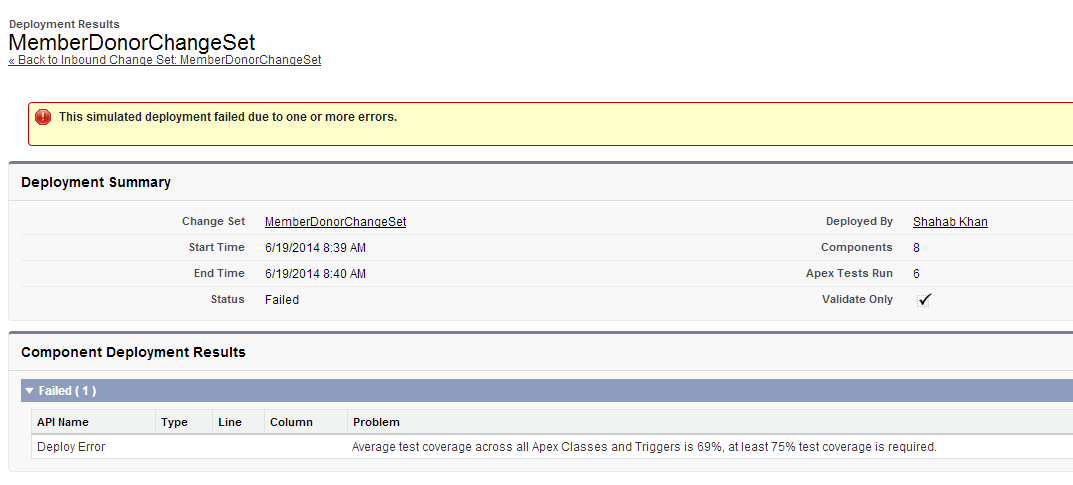
Here is my custom controller class
and here is may visual force page code
Can anybody help me how can i improve it so that it deployes to the production successfuly.
Thanks in advance.
I have created a custom controler and visual force page in sandbox its working fine in sandbox now i want to deploy it to production.
Bit it fails due to test coverage percentage as shown below.
Here is my custom controller class
public class MemberDonor {
Account account;
Contact contact;
public MemberDonor() {
account = new Account();
}
public Contact getContact() {
if(contact == null) contact = new Contact();
return contact;
}
public String StrSaveResult { get; set; }
public PageReference save() {
try {
list<Contact> listCon = [select Id from Contact where Lastname=:contact.LastName and Firstname=:contact.FirstName and Email=:contact.Email];
if (listCon.size() > 0) {
StrSaveResult = 'Sorry the information you provided has already registered!';
}
else {
account.name = contact.FirstName + ' ' + contact.LastName;
account.phone = contact.phone;
insert account;
contact.accountId = account.id;
insert contact;
StrSaveResult = 'Your membership created successfully!';
}
} catch (Exception ex) {
StrSaveResult = ex.getMessage();
}
contact = null;
return null;
}
}
and here is may visual force page code
<apex:page controller="MemberDonor" showheader="false" sidebar="false" standardStylesheets="false" cache="false" >
<apex:stylesheet value="/volunteers/servlet/servlet.FileDownload?file=015F0000002hVFR" />
<apex:form styleClass="cssForm" >
<table columns="4" >
<tr>
<td colspan="4" ><b>Member Information:</b></td>
</tr>
<!-- first we specify the fields we require for Contact matching -->
<tr>
<td class="cssLabelsColumn" ><apex:outputLabel value="{!$ObjectType.Contact.Fields.FirstName.Label}" for="txtFirstName" /></td>
<td class="cssInputFieldsColumn" ><apex:inputField value="{!contact.FirstName}" id="txtFirstName" required="true" styleClass="cssInputFields" /></td>
<td class="cssLabelsColumn" ><apex:outputLabel value="{!$ObjectType.Contact.Fields.MI__c.Label}" for="txtMI" /></td>
<td class="cssInputFieldsColumn" ><apex:inputField value="{!contact.MI__c}" id="txtMI" styleClass="cssInputFields" /></td>
</tr>
<tr>
<td class="cssLabelsColumn" ><apex:outputLabel value="{!$ObjectType.Contact.Fields.LastName.Label}" for="txtLastName" /></td>
<td class="cssInputFieldsColumn" ><apex:inputField value="{!contact.LastName}" id="txtLastName" required="true" styleClass="cssInputFields" /></td>
<td class="cssLabelsColumn" ><apex:outputLabel value="{!$ObjectType.Contact.Fields.Spouse_First_Name__c.Label}" for="txtSpouse_First_Name" /></td>
<td class="cssInputFieldsColumn" ><apex:inputField value="{!contact.Spouse_First_Name__c}" id="txtSpouse_First_Name" styleClass="cssInputFields" /></td>
</tr>
<tr>
<td class="cssLabelsColumn" ><apex:outputLabel value="{!$ObjectType.Contact.Fields.Spouse_MI__c.Label}" for="txtSpouse_MI" /></td>
<td class="cssInputFieldsColumn" ><apex:inputField value="{!contact.Spouse_MI__c}" id="txtSpouse_MI" styleClass="cssInputFields" /></td>
<td class="cssLabelsColumn" ><apex:outputLabel value="{!$ObjectType.Contact.Fields.Spouse_Last_Name__c.Label}" for="txtSpouse_Last_Name" /></td>
<td class="cssInputFieldsColumn" ><apex:inputField value="{!contact.Spouse_Last_Name__c}" id="txtSpouse_Last_Name" styleClass="cssInputFields" /></td>
</tr>
<tr>
<td class="cssLabelsColumn" ><apex:outputLabel value="{!$ObjectType.Contact.Fields.MailingStreet.Label}" for="txtMailingStreet" /></td>
<td class="cssInputFieldsColumn" ><apex:inputField value="{!contact.MailingStreet}" id="txtMailingStreet" styleClass="cssInputFields" /></td>
<td class="cssLabelsColumn" ><apex:outputLabel value="{!$ObjectType.Contact.Fields.MailingCity.Label}" for="txtMailingCity" /></td>
<td class="cssInputFieldsColumn" ><apex:inputField value="{!contact.MailingCity}" id="txtMailingCity" styleClass="cssInputFields" /></td>
</tr>
<tr>
<td class="cssLabelsColumn" ><apex:outputLabel value="{!$ObjectType.Contact.Fields.MailingState.Label}" for="txtMailingState" /></td>
<td class="cssInputFieldsColumn" ><apex:inputField value="{!contact.MailingState}" id="txtMailingState" styleClass="cssInputFields" /></td>
<td class="cssLabelsColumn" ><apex:outputLabel value="{!$ObjectType.Contact.Fields.MailingPostalCode.Label}" for="txtMailingPostalCode" /></td>
<td class="cssInputFieldsColumn" ><apex:inputField value="{!contact.MailingPostalCode}" id="txtMailingPostalCode" styleClass="cssInputFields" /></td>
</tr>
<tr>
<td class="cssLabelsColumn" ><apex:outputLabel value="{!$ObjectType.Contact.Fields.MailingCountry.Label}" for="txtMailingCountry" /></td>
<td class="cssInputFieldsColumn" ><apex:inputField value="{!contact.MailingCountry}" id="txtMailingCountry" styleClass="cssInputFields" /></td>
<td class="cssLabelsColumn" ><apex:outputLabel value="{!$ObjectType.Contact.Fields.Email.Label}" for="txtEmail" /></td>
<td class="cssInputFieldsColumn" ><apex:inputField value="{!contact.Email}" id="txtEmail" required="true" styleClass="cssInputFields" /></td>
</tr>
<tr>
<td class="cssLabelsColumn" ><apex:outputLabel value="{!$ObjectType.Contact.Fields.Phone.Label}" for="txtPhone" /></td>
<td class="cssInputFieldsColumn" colspan="3" ><apex:inputField value="{!contact.Phone}" id="txtPhone" styleClass="cssInputFields" /></td>
</tr>
<tr>
<td colspan="4" ><b>Membership Information:</b></td>
</tr>
<tr>
<td class="cssInputFieldsColumn" colspan="4" >
<apex:selectRadio value="{!contact.New_Or_Renew__c}" >
<apex:selectOption itemValue="New Membership" itemLabel="New Membership?"/>
<apex:selectOption itemValue="Renew Membership" itemLabel="Renew Membership"/>
</apex:selectRadio>
</td>
</tr>
<tr>
<td ><apex:outputLabel value="Select Membership:" /></td>
<td class="cssInputFieldsColumn" colspan="3" >
<apex:selectRadio value="{!contact.Select_Membership__c}" >
<apex:selectOption itemValue="Yearly Membership Individual $60 Per Year" itemLabel="Yearly Indiviual $60"/>
<apex:selectOption itemValue="Yearly Membership Husband and Wife $100 Per Year" itemLabel="Yearly Husband and Wife $100 per year"/>
<apex:selectOption itemValue="Life Time Membership Individual $1000" itemLabel="Life Time Indiviual $1000"/>
</apex:selectRadio>
</td>
</tr>
<tr>
<td colspan="4" ><b>I want to donate tax deductable donation to ADAMS Center.</b></td>
</tr>
<tr>
<td ><apex:outputLabel value="Donation Frequency:" /></td>
<td class="cssInputFieldsColumn" colspan="3" >
<apex:selectRadio >
<apex:selectOption itemValue="0" itemLabel="Single Donation"/>
<apex:selectOption itemValue="1" itemLabel="Recurring Donation"/>
</apex:selectRadio>
</td>
</tr>
<tr>
<td></td>
<td class="cssInputFieldsColumn" colspan="3" ><apex:commandButton value="Save" action="{!save}" /></td>
</tr>
<tr>
<td></td>
<td class="cssInputFieldsColumn" colspan="3" ><apex:outputLabel value="{!StrSaveResult}" /></td>
</tr>
</table>
</apex:form>
</apex:page>
Can anybody help me how can i improve it so that it deployes to the production successfuly.
Thanks in advance.






 Apex Code Development
Apex Code Development
@isTest(SeeAllData = true) private class MemberDonor_TC{ @isTest static void testCallout() { MemberDonor MD=new MemberDonor(); MD.getContact(); MD.save(); } }and the org test coverage<75% then also the class will not move to production.
thanks,
RAmesh