You need to sign in to do that
Don't have an account?
How to display additional columns in company name 'drop down' on new contact form?
Hello: Is there any way to display the state or zip or any other column in the company name 'drop down menu' as shown below? We have legitimate same name accounts in our CRM but in different locations. For example, in the figure below there are two 'white river credit union' one in VT, one in WA. We need to differentiate in the dorp down so the user can choose the right account. Would greatly appreciate some guidance. Thanks
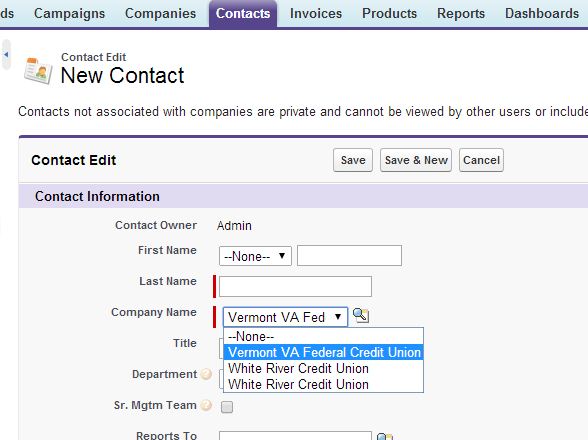






 Apex Code Development
Apex Code Development
So I am asking the same question again: is it possible to display the state column WITHIN the drop down? If drop down can display only one column only, does salesforce have static 'listbox' kind of option that displays multiple columns and has a scrolling window? If list box avaialble then may be we can change the form property to have a list box instead of the drop down so.. thanks in advance for your time whoever can help me further