You need to sign in to do that
Don't have an account?
Salesforce for outlook side panel '+' icon not appearing
Hi .
I am not able to see the '+' icon in my Salesforce for outlook sidepanel.Email to case is configured in my org.
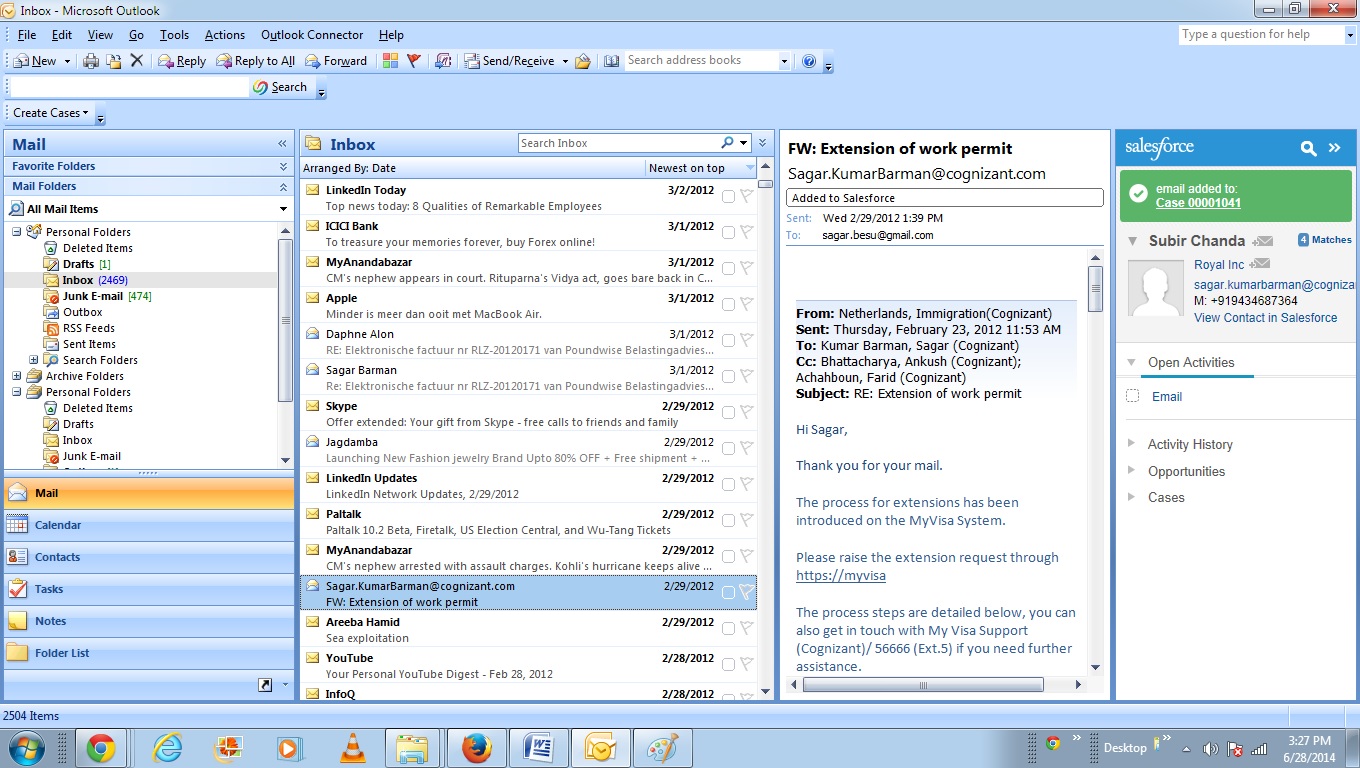
Outlook configuration:
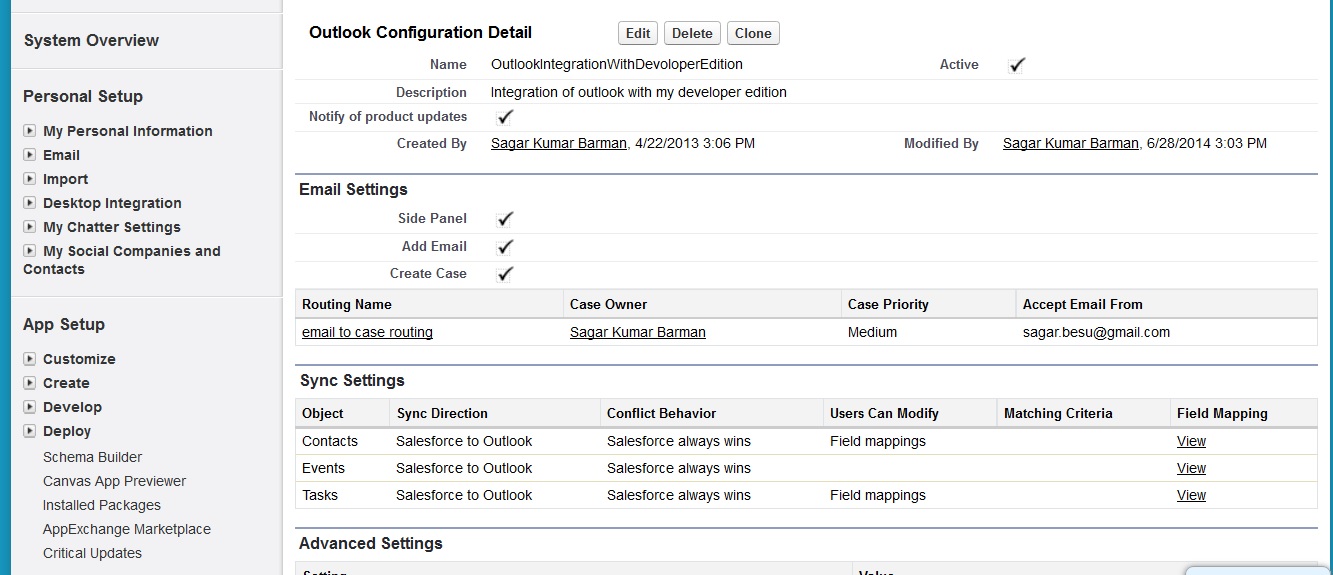
I would tlike to get '+' icon in SFO side panel like in the red circle in below picture:
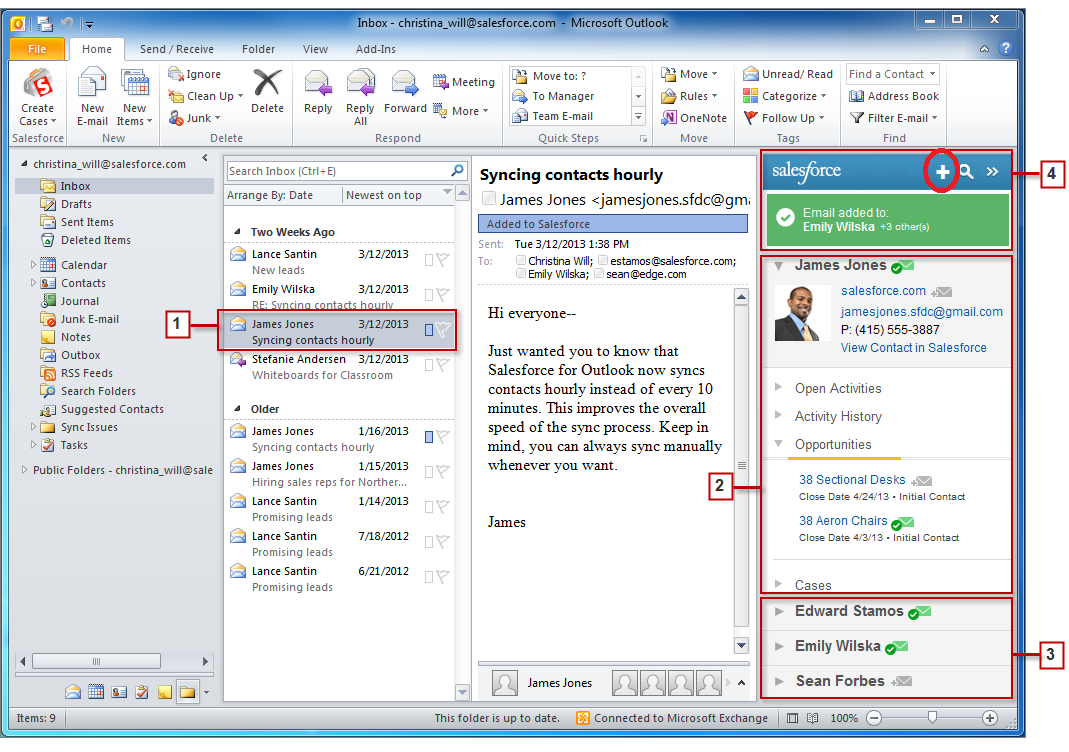
Please help.
Thanks,
Sagar
I am not able to see the '+' icon in my Salesforce for outlook sidepanel.Email to case is configured in my org.
Outlook configuration:
I would tlike to get '+' icon in SFO side panel like in the red circle in below picture:
Please help.
Thanks,
Sagar






 Apex Code Development
Apex Code Development
Installed IE 11 and also included publisher actions(New Account, New Contact etc..) to publisher layout. The '+' sign appears.
All Answers
Installed IE 11 and also included publisher actions(New Account, New Contact etc..) to publisher layout. The '+' sign appears.
Setup-> Build->Create-> Global Actions->Publisher Layout ->Edit the Global Layout and Drag and Drop the Quick action required on the "Quick Actions in the Salesforce Classic Publisher" section of the page.