You need to sign in to do that
Don't have an account?
Add entered text values to an List/map....
Hello everyone,
Good Morning,
Please have a glance on the code and images .My main target is to add entered text values to an array/list/map.
{!textarray} ----->But If you look to figure 2 I am getting values in textarray .
But I am getting only last entered value i.e., eeeee. Previously entered values are getting replaced.
I think I need to add these "textArray" values to List.
To acheive that I changed the datatype of textarray as Map<String,String> Then I got the error as shown below
[EXTERNAL]|System.TypeException: Invalid conversion from runtime type String to MAP<String,String>
....................................
VisualForce Code:
fig 1
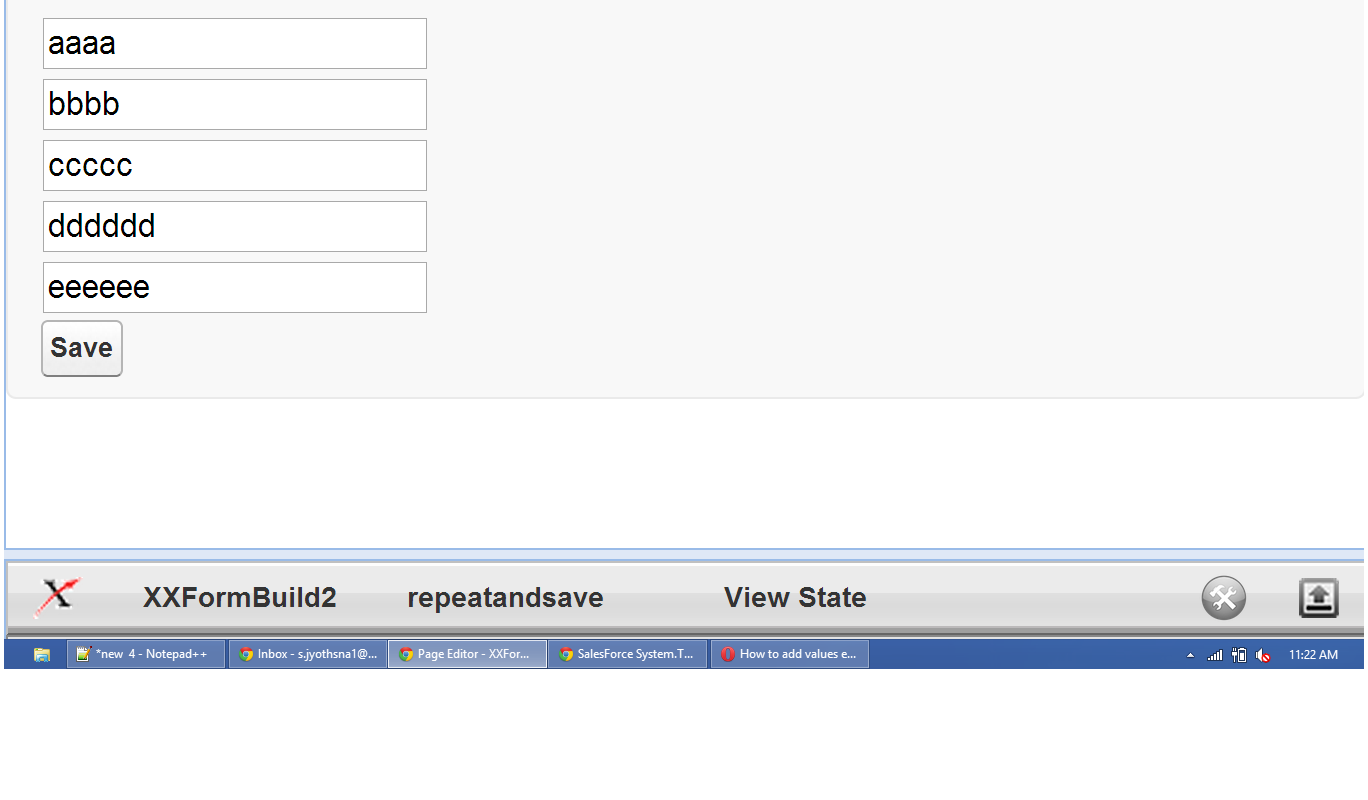
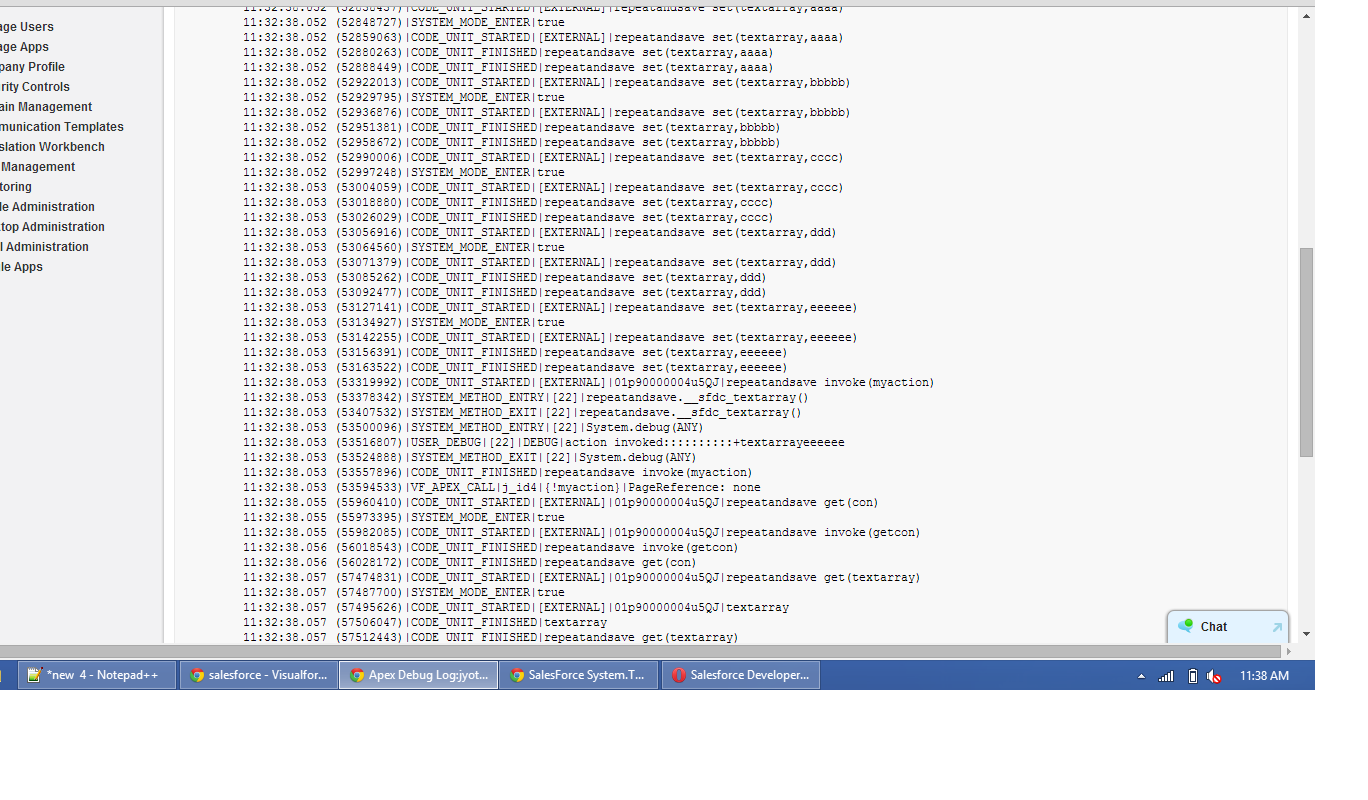
fig2
Good Morning,
Please have a glance on the code and images .My main target is to add entered text values to an array/list/map.
{!textarray} ----->But If you look to figure 2 I am getting values in textarray .
But I am getting only last entered value i.e., eeeee. Previously entered values are getting replaced.
I think I need to add these "textArray" values to List.
To acheive that I changed the datatype of textarray as Map<String,String> Then I got the error as shown below
[EXTERNAL]|System.TypeException: Invalid conversion from runtime type String to MAP<String,String>
....................................
VisualForce Code:
<apex:page controller="repeatandsave" showHeader="false">
<apex:form >
<apex:pageBlock >
<apex:repeat value="{!con}" var="a" id="re">
<apex:inputtext value="{!textarray}" id="in" >
<!-- <apex:actionsupport event="onblur" action="{!loopList}" rerender="re"/>-->
</apex:inputtext>
<br/>
</apex:repeat>
<apex:commandButton value="Save" action="{!myaction}"/>
</apex:pageBlock>
</apex:form>
</apex:page>
Controller/Apex Code:
public class repeatandsave {
public Map<String,String> strList;
public String textarray {get; set;}
Map<Integer, Contact> mapToContact = new Map<Integer, Contact>();
public list<contact> myconlist{set;get;}
//Constructor
public repeatandsave(){
Integer i = 0;
for (Contact a :[Select Id, Name From Contact limit 5]) {
mapToContact.put(i, a);
i++;
}
}
public Map<Integer,Contact> getcon (){
return mapToContact;
}
//save action
public void myaction(){
system.debug('action invoked::::::::::+textarray'+textarray);
}
}
ScreenShot:fig 1
fig2






 Apex Code Development
Apex Code Development
A better approach to this would be to use a wrapper class to encapsulate a contact and the text input - that way you have a separate string for each input.
You can find more information on wrapper classes at:
https://developer.salesforce.com/page/Wrapper_Class
Hey do a small change in your controller
public String[] textarray {get; set;}
and can you clarify one thing why you are fetching contacts from sfdc. if you are target is saving the values to a array/list.
and where you want use these contact values..if you give the clear picture sure i will help you.