You need to sign in to do that
Don't have an account?
Error in related list referencing a custom object
I am perplexed. I am recieving an error message on a related list when referencing formula fields on a custom object. The error doesn't exist in the custom object so I know the formulas are working properly. For some reason the related list is having an issue. Here are a couple of screen shots. Any one have any ideas or ever into a similar situation?
Image of custom object:
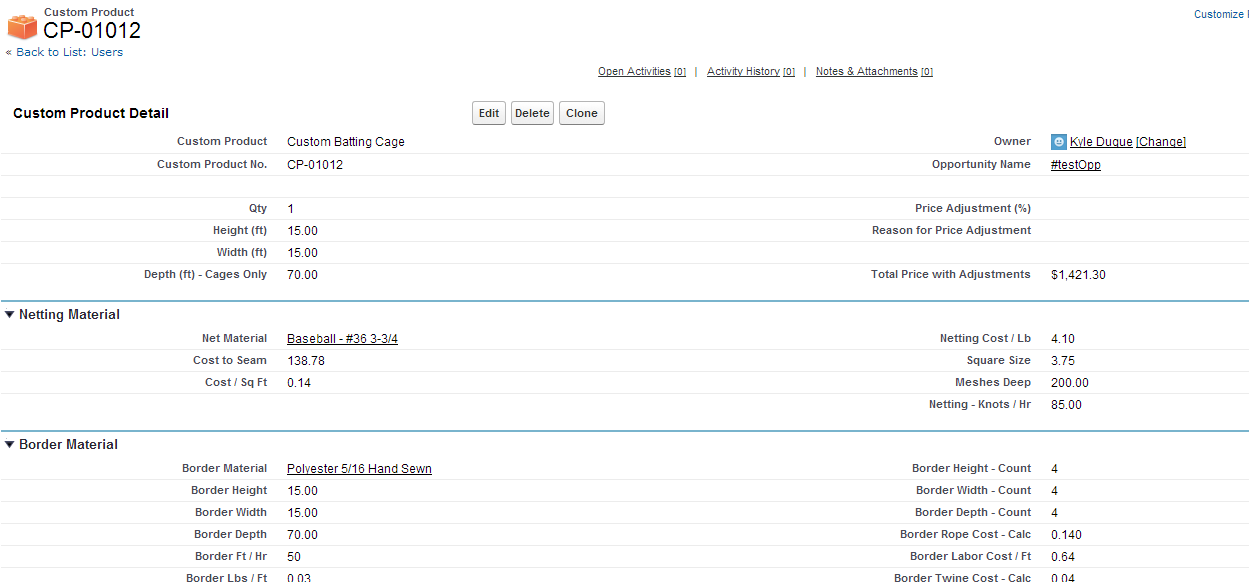
And the errors on the related list on opportunity:
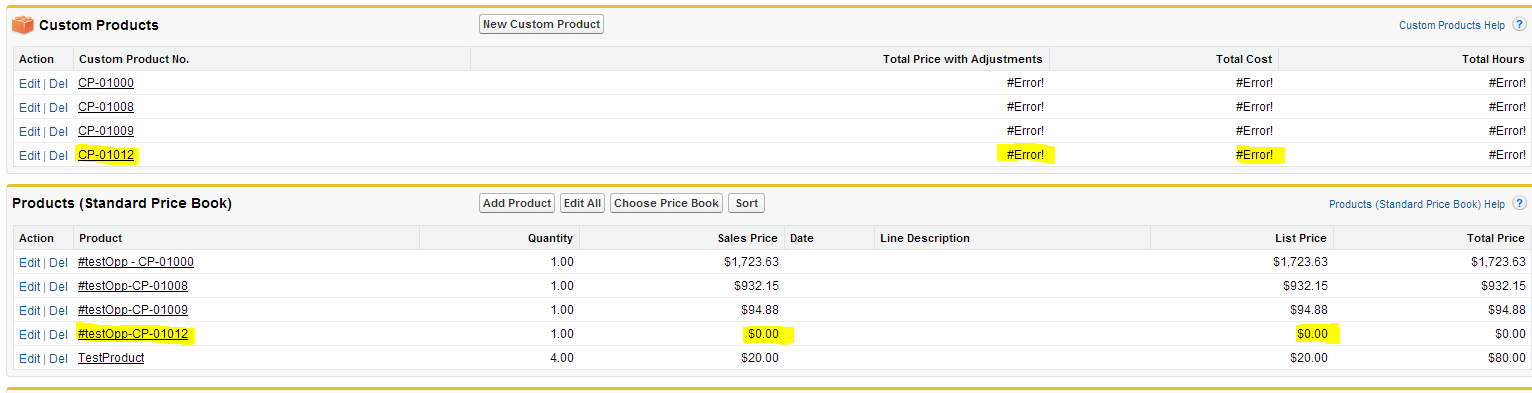
Any help would be greatly appreciated! Thanks.
Image of custom object:
And the errors on the related list on opportunity:
Any help would be greatly appreciated! Thanks.






 Apex Code Development
Apex Code Development
Its typically a formula error. Post your formula.
for more information reg error go thorugh below link
http://help.salesforce.com/HTViewHelpDoc?id=fixing_formula_errors.htm&language=en_US (http://help.salesforce.com/HTViewHelpDoc?id=fixing_formula_errors.htm&language=en_US)
I think in your formula, you are dividing by zero.
Check thebelow formula field value-
Opportunity_Name__r.Customer_Type_Multiplier__c