You need to sign in to do that
Don't have an account?
How to make the Cancel button close the Case Edit page within the Salesforce Console?
Hello,
We have a Visualforce redirect in place on the Case Record Type page, so when a user selects one of the (6) record types, they are taken to a visualforce edit page that is unique to that individual record type.
At the top of each page is a 'Save' and 'Cancel' button that uses this code:
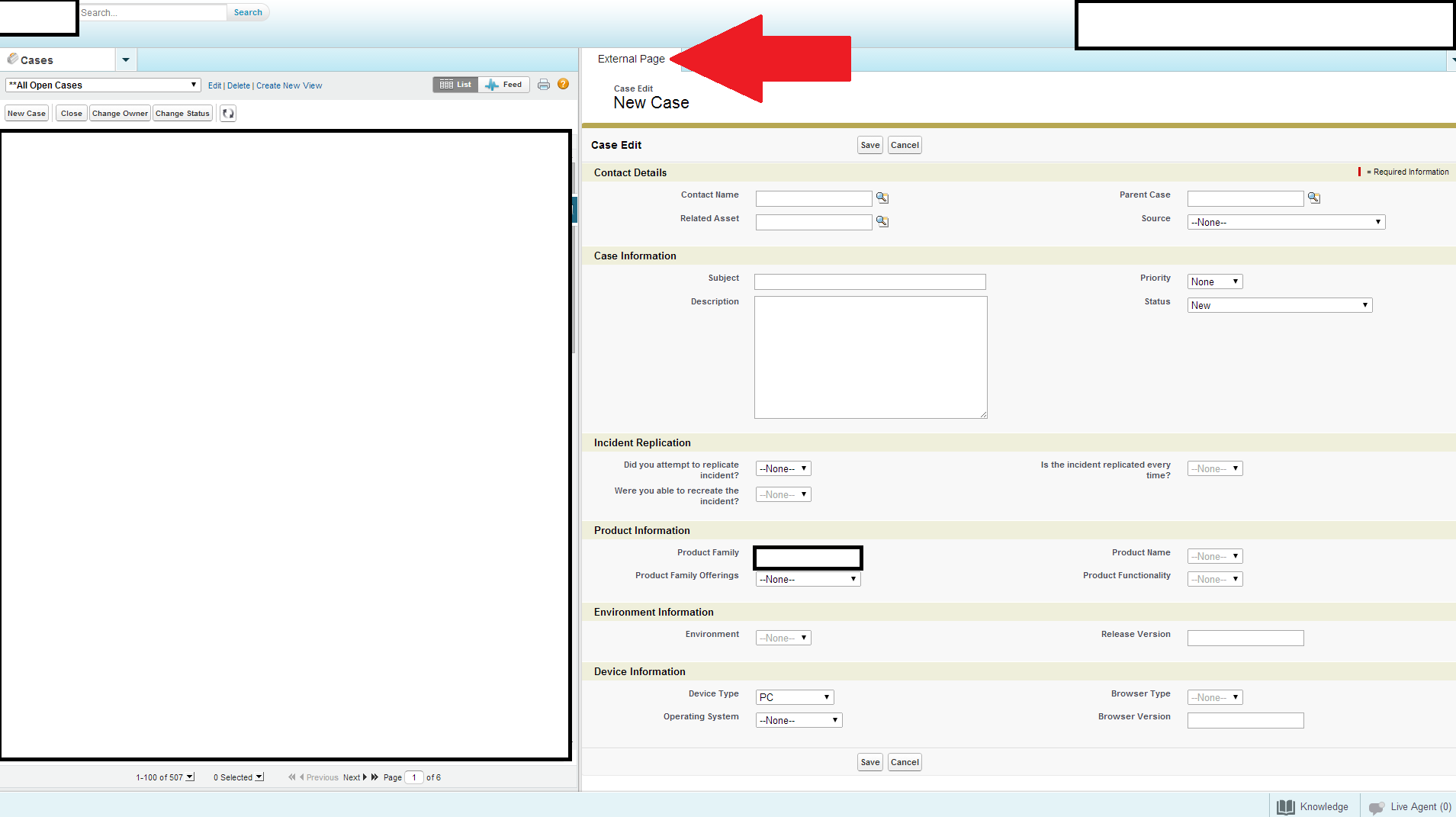
The problem occurs when the user clicks the 'Cancel' button. The page simply refreshes and loads the Salesforce Console 'Home tab'.
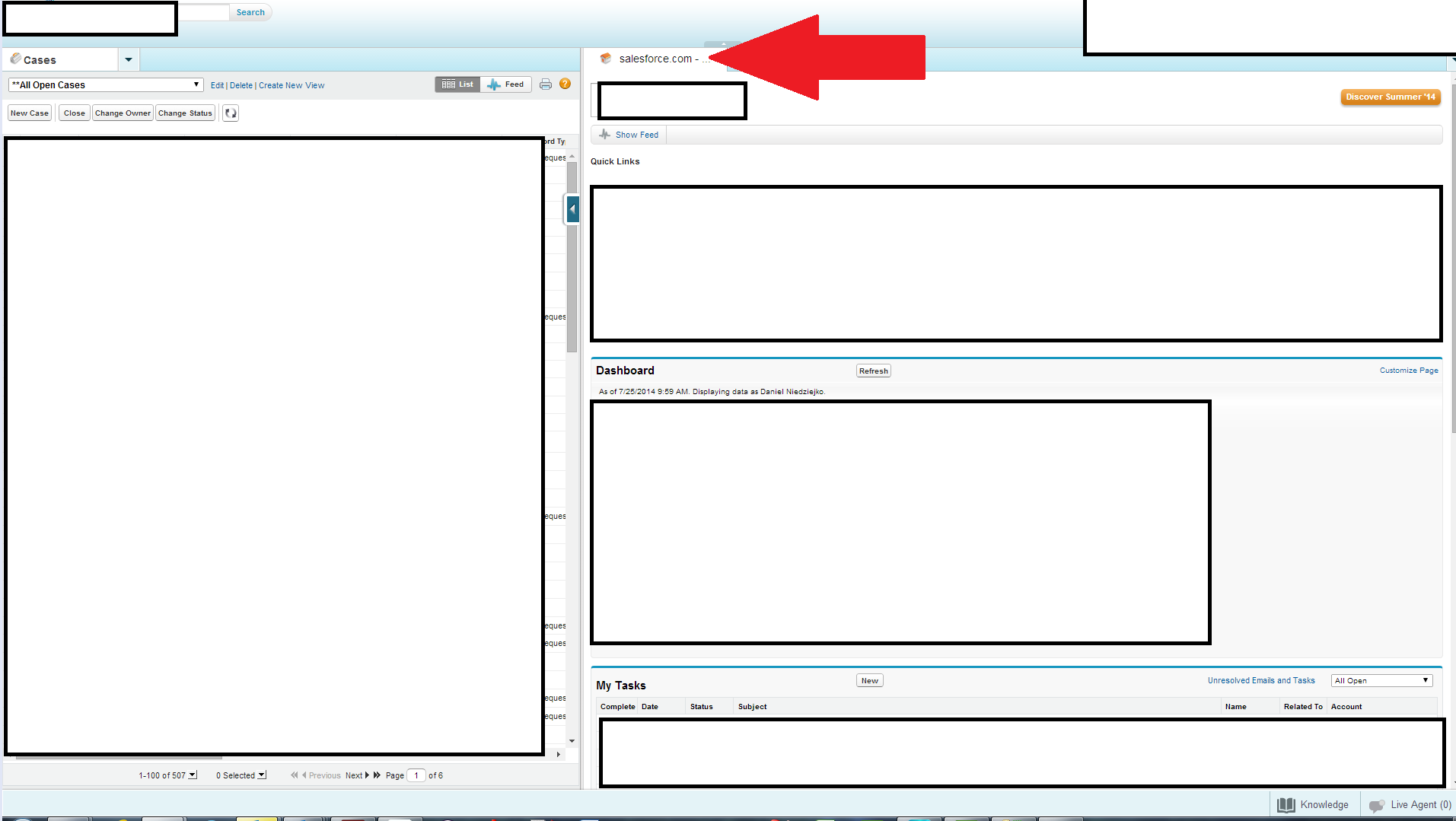
1) How do you program the button so it simply closes the tabbed section?
2) How do you relabel the tab so it says something other than 'External Page'?
Thank you for your help.
Thank
We have a Visualforce redirect in place on the Case Record Type page, so when a user selects one of the (6) record types, they are taken to a visualforce edit page that is unique to that individual record type.
At the top of each page is a 'Save' and 'Cancel' button that uses this code:
<apex:pageblockbuttons >
<apex:commandbutton action="{!save}" value="Save"></apex:commandbutton>
<apex:commandbutton action="{!cancel}" value="Cancel"></apex:commandbutton>
</apex:pageblockbuttons>
When a user is within the Salesforce Console and they create a brand new case, the screen splits and a new tab is opened (see screenshot below). The problem occurs when the user clicks the 'Cancel' button. The page simply refreshes and loads the Salesforce Console 'Home tab'.
1) How do you program the button so it simply closes the tabbed section?
2) How do you relabel the tab so it says something other than 'External Page'?
Thank you for your help.
Thank






 Apex Code Development
Apex Code Development
Please refer to http://www.salesforce.com/us/developer/docs/api_console/api_console.pdf
the specific method to close the tab is closeTab(), but before that you need to get the Tab Id which you can get by using method getFocusedPrimaryTabId()
You can also relabel the tab by using method setTabTitle()
Hope this helps
All Answers
Please refer to http://www.salesforce.com/us/developer/docs/api_console/api_console.pdf
the specific method to close the tab is closeTab(), but before that you need to get the Tab Id which you can get by using method getFocusedPrimaryTabId()
You can also relabel the tab by using method setTabTitle()
Hope this helps
Here is the code I currently have:
<A HREF="#" onClick="testSetTabTitle();return false"> </A> <A HREF="#" onClick="testCloseTab();return false"> Click here to close this tab</A> <apex:includeScript value="/support/console/25.0/integration.js"/> <script type="text/javascript"> sforce.console.getFocusedPrimaryTabId(function(result){ sforce.console.setTabTitle('* New Case', result.id); }); function testCloseTab() { //First find the ID of the current tab to close it sforce.console.getEnclosingTabId(closeSubtab); } var closeSubtab = function closeSubtab(result) { //Now that we have the tab ID, we can close it var tabId = result.id; sforce.console.closeTab(tabId); }; </script>