You need to sign in to do that
Don't have an account?
Cannot save Apex class - Failed to create deployment
Hello,
When I attempt to save any changes to any Apex class from the Developer Console in a Sandbox instance, I get this error:
CANNOT_INSERT_UPDATE_ACTIVATE_ENTITY: Failed to create deployment: entity type cannot be inserted: Container Async Request
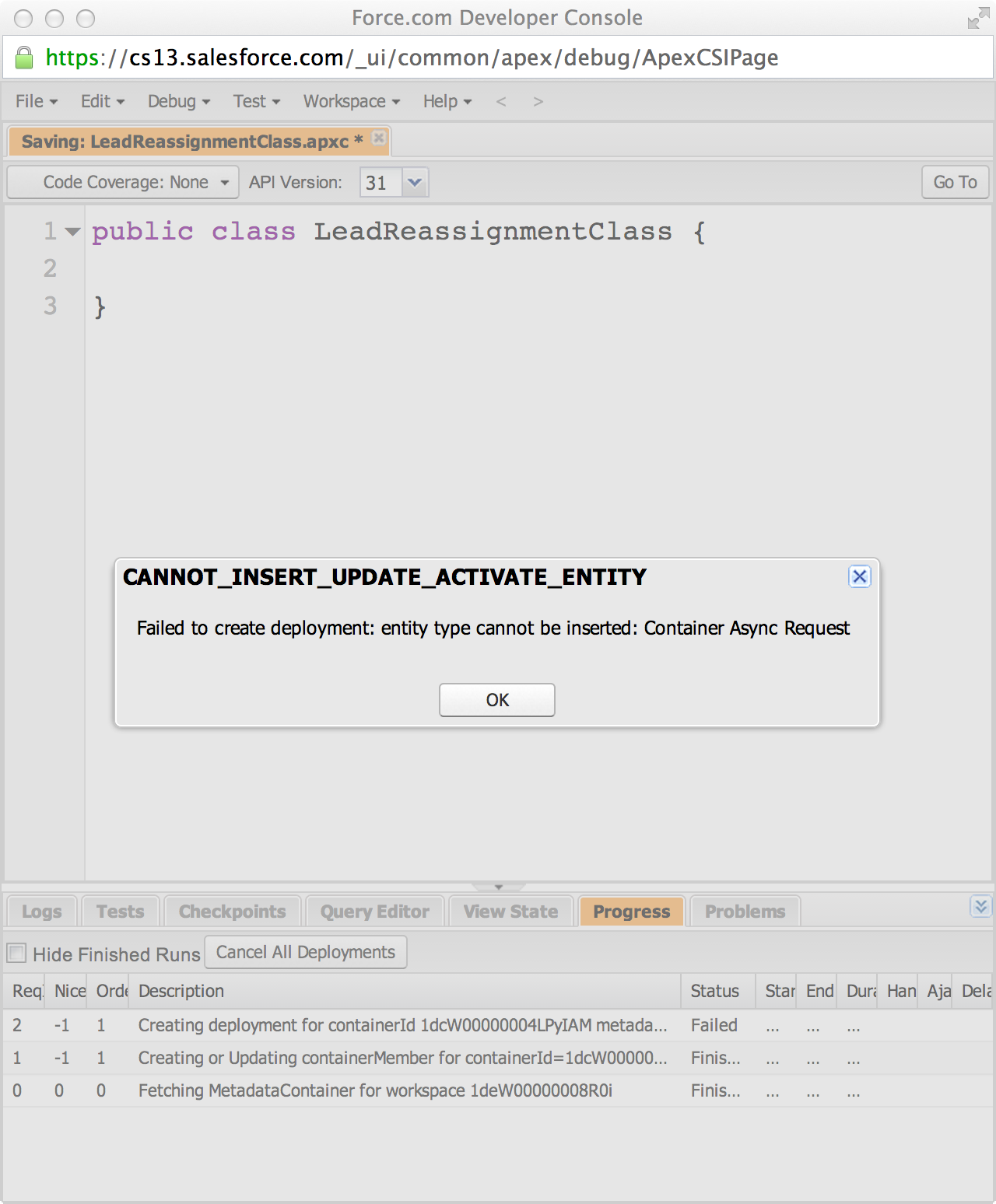
Does anyone know what's going on?
When I attempt to save any changes to any Apex class from the Developer Console in a Sandbox instance, I get this error:
CANNOT_INSERT_UPDATE_ACTIVATE_ENTITY: Failed to create deployment: entity type cannot be inserted: Container Async Request
Does anyone know what's going on?






 Apex Code Development
Apex Code Development
Please mark this post as a best solution to your problem to help others.
I am assuming you know that you can write classes from the web UI, Eclipse, MavensMate etc etc as well. The easiest of those would be the UI - just navigate to Setup >> Develop >> Apex Classes. Otherwise I don't know if I can help you!
I am able to overcome this issue by changing the browser from Chrome to IE.