You need to sign in to do that
Don't have an account?
Problem in displaying pdf Attachment file on a visual force page
I am able to upload and retrieve the list of attachments to my custom object in a table.
clicking on the attachment id in the table takes me to the page in the below image.
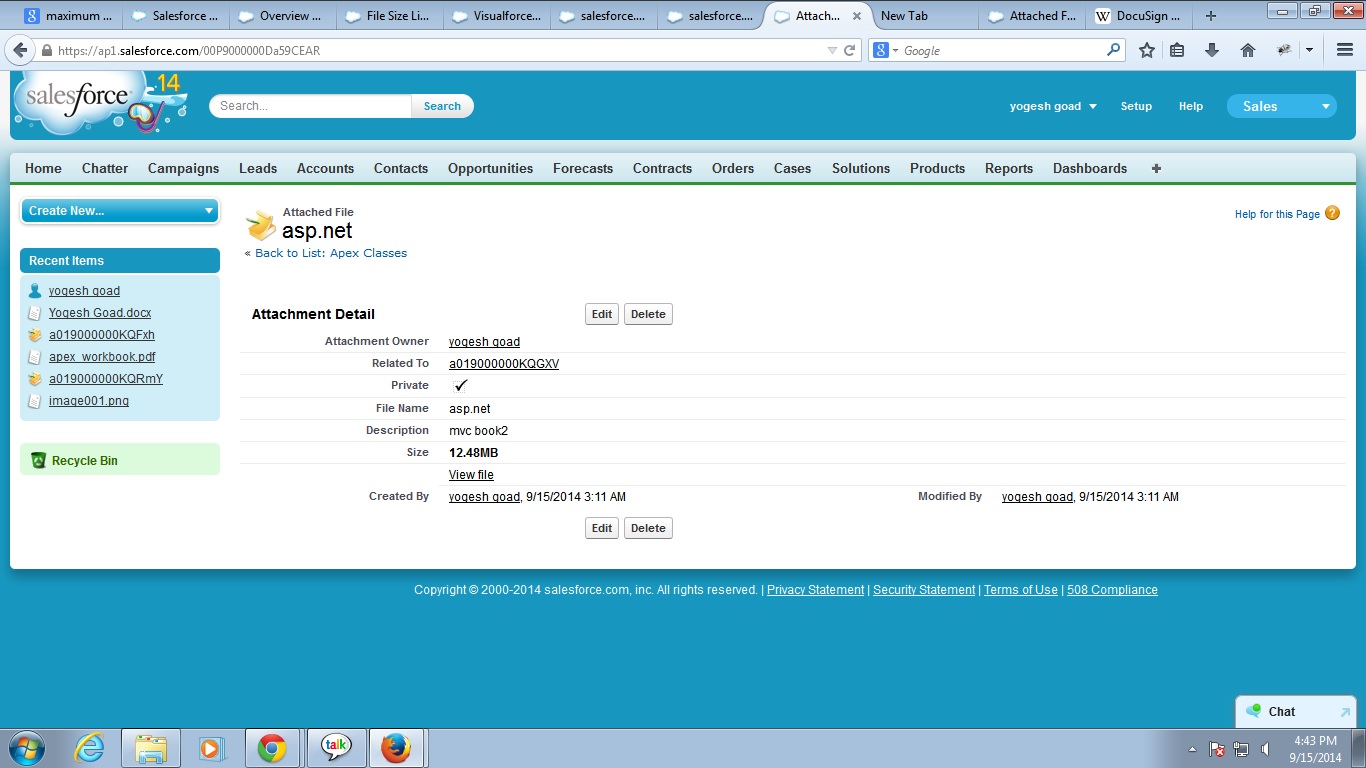
The problem is with the "Viewfile" link on this page. it downloads the uploaded file without extension instead of displaying it in browser.
Is there a problem with my browser or its a problem with salesforce.
This same link works fine with Documents but size constraint does'nt allow to upload files larger than 5 mb with Document object.
The "viewfile" link with which i have problems was working previously for other users . i was suggested to use the above link to display pdf attachment on the browser by previos users. here is something which i came through searching for a solution to my problem and the pictures show it worked fine for him.http://salesforce.stackexchange.com/questions/28268/rendering-attachment-on-visualforce-page
clicking on the attachment id in the table takes me to the page in the below image.
The problem is with the "Viewfile" link on this page. it downloads the uploaded file without extension instead of displaying it in browser.
Is there a problem with my browser or its a problem with salesforce.
This same link works fine with Documents but size constraint does'nt allow to upload files larger than 5 mb with Document object.
The "viewfile" link with which i have problems was working previously for other users . i was suggested to use the above link to display pdf attachment on the browser by previos users. here is something which i came through searching for a solution to my problem and the pictures show it worked fine for him.http://salesforce.stackexchange.com/questions/28268/rendering-attachment-on-visualforce-page






 Apex Code Development
Apex Code Development
look into the image below
when i click on forcebook link it takes me here.
and when i click view file in firefox. this is what i get instead of displaying that file in browser
now i dont think there is a problem with file name.
and i can show you all the code in case you need it.
And this "viewfile" link doesnt work even on other systems that i have tried so far.
I spoke to some people and they said the "viewfile" link worked fine for them.