You need to sign in to do that
Don't have an account?
Error While Using Data Import Wizard
Hi,
I am trying to import the custom object through Data Import Wizard but getting the error :The required field Currency is not mapped.
I had import the successfully using Data loader and Workbench .But facing problem while using Data Import Wizard.
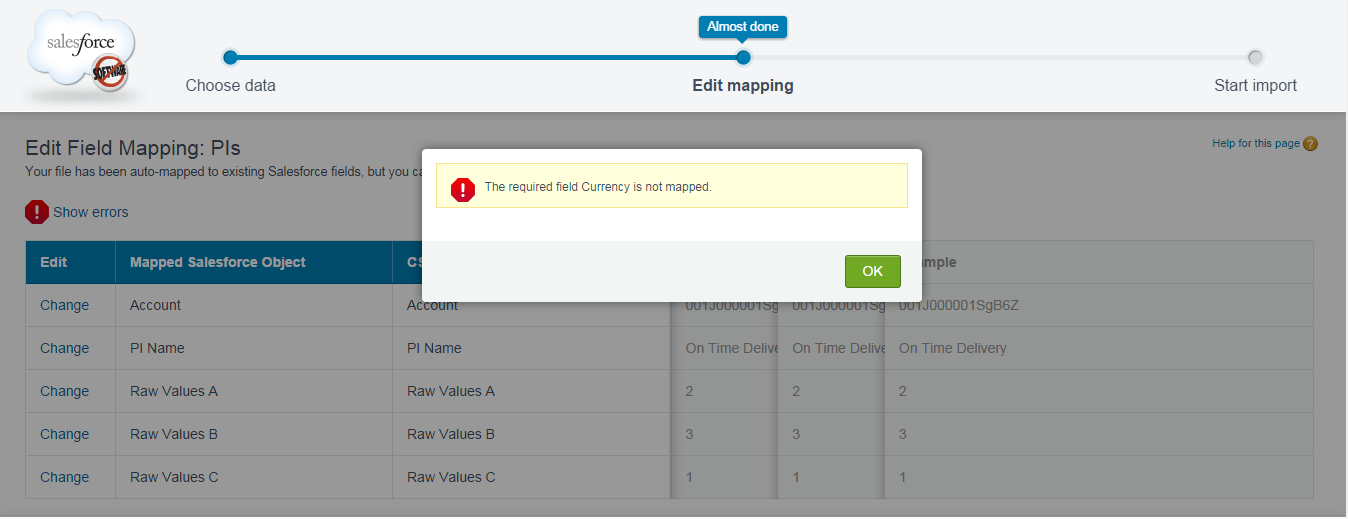
I am trying to import the custom object through Data Import Wizard but getting the error :The required field Currency is not mapped.
I had import the successfully using Data loader and Workbench .But facing problem while using Data Import Wizard.






 Apex Code Development
Apex Code Development
It seems that you have automapped your fields. Some fields may not get mapped properly if your csv header does not match field label. Please scroll down on the same page and see if currency field is mapped properly.
Regards
Akram
even my custome field has default value and one workaround for this problem is just add this field in the csv and set its default value