You need to sign in to do that
Don't have an account?
Customize user's Personal Setup screen
Hi All,
Is there a way to remove certain sections from the user's personal set up screen? Some users are set up only to use Chatter. Those users should not be allowed to use Email administration or Desktopn settings as shown in the image below.
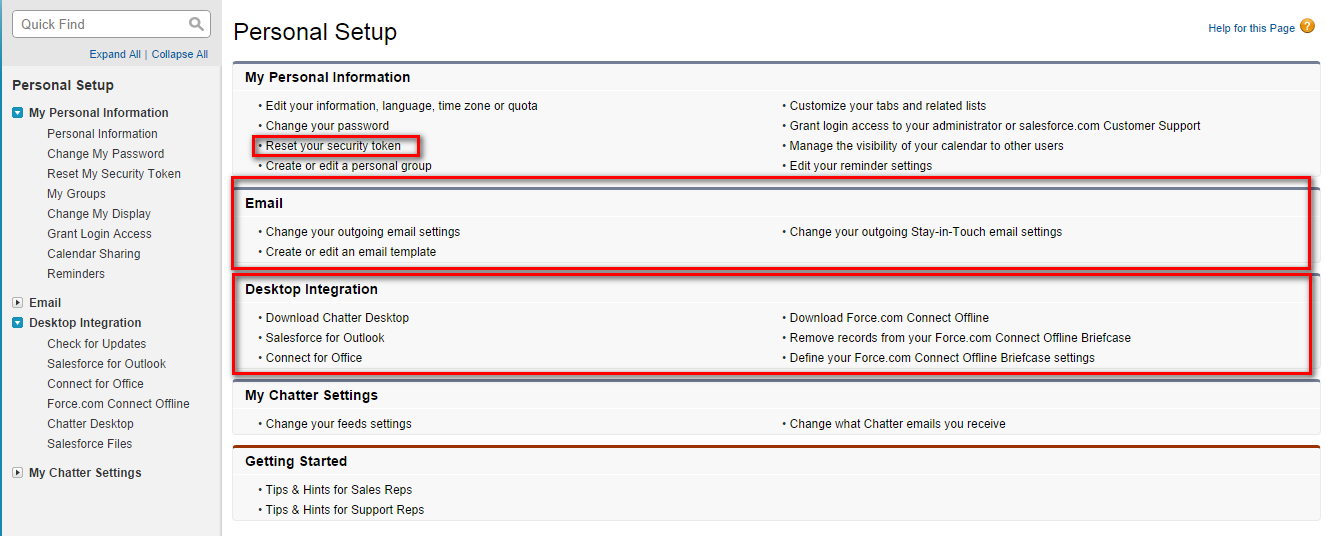
Any help is highly appreciated.
Is there a way to remove certain sections from the user's personal set up screen? Some users are set up only to use Chatter. Those users should not be allowed to use Email administration or Desktopn settings as shown in the image below.
Any help is highly appreciated.






 Apex Code Development
Apex Code Development
You can also customize Salesforce CRM’s tabs and page layouts for everyone in your company.
NOTE: you must have Administrative privileges to change the user interface for your company.
Click Setup —› App Setup —› Customize —› User Interface
Select the settings you want. Some key settings you may want to consider using:
Show Quick Create – This setting lets you create a new record quickly by entering just a few fields to create a new account or contact.
Enable Hover Details – This setting displays an interactive overlay containing detailed information about a record when you hover your mouse over a link to that record in the Recent items list on the sidebar or in a lookup field on a record detail page.
Enable Inline Editing – This setting lets you quickly update your contact and account information while viewing a record, without having to go to an edit page first.
Enable Collapsible Sidebar – This setting lets you choose to show or hide the sidebar on every Salesforce CRM page that normally includes the sidebar.
Enable Drag-and-Drop Editing on Calendar View – This setting lets you drag events for rescheduling on single user daily and weekly calendar views.
Click Save when you’re done.