You need to sign in to do that
Don't have an account?
Override "New" button with visualforce page and again on the visualforce page when button is clicked take to record type selection
Hi There,
I have situation where i need to override the "New" button with visualforce page and again on the visulaforce when i click button it should do some business logic and open the record type selection page of overridden object.
I have done the overriding the "New" button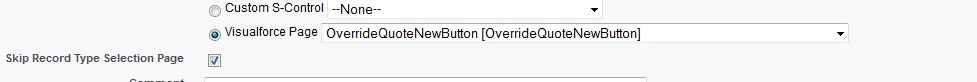
if will open a visulaforce that is fine , when i click a button on visualforce page it is opening the record type selection page
below is the URL which will take to record type selection page
/setup/ui/recordtypeselect.jsp?ent=01Ie0000000DXBY&retURL=%2Fa1Z%2Fo&save_new_url=%2Fa1Z%2Fe%3FretURL%3D%252Fa1Z%252Fo
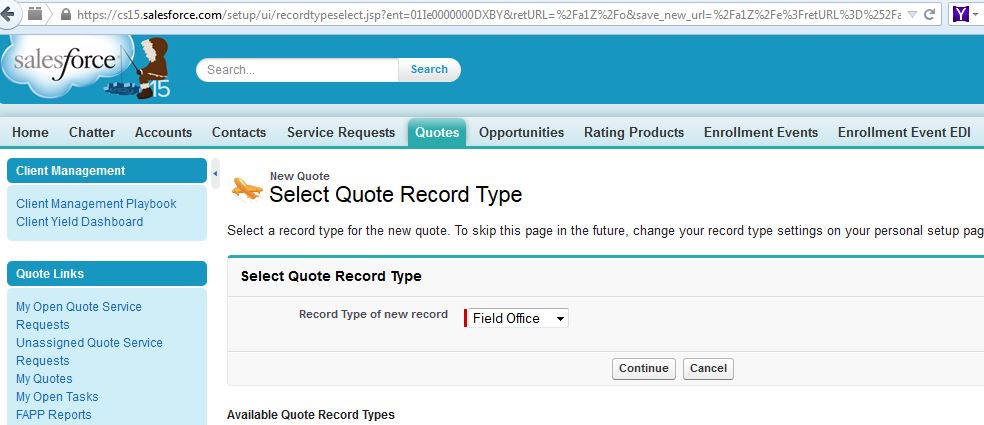
once i click on the continue button again it is taking me to visualforce page.
below is the url which is taking me to vf page
https://c.cs15.visual.force.com/apex/OverrideQuoteNewButton?retURL=%2Fa1Z%2Fo&RecordType=012e0000000D2XZ&ent=01Ie0000000DXBY&inline=1&save_new=1&sfdc.override=1
but what i was expect is standard page layout of quote.
can any one tell me what is url parameter i need to pass to go to standard quote edit page.
is it possible to get after overriding to get standard page layout.
I have situation where i need to override the "New" button with visualforce page and again on the visulaforce when i click button it should do some business logic and open the record type selection page of overridden object.
I have done the overriding the "New" button
if will open a visulaforce that is fine , when i click a button on visualforce page it is opening the record type selection page
below is the URL which will take to record type selection page
/setup/ui/recordtypeselect.jsp?ent=01Ie0000000DXBY&retURL=%2Fa1Z%2Fo&save_new_url=%2Fa1Z%2Fe%3FretURL%3D%252Fa1Z%252Fo
once i click on the continue button again it is taking me to visualforce page.
below is the url which is taking me to vf page
https://c.cs15.visual.force.com/apex/OverrideQuoteNewButton?retURL=%2Fa1Z%2Fo&RecordType=012e0000000D2XZ&ent=01Ie0000000DXBY&inline=1&save_new=1&sfdc.override=1
but what i was expect is standard page layout of quote.
can any one tell me what is url parameter i need to pass to go to standard quote edit page.
is it possible to get after overriding to get standard page layout.






 Apex Code Development
Apex Code Development
passing sfdc.override=0 should work on the button click. Important :
If this is what you were looking for then please mark it as a "SOLUTION" or You can Click on the "Like" Button if this was beneficial for you.
http://salesforce.stackexchange.com/questions/41887/custom-save-new-button-with-redirect-to-record-type-selection-page
i have tryed with below url
/setup/ui/recordtypeselect.jsp?ent=01Ie0000000DXBY&retURL=%2Fa1Z%2Fo&save_new_url=%2Fa1i%2Fe%3FretURL%3D%2Fa1i%2Fo
I am getting ( below is the url which generatedo once i click on continue button on record type vie page)
Insufficient Privileges
You do not have the level of access necessary to perform the operation you requested. Please contact the owner of the record or your administrator if access is necessary.
Click here to return to the previous page.
newPage =new PageReference('/a00/e?retURL=%2Fa1Z%2Fo&RecordType=012e0000000D2XZ&ent=01Ie0000000DXBY&nooverride=1');
instead of 'a00' you have to give your object id
this was used for Opportunity Object. All URL perameter belogs to Opportunity only(Expalined)***
If you want to ReDirect to a Record Type Page Use:
***( 006 - opty ID Prefix, %2F006%2Fo - Return URL for Opty, RecordTypeID - Your recordType Id , ent - Your Object Name.)
PageReference pgr = new PageReference('/006/e?retURL=%2F006%2Fo&RecordType='RecordTypeID'&ent=Opportunity&nooverride=1');
If you want to Land in Recordtype Selection and from there you want to Redirect Use:
if( ApexPages.currentPage().getParameters().get('RecordType')== NULL){
PageReference pgr = new PageReference('https://XXXXXXXXX.cs18.my.salesforce.com/setup/ui/recordtypeselect.jsp?ent=Opportunity&retURL=%2F006%2Fo&save_new_url=%2F006%2Fe%3FretURL%3D%252F006%252Fo');
}else{
string rcrdtype = ApexPages.currentPage().getParameters().get('RecordType');
pgr = new PageReference('/006/e?retURL=%2F006%2Fo&RecordType='+rcrdtype +'&ent=Opportunity&nooverride=1');
}
Thanks
Chakri.