You need to sign in to do that
Don't have an account?
Article Sidebar Component in Case Feed Layout - "This component is only available on Case Feed page layouts."
We have included the articles side bar component in our case feed layout page in our trial org and later created 2 sandboxes from it. I'm getting the following error for articles sidebar component in one of the sandbox while in the other the same configuration ins working fine. There is no change in the configuration and the layout is a case feed layout. Any ideas why this behaviour?
Recently our sandboxes got upgraded to Winter 15.
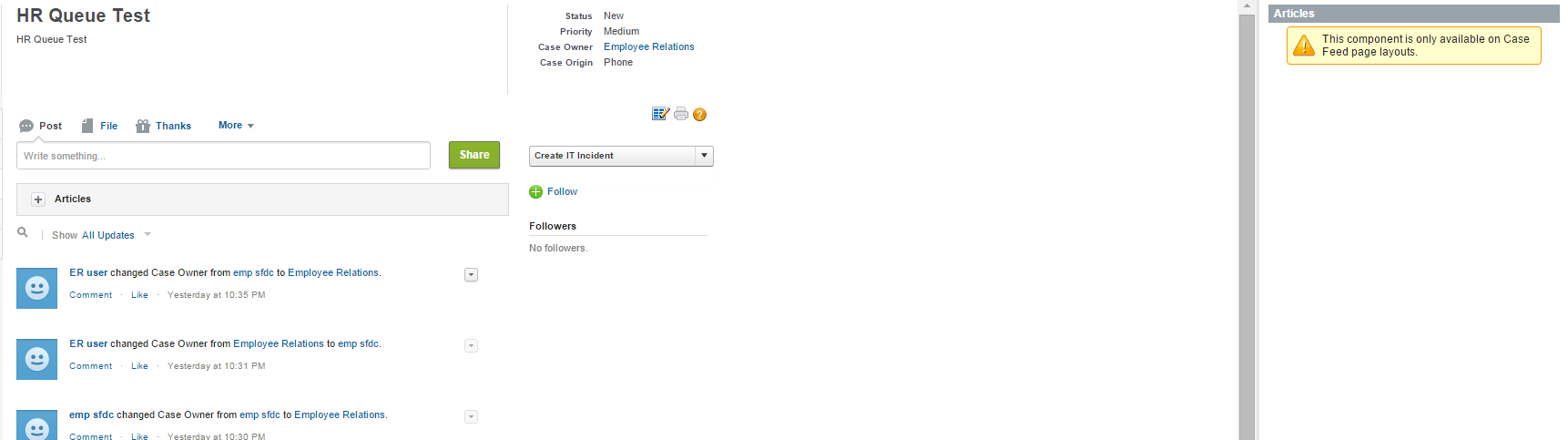
Recently our sandboxes got upgraded to Winter 15.






 Apex Code Development
Apex Code Development
In the Profile (general) permissions, I check the Use Case Feed option and save.
This removes the error above and displays an active KB sidebar.
However…
The Case Detail page looks different (below).
I want it to work like is shown below, but display the case detail like above.
we're you able to fix this? disabling the Use Case Feed Articles Tool in the Console will fix the issue. The reason why it is not working when you change it is because you disable the case page layout feed view and not the Page Layouts for Case Feed Users.
You can go back to Setup > case > page layouts, in the middle section, Page Layouts for Case Feed Users, click on the button that has the arrow down (Action column), click on "Edit Feed View", then disable the "Use Case Feed Articles Tool in the Console" from there and that will fix the issue. Thanks!