You need to sign in to do that
Don't have an account?
Visualforce put data in the right column on a table
Hello All,
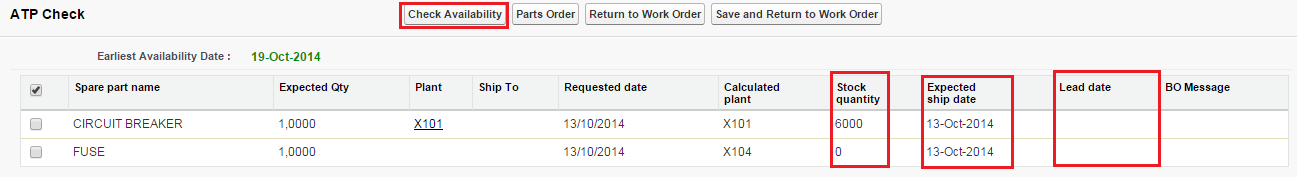
In the sceen above I need to put a date on
the lead date column if the stock quantity = 0
the expected ship date if the stock quantity !=0
the code that I have is not doing that,
Concerned part in my code:
View:
Controller:
I have attached the whole code to this message.
Thanks for your help
In the sceen above I need to put a date on
the lead date column if the stock quantity = 0
the expected ship date if the stock quantity !=0
the code that I have is not doing that,
Concerned part in my code:
View:
<apex:column >
<apex:facet name="header">Expected<br>ship date</br></apex:facet>
<apex:outputText value="{0,date, dd-MMM-yyyy}" ><apex:param value="{!Stock_date}" /></apex:outputText>
</apex:column>
<apex:column >
<apex:facet name="header">Lead date</apex:facet>
<apex:outputText value="{0,date, dd-MMM-yyyy}" ><apex:param value="{!Non_Stock_date}" /></apex:outputText>
</apex:column>
Controller:
if (pl.partLine.Available_stock__c!=0){
//in case the stock is different than 0
Stock_date=pl.partLine.SVMXC__Expected_Receipt_Date__c;
Non_Stock_date=null;
}
else{
Stock_date=null;
Non_Stock_date = pl.partLine.SVMXC__Expected_Receipt_Date__c;
}
I have attached the whole code to this message.
Thanks for your help






 Apex Code Development
Apex Code Development
You have to pass value for each record which will decide whether to show the column based on the condition:
<apex:outputText value="{0,date, dd-MMM-yyyy}" rendered="{!NOT(stockquantity==0)}" ><apex:param value="{!Non_Stock_date}" /></apex:outputText> <apex:outputText value="{0,date, dd-MMM-yyyy}" rendered="{!(stockquantity==0)}" ><apex:param value="{!Stock_date}" /></apex:outputText>Note: change stockquantity API name based on your code.Important :
If this is what you were looking for then please mark it as a "SOLUTION" or You can Click on the "Like" Button if this was beneficial for you.