You need to sign in to do that
Don't have an account?
Displaying item in 3 columns - pageblocksectionitem
Hello,
I'm working on a visualforce page. At the moment, it only has 2 colomns with the name of the field and the values displayed. (In my screenshot, it's the lines with 24 mois, 36 mois or 48 mois.)
However, I would need to add a third column, with the name of the field and also its values. What I've done is adding a "page blocksection columns = 3" but this makes the result very bad looking, with bad gaps between fields. I would like those fields to be with a normal gap, I don't know how I can do.
Here is the screenshot :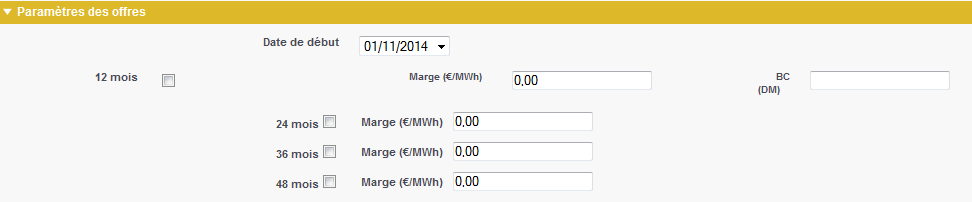
And here is the code (I've only gone until the 24mois line as it's the same for 36 and 48)
Thanks for your help
I'm working on a visualforce page. At the moment, it only has 2 colomns with the name of the field and the values displayed. (In my screenshot, it's the lines with 24 mois, 36 mois or 48 mois.)
However, I would need to add a third column, with the name of the field and also its values. What I've done is adding a "page blocksection columns = 3" but this makes the result very bad looking, with bad gaps between fields. I would like those fields to be with a normal gap, I don't know how I can do.
Here is the screenshot :
And here is the code (I've only gone until the 24mois line as it's the same for 36 and 48)
<apex:pageblocksection columns="1" title="{!$Label.PRICER_Parametres_offres}" collapsible="true" showHeader="true">
<apex:pageblocksection columns="2">
<apex:pageblocksectionitem >
<apex:outputlabel for="IdDateDebutContrat" value="{!$ObjectType.Offre__c.Fields.DateDedebut__c.label}"/>
<apex:selectList id="IdDateDebutContrat" value="{!oOfferOptionDM.sDateDebutContrat}" size="1">
<apex:selectOptions value="{!oOfferOptionDM.lDateDebutContrat}"/>
</apex:selectList>
</apex:pageblocksectionitem>
<apex:pageblocksectionitem >
<apex:outputlabel for="IdDateValidite" value="{!$ObjectType.Ref_Config_Pricer__c.Fields.Date_validite_offre__c.label}"/>
<apex:outputText id="IdDateValidite" value="{!oOfferOptionDM.sDateValiditeOffre}"/>
</apex:pageblocksectionitem>
<apex:pageblocksectionitem >
<apex:pageblocksection columns="3" >
<apex:pageblocksectionitem >
<apex:outputlabel for="Id12Mois" value="{!$ObjectType.Offre__c.Fields.X12_mois__c.label}" />
<apex:inputField id="Id12Mois" value="{!oOfferOptionDM.oOffer.X12_mois__c}"/>
</apex:pageblocksectionitem>
<apex:pageblocksectionitem >
<apex:outputlabel for="IdMarge12Mois" value="{!$ObjectType.Offre__c.Fields.TECH_Marge_12_mois_EMWh__c.label}" styleClass="labelCol"/>
<apex:inputField id="IdMarge12Mois" value="{!oOfferOptionDM.oOffer.TECH_Marge_12_mois_EMWh__c}"/>
</apex:pageblocksectionitem>
<apex:pageblocksectionitem >
<apex:outputlabel for="IdMarge12Mois" value="{!$ObjectType.Offre__c.Fields.TECH_BC_12_mois_EMWh__c.label}" styleClass="labelCol"/>
<apex:inputField id="IdMarge12Mois" value="{!oOfferOptionDM.oOffer.TECH_BC_12_mois_EMWh__c}"/>
</apex:pageblocksectionitem>
</apex:pageblocksection>
</apex:pageblocksectionitem>
<apex:pageblocksectionitem >
<apex:outputlabel for="Id24Mois" value="{!$ObjectType.Offre__c.Fields.X24_mois__c.label}"/>
<apex:inputField id="Id24Mois" value="{!oOfferOptionDM.oOffer.X24_mois__c}"/>
</apex:pageblocksectionitem>
<apex:pageblocksectionitem >
<apex:outputlabel for="IdMarge24Mois" value="{!$ObjectType.Offre__c.Fields.TECH_Marge_24_mois_EMWh__c.label}" styleClass="labelCol"/>
<apex:inputField id="IdMarge24Mois" value="{!oOfferOptionDM.oOffer.TECH_Marge_24_mois_EMWh__c}"/>
</apex:pageblocksectionitem>
</apex:pageblocksectionitem>
Thanks for your help






 Apex Code Development
Apex Code Development
Use apex:panelGrid in Page.
Check the below Link for more information.
http://www.infallibletechie.com/2013/07/how-to-assign-adjust-width-for-columns.html
https://developer.salesforce.com/forums/ForumsMain?id=906F000000097YVIAY
This is another article which explains about custom css
http://www.infallibletechie.com/2013/07/how-to-assign-adjust-width-for-columns.html
Hope this helps !!
you can always define all page block sections with 3 columns and use aligments where needed:
<apex:page > <apex:pageBlock> <apex:pageBlockSection columns="3"> <apex:pageBlockSectionItem>This is test 1</apex:pageBlockSectionItem> <apex:pageBlockSectionItem>This is test 2</apex:pageBlockSectionItem> <apex:pageBlockSectionItem>This is test 3</apex:pageBlockSectionItem> </apex:pageBlockSection> <apex:pageBlockSection columns="3"> <apex:pageBlockSectionItem >This is test 1</apex:pageBlockSectionItem> <apex:pageBlockSectionItem>This is test 2</apex:pageBlockSectionItem> <apex:pageBlockSectionItem> </apex:pageBlockSectionItem> </apex:pageBlockSection> </apex:pageBlock> </apex:page>