You need to sign in to do that
Don't have an account?
Customize Flows in Visualforce Pages
Is there any way to customize Flow screens in vf pages? I know its possible using CSS styles but it is very complicated.
I have tried to customize using the information provided in the below page but it was not that much useful.
https://www.salesforce.com/us/developer/docs/pages/Content/pages_flows_customize_runtime_ui.htm
Below is my sample code.
<apex:page >
<style>
.requiredInput{
display: table;
border-collapse: separate;
border-spacing: 5px;
}
.labelCol {
display: table;
border-collapse: separate;
border-spacing: 5px;
}
</style>
<flow:interview name="Survey" />
</apex:page>
I have tried to customize using the information provided in the below page but it was not that much useful.
https://www.salesforce.com/us/developer/docs/pages/Content/pages_flows_customize_runtime_ui.htm
Below is my sample code.
<apex:page >
<style>
.requiredInput{
display: table;
border-collapse: separate;
border-spacing: 5px;
}
.labelCol {
display: table;
border-collapse: separate;
border-spacing: 5px;
}
</style>
<flow:interview name="Survey" />
</apex:page>
It looks like you hare not using the Flow Style Classes specified in that document you have been reading. You are using something called "requiredInput" but that does not appear to be an option that is used by Fows. Similarly "labelCol" appears not to be part of the Flow. You can bring up your Flow in a browser and double check the source to see if these are used somewhere, otherwise, you should use the list that you read about, such as "FlowTextArea" instead.
requiredInput & labelCol are ID's that I have obtained from HTML view of the page. Below is my flow, I want to change the styling of the page, like to increase space between each row, etc. How do I go about that?
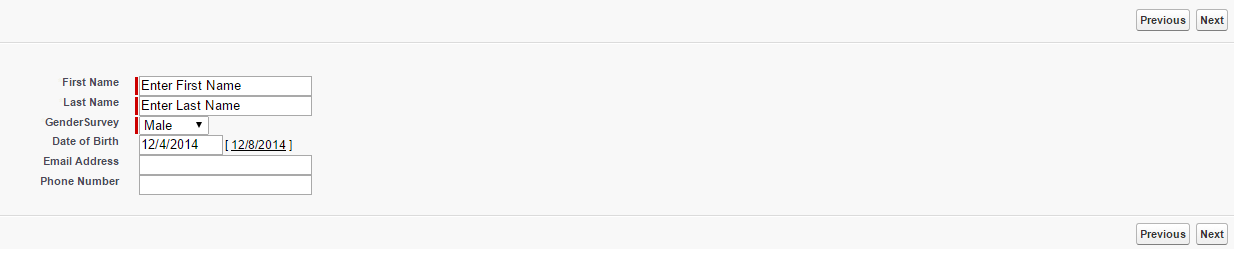






 Apex Code Development
Apex Code Development