You need to sign in to do that
Don't have an account?
Flow trigger error handling
Being new to Flows I would like to know how to handle an error in a Flow Trigger. I have a Workflow rule set up which triggers a Flow Trigger, passing the Opportunity record to the Flow Trigger. In this Flow Trigger I loop through Opp Team Members and update a flag, then update these and adding a new entry. What I need to capture however is if no record is found and the Lookup User step to find the new person to add to the OTMs returns a null value.
I get the error email:
Encountered unhandled fault when running process Update_Opp_TM/301O00000004Ltt exception by user/organization: 00DO0000000VuvS/{4} Source organization: 00D90000000tgIp (null) UPSERT --- UPSERT FAILED --- ERRORS : (REQUIRED_FIELD_MISSING) Required fields are missing: [UserId] --- for SFDC record with ID : null,
caused by element : FlowRecordCreate.Create_FollowUp_OTM
caused by: UPSERT --- UPSERT FAILED --- ERRORS : (REQUIRED_FIELD_MISSING) Required fields are missing: [UserId] --- for SFDC record with ID : null,
This is my Flow Trigger:
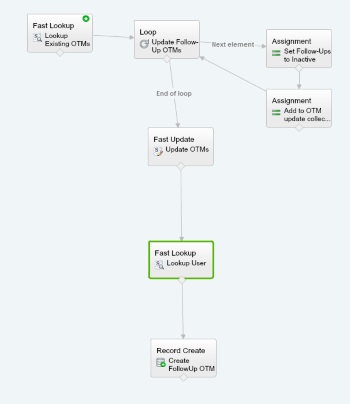
Before it does the Record Create I need to handle the error - it just needs to ignore the error and stop the flow.
I get the error email:
Encountered unhandled fault when running process Update_Opp_TM/301O00000004Ltt exception by user/organization: 00DO0000000VuvS/{4} Source organization: 00D90000000tgIp (null) UPSERT --- UPSERT FAILED --- ERRORS : (REQUIRED_FIELD_MISSING) Required fields are missing: [UserId] --- for SFDC record with ID : null,
caused by element : FlowRecordCreate.Create_FollowUp_OTM
caused by: UPSERT --- UPSERT FAILED --- ERRORS : (REQUIRED_FIELD_MISSING) Required fields are missing: [UserId] --- for SFDC record with ID : null,
This is my Flow Trigger:
Before it does the Record Create I need to handle the error - it just needs to ignore the error and stop the flow.






 Apex Code Development
Apex Code Development
What I resorted to doing is catching the 'null' before going into the Flow, and also tried what you suggested - what I was wondering though, is what does one do with the 'No' side of the decision? 'Yes' goes in and does the processing of course, but there isn't an 'end' function one can use.