You need to sign in to do that
Don't have an account?
Salesforce1, global action doesn't show up on Flexipage
I'm trying to add a custom global action to a Flexipage in Salesforce1, but I can't see any button showing up on the bottom of my Flexipage like the tutorial. I'm on API version 32.
Any thought? All I see on my Flexipage is,
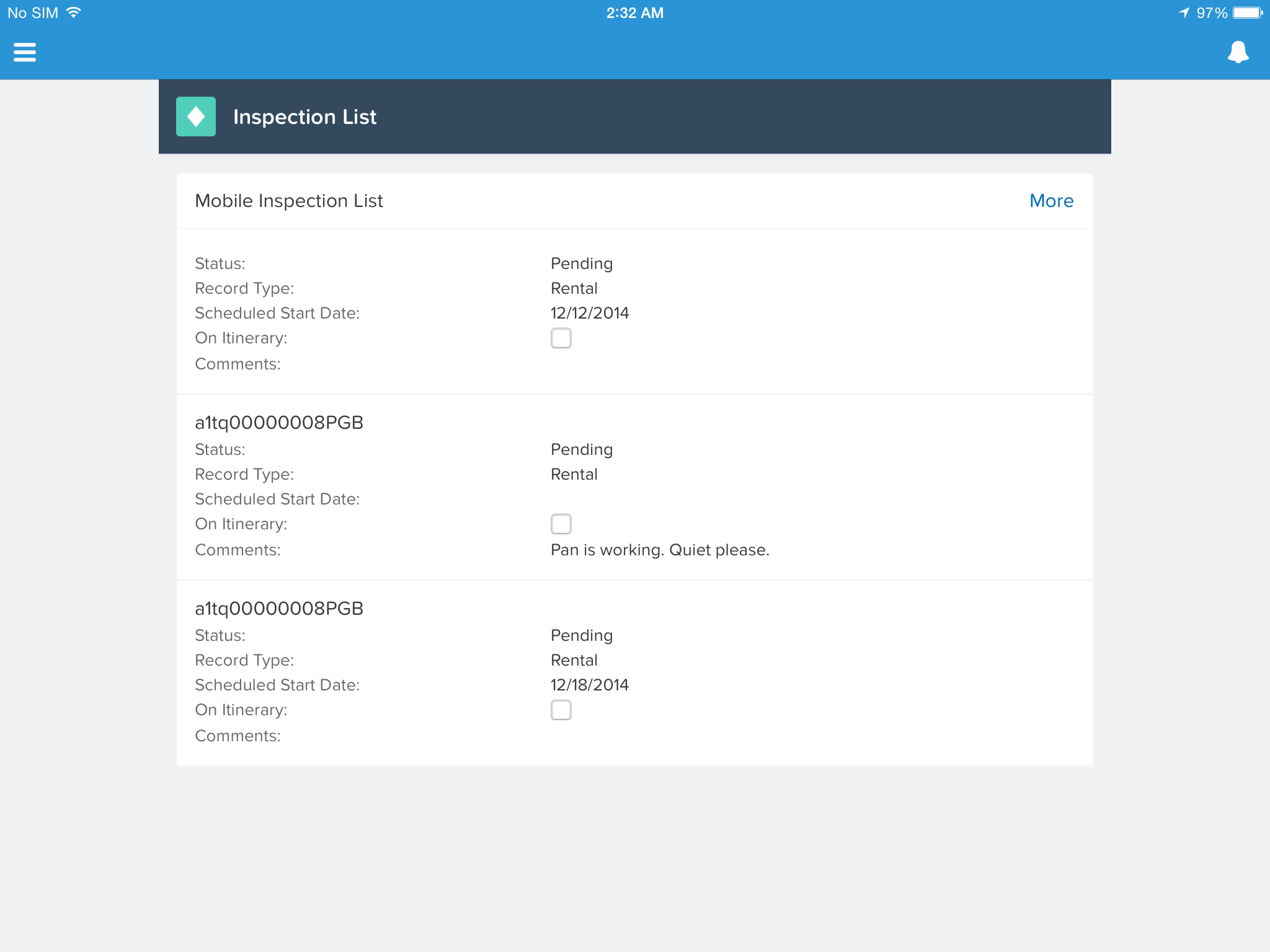
<?xml version="1.0" encoding="UTF-8"?>
<FlexiPage xmlns="http://soap.sforce.com/2006/04/metadata">
<flexiPageRegions>
<componentInstances>
<componentInstanceProperties>
<name>entityName</name>
<value>MUSW__Inspection__c</value>
</componentInstanceProperties>
<componentInstanceProperties>
<name>filterName</name>
<value>Mobile_Inspection_List</value>
</componentInstanceProperties>
<componentName>flexipage:filterListCard</componentName>
</componentInstances>
<name>main</name>
</flexiPageRegions>
<masterLabel>Mobile Inspection List</masterLabel>
<quickActionList>
<quickActionListItems>
<quickActionName>New_Inspection</quickActionName>
</quickActionListItems>
<quickActionListItems>
<quickActionName>NewNote</quickActionName>
</quickActionListItems>
</quickActionList>
<type>AppPage</type>
</FlexiPage>
Any thought? All I see on my Flexipage is,






 Apex Code Development
Apex Code Development
After clicking New Action, we select the Action Type to be a Custom Visualforce page, Select our VIP List Visualforce page, and give it a label (the Height isn’t really needed since we’re using a Visualforce page).
Click Save.
Next, we need to edit the global publisher layout to include the new publisher action we created. In our case, we’ll create a new layout from the native one, edit it, and assign it to Bob’s profile. This will leave all other users’ global layouts intact, while giving Bob the functionality he needs. To do this, we go to Setup > Customize > Chatter > Publisher Layouts
On the next page, click New and select the Global Layout to copy from:
I chose to name this new layout Standard User Global Layout. Click Save. The resulting page shows you what actions have been included by default:
Bob doesn’t actually need all of these actions, so we’ll modify his global layout to only include the actions he needs, including the new one we just built: so we’ll modify his global layout to only include the actions he needs, including the new one we just built:
Click Save.
Finally, we need to assign the layout we just created to Bob’s profile. Click Publisher Layout Assignment and edit the assignments so that Standard User uses the Standard User Global Layout:
Click Save.
And that’s it. Bob should now be able to see and use the new action we just created for him. Back on Bob’s device, when Bob is on the feed (the default page when the mobile app starts up) and he clicks the publisher icon, he will see the new action available to him:
In this way you can add global actions for your salesforce1
Reply back if you had some queries??