You need to sign in to do that
Don't have an account?
Aligning radio button in VF page
I'm not sure how to align the radio button text. My VF code and the output are as below . The itemlable text aligns under the radio button if its too long. I need text to align under text and not under radio button. Any suggestions ?
Thanks.
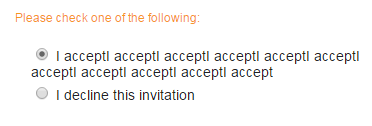
Thanks.
<apex:selectRadio value="{!searchCategory}" style="width:350px;" layout="pageDirection" id="theRadio" >
<apex:selectOption itemValue="Accepted" itemlabel=" I acceptI acceptI acceptI acceptI acceptI acceptI acceptI acceptI acceptI acceptI accept" />
<apex:selectOption itemValue="Declined" itemlabel=" I decline this invitation"/>
</apex:selectRadio>






 Apex Code Development
Apex Code Development
<style> .radioinput input[type="radio"]{float:left;} .radioinput label{display:block;} </style> <apex:selectRadio value="{!searchCategory}" styleClass="radioinput" style="width:350px;" layout="pageDirection" id="theRadio" > <apex:selectOption itemValue="Accepted" itemlabel=" I acceptI acceptI acceptI acceptI acceptI acceptI acceptI acceptI acceptI acceptI accept" /> <apex:selectOption itemValue="Declined" itemlabel=" I decline this invitation"/> </apex:selectRadio>Try this code with the custom style.All Answers
<style> .radioinput input[type="radio"]{float:left;} .radioinput label{display:block;} </style> <apex:selectRadio value="{!searchCategory}" styleClass="radioinput" style="width:350px;" layout="pageDirection" id="theRadio" > <apex:selectOption itemValue="Accepted" itemlabel=" I acceptI acceptI acceptI acceptI acceptI acceptI acceptI acceptI acceptI acceptI accept" /> <apex:selectOption itemValue="Declined" itemlabel=" I decline this invitation"/> </apex:selectRadio>Try this code with the custom style.<style> .one td input[type="radio"]{ float: left; } </style> <apex:selectRadio styleClass="one" value="{!searchCategory}" style="width:350px;" layout="pageDirection" id="theRadio" > <apex:selectOption itemValue="Accepted" itemlabel=" I acceptI acceptI acceptI acceptI acceptI acceptI acceptI acceptI acceptI acceptI accept" /> <apex:selectOption itemValue="Declined" itemlabel=" I decline this invitation"/> </apex:selectRadio>Try above code it will solve your issue.