You need to sign in to do that
Don't have an account?
Using a variable on a VF page to sum up values from a LIST of data and display on the page.
I am making a time entry report in a visualforce page that looks up records (hours in a week); based on a start / finish day and then displays the time in a grid format.
Is there a way that I can use a variable on the page to store the hours in each week that is written to the page and then at the bottom of the "Grid" show a total for each day. I would then also want another variable "grandtotal" to display the total hours of all days.
Below is a screen shot of the page and the visual force code that follows.
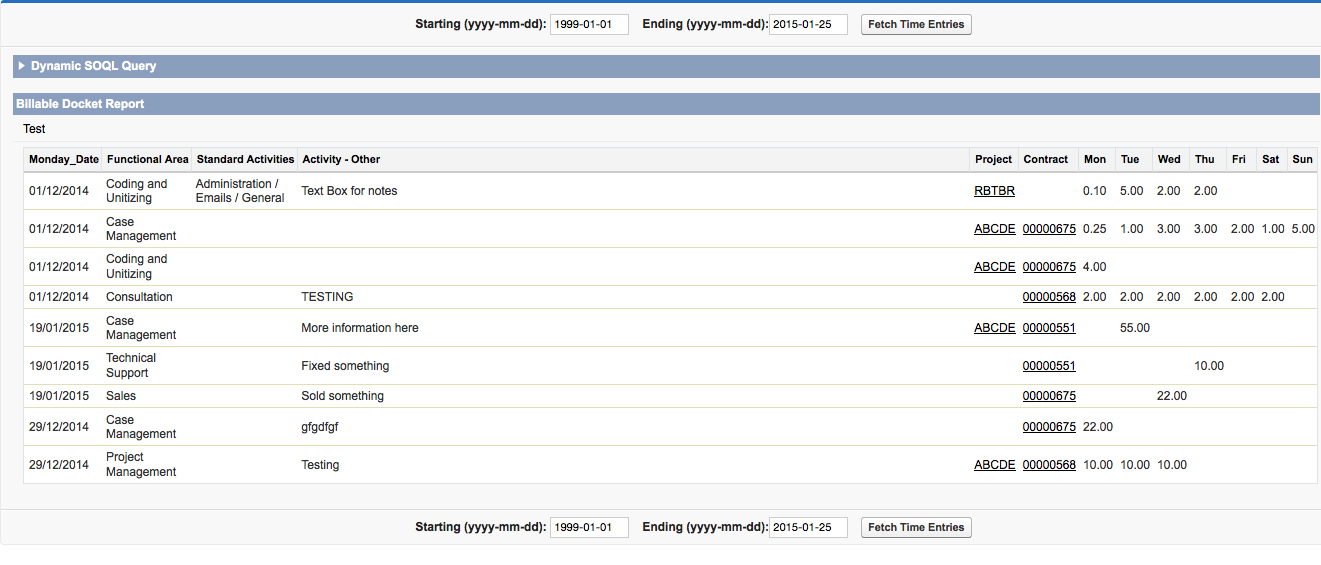
Is there a way that I can use a variable on the page to store the hours in each week that is written to the page and then at the bottom of the "Grid" show a total for each day. I would then also want another variable "grandtotal" to display the total hours of all days.
Below is a screen shot of the page and the visual force code that follows.
<apex:page controller="selectAllSOQLExampleController" tabStyle="Account" docType="HTML-5.0">
<apex:form >
<apex:pageBlock >
<apex:pageBlockButtons >
<b>Starting (yyyy-mm-dd): </b> <apex:inputText size="10" id="startDate" value="{!startDate}"/>
<b>Ending (yyyy-mm-dd):</b> <apex:inputText size="10" id="endDate" value="{!endDate}"/>
<apex:commandButton value="Fetch Time Entries" action="{!fetch}"/>
</apex:pageBlockButtons>
<apex:pageBlockSection columns="1" title="Dynamic SOQL Query" collapsible="True">
<apex:outputText value="{!query}">
</apex:outputText>
</apex:pageBlockSection>
<apex:pageBlockSection title="Billable Docket Report" columns="1" collapsible="False">Test
<apex:pageBlockTable value="{!TEList}" var="tec">
<apex:column width="10" title="Week Starting" value="{!tec.Monday_Date__c}"/>
<apex:column width="30" value="{!tec.Functional_Area__c}"/>
<apex:column width="20" value="{!tec.Standard_Activities__c}"/>
<apex:column value="{!tec.Activity_Other__c}"/>
<apex:column width="10" value="{!tec.Project__c}"/>
<apex:column width="10" value="{!tec.Contract__c}"/>
<apex:column width="10" headerValue="Mon">
<apex:outputField value="{!tec.Monday__c}" Rendered="{!IF(MONTH(tec.Monday_Date__c) = MONTH(tec.Monday_Date__c), true, false)}"/>
</apex:column>
<apex:column width="10" headerValue="Tue">
<apex:outputField value="{!tec.Tuesday__c}" Rendered="{!IF(MONTH(tec.Tuesday_Date__c) = MONTH(tec.Monday_Date__c), true, false)}"/>
</apex:column>
<apex:column width="10" headerValue="Wed">
<apex:outputField value="{!tec.Wednesday__c}" Rendered="{!IF(MONTH(tec.Wednesday_Date__c) = MONTH(tec.Monday_Date__c), true, false)}"/>
</apex:column>
<apex:column width="10" headerValue="Thu">
<apex:outputField value="{!tec.Thursday__c}" Rendered="{!IF(MONTH(tec.Thursday_Date__c) = MONTH(tec.Monday_Date__c), true, false)}"/>
</apex:column>
<apex:column width="10" headerValue="Fri">
<apex:outputField value="{!tec.Friday__c}" Rendered="{!IF(MONTH(tec.Friday_Date__c) = MONTH(tec.Monday_Date__c), true, false)}"/>
</apex:column>
<apex:column width="10" headerValue="Sat">
<apex:outputField value="{!tec.Saturday__c}" Rendered="{!IF(MONTH(tec.Saturday_Date__c) = MONTH(tec.Monday_Date__c), true, false)}"/>
</apex:column>
<apex:column width="10" headerValue="Sun">
<apex:outputField value="{!tec.Sunday__c}" Rendered="{!IF(MONTH(tec.Sunday_Date__c) = MONTH(tec.Monday_Date__c), true, false)}"/>
</apex:column>
<apex:column width="10" value="{!tec.subtotal__c}"/>
</apex:pageBlockTable>
</apex:pageBlockSection>
</apex:pageBlock>
</apex:form>
</apex:page>






 Apex Code Development
Apex Code Development
Itterate over your hours object, and build the map up storing the sum of hours for that day in the value. each day is a list entry.
My table has a field for each day Monday through Sunday. Would I create a List for each day as my VF page I would like a sub-total at the bottom for each day. You have helped me out a lot and I think you're familiar with my controller code by now ;) Here it is again (I renamed it since the name was not very tellilng of the controller).
public class fetchTimeCardEntryDataController { public String datename{get;set;} public List<Time_Card_Entry__c> TEList{get;set;} public String query{get;set;} public dummyTable__c dum{get;set;} public fetchTimeCardEntryDataController() { dum=new dummyTable__c(); } public PageReference fetch(){ Date sDate = dum.dateOne__c; Date eDate = dum.dateTwo__c; String SobjectApiName = 'Time_Card_Entry__c'; Map<String, Schema.SObjectType> schemaMap = Schema.getGlobalDescribe(); Map<String, Schema.SObjectField> fieldMap = schemaMap.get(SobjectApiName).getDescribe().fields.getMap(); String commaSepratedFields = ''; for(String fieldName : fieldMap.keyset()){ if(commaSepratedFields == null || commaSepratedFields == ''){ commaSepratedFields = fieldName; }else{ commaSepratedFields = commaSepratedFields + ', ' + fieldName; } } query = 'select ' + commaSepratedFields + ' from ' + SobjectApiName + ' Where Monday_Date__c >=:sDate AND Monday_Date__c <=:eDate Limit 500'; System.debug('query:'+query); TEList = Database.query(query); return null; } }