You need to sign in to do that
Don't have an account?
Creating a Lookup Relationship
I can't believe I could get stuck on something that looks so easy! Step 1 was no problem. Step 2 should be a cinch, but I cannot find Position on my Custom Objects page. Did I miss this in a previous lesson?
To create the lookup relationship field that accomplishes this: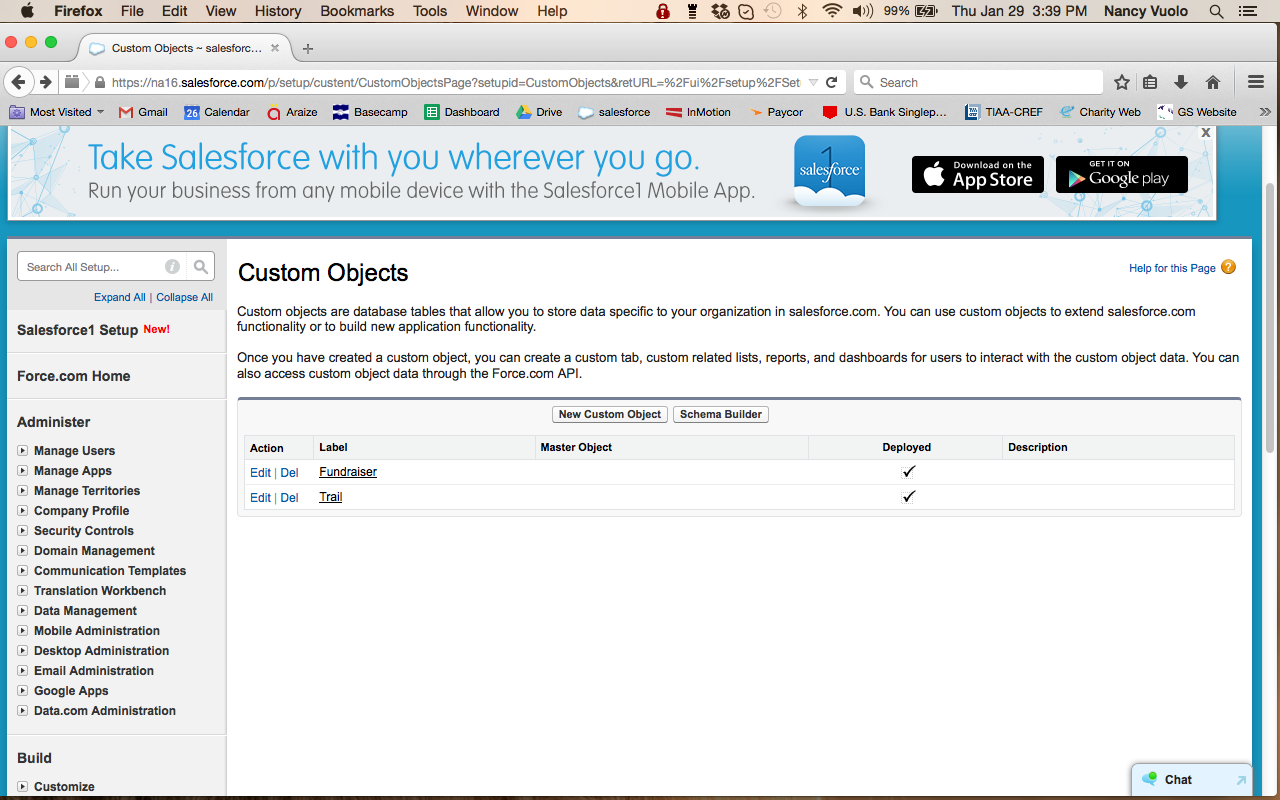
To create the lookup relationship field that accomplishes this:
- From Setup, click Create | Objects.
- Click Position.
- In the Custom Fields & Relationships related list, click New.
- Select Lookup Relationship, and click Next.






 Apex Code Development
Apex Code Development
Can you post the source from which you do the above steps? Some one can take a look and see where the disconnect is at.
You cannot replicate the steps mentioned in the blog unless you create the custom object (Position).
https://developer.salesforce.com/docs/atlas.en-us.fundamentals.meta/fundamentals/
"Chapter-6 Expanding the Simple App Using Relationships (https://developer.salesforce.com/docs/atlas.en-us.fundamentals.meta/fundamentals/adg_relationships_intro.htm)" discusses the various relationships in detail.
In the text above in the lession, it tells you to create four (4) custom objects in the text body, not in the instructions.
"For a reminder of how to create the Candidate object, go to the Creating Custom Objects and Fields unit. Then create the Position, Job Application, and Review objects."
the next set of instructions however are misleading
To create the lookup relationship fields:
1. From Setup, enter Objects in the Quick Find box, then select Objects.(It means Select Objects underneathe "Create")
2. Click Position. (It means to select your newly created Object "Position")
3. In the Custom Fields & Relationships related list, click New.
4. Select Lookup Relationship, and click Next.
5. In the Related To drop-down list, choose User, and click Next.