You need to sign in to do that
Don't have an account?
Error: You can only select pages that are accessible by the Community Guest User.
Hi,
I have created a visualforce page for the community login, when I choose login page as my custom visualforce page I am getting error as displayed below.
Unable to set a VF page as Login page for my community.
I tried assigning all Profiles to that VF page but it still gave me the same error.
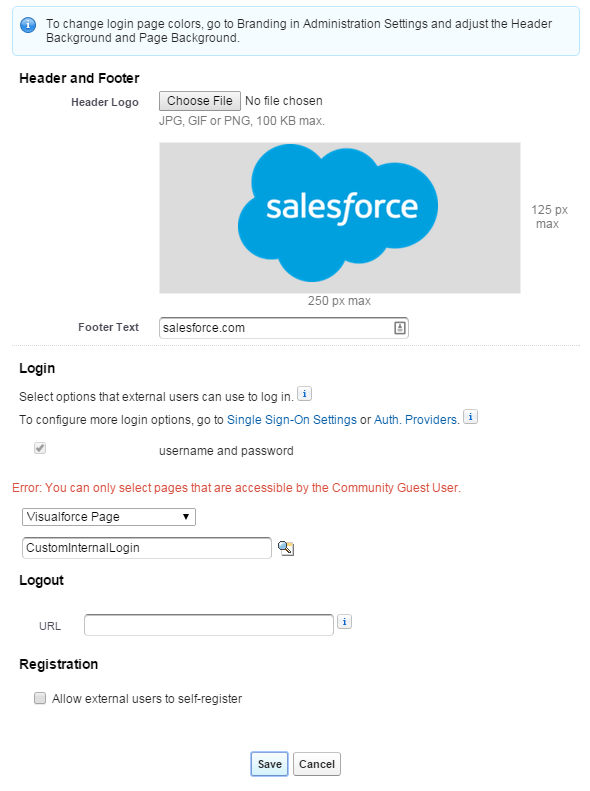
I have created a visualforce page for the community login, when I choose login page as my custom visualforce page I am getting error as displayed below.
Unable to set a VF page as Login page for my community.
I tried assigning all Profiles to that VF page but it still gave me the same error.






 Apex Code Development
Apex Code Development
1. From Setup, click Customize > Communities > All Communities, then click the Manage button next to the community name.
2. Under Advanced Customizations, click the Go to Force.com link.
3. In the Site Visualforce Pages, click Edit.
4. Select your custom Visualforce page from the Available Visualforce Pages and Add it to Enabled Visualforce Pages.
5. Click Save
This will work!
All Answers
1. From Setup, click Customize > Communities > All Communities, then click the Manage button next to the community name.
2. Under Advanced Customizations, click the Go to Force.com link.
3. In the Site Visualforce Pages, click Edit.
4. Select your custom Visualforce page from the Available Visualforce Pages and Add it to Enabled Visualforce Pages.
5. Click Save
This will work!
I have the exact same problem that you had, so your question/answer is very interesting to me.
Do you know if salesforce has changed the manage community page? Because I can't find the Advanced Customisations in the setup of my community.
Can you help me please, I'm sure I'm not the only one wondering that...
Thanks very much in advance!!!
Sincerely,
Jérôme
So you have to go to your Community Setup page, then in Administration click Pages in the section Advanced customisation click Go to Force.com and finally edit you Visualforce pages.
I hope these details will help some people...
Thanks
Jérôme