You need to sign in to do that
Don't have an account?
Emailing and Scheduling a Report
I am attempting to schedule and email a report, and the user I want to email it to is not coming up in the "Select From" list in order for me to add them. How do I fix this in this persons profile so when I select "users" the name I want pops up. Attached is a screen shot of the directions.

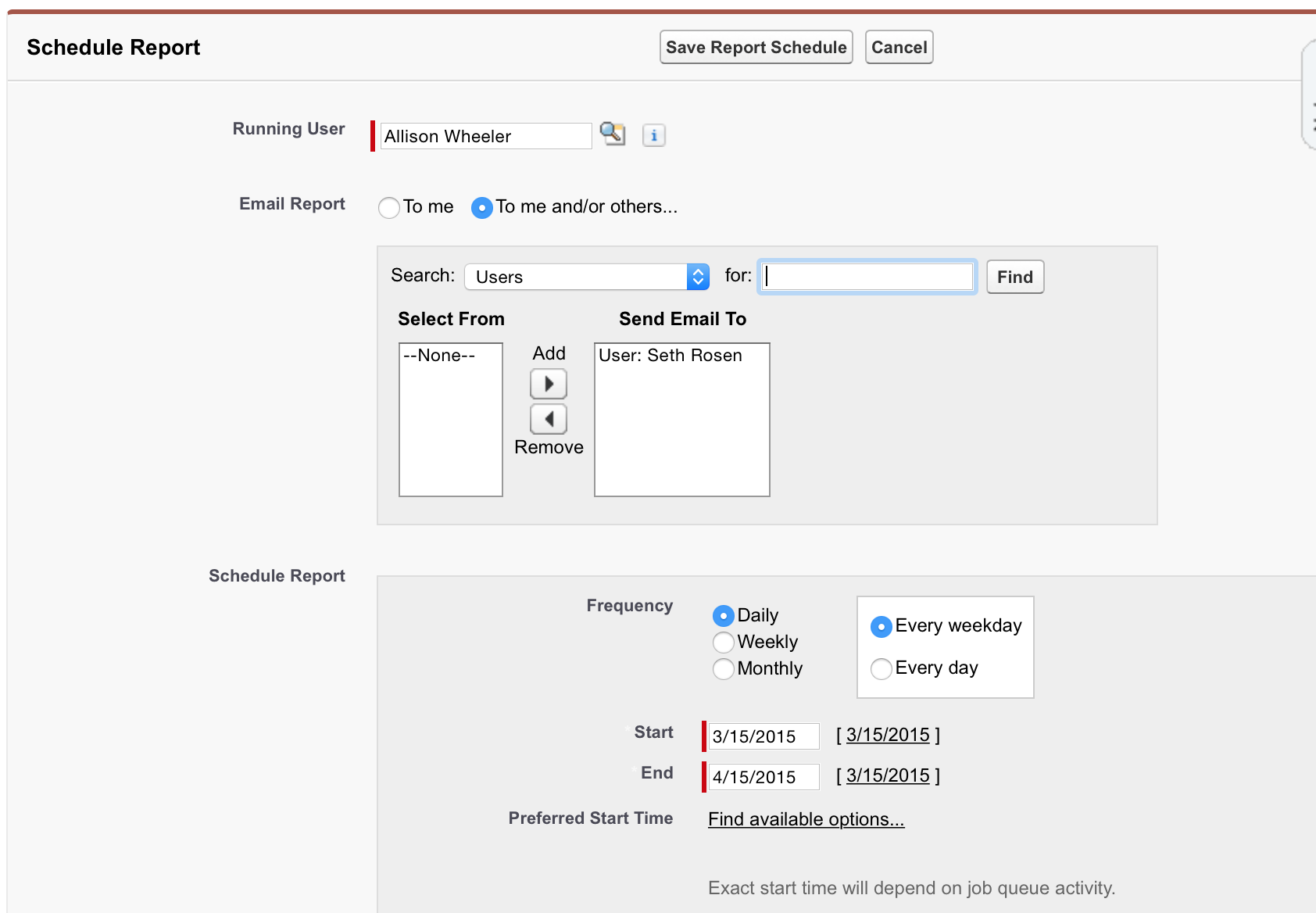






 Apex Code Development
Apex Code Development
What is the profile or license used by the user you are trying to email the report??
Regards,
Prakash B
Can you check whether the user you are trying to add has access to the report folder?
The following are the criterias to add the user for report schedule.
On the Schedule report page, you can choose to email the report to yourself or include others under the Email Report setting. Consider the following when adding users:
• You can email the report to users inside your organization. For more information, see “Editing Users” in the online help.
• Portal users receive emailed reports if the option “Allow Reports and Dashboards to Be Sent to Portal Users” is enabled. For more information, see “Customize Report and Dashboard Email Notifications” in the online help.
• You can only add those users who have access to the report folder.
Regards,
Prakash B
the "Use Images Compatible with Lotus Notes in Dashboard Emails" check box.
As far as editing users, I went there as well for this specific user and this is what I saw. Where on this page would I go to select or deselct the appropriate setting so that this user can recieve the email report.
The other thing that was suggested to me is the folder security settings but I went there and have not been able to figure out how to look this up or change it, so I dont even know if this is the issue. I'm trying to give you as much information as possible so you can have the needed info to help me. Thanks for your time, and I look forward to hearing from you.