You need to sign in to do that
Don't have an account?
Stuck on Module 2 Challenge - Create a process to update child record when the parent is updated.
The challenge is:
You've been given a requirement to keep Contact addresses in sync with the Account they belong to. Use Process Builder to create a new process that updates all child Contact addresses when the address of the Account record is updated. This process:Can have any name.
Must be activated.
Must update Contact mailing address fields (Street, City, State, Post Code, Country) when the parent Account shipping address field values are updated.
I start with Accounts when records is created or edited.
Filter criteria where accounts shipping address (street, city, state, zip code) is changed (used "or" logic).
I am stuck on the next step "add action". I started with action type "Update Records".
On objects, I can't seem to change Accounts to Contacts. Why?
You've been given a requirement to keep Contact addresses in sync with the Account they belong to. Use Process Builder to create a new process that updates all child Contact addresses when the address of the Account record is updated. This process:Can have any name.
Must be activated.
Must update Contact mailing address fields (Street, City, State, Post Code, Country) when the parent Account shipping address field values are updated.
I start with Accounts when records is created or edited.
Filter criteria where accounts shipping address (street, city, state, zip code) is changed (used "or" logic).
I am stuck on the next step "add action". I started with action type "Update Records".
On objects, I can't seem to change Accounts to Contacts. Why?






 Apex Code Development
Apex Code Development
Step1: steup > Create > Workflows&Approvals > Process Builder >New > Name your Process
Step2: Choose Object and Specify When to Start the Process > Account & Start the process > when a record is created or edited
Step3: Define Criteria for this Action Group > Criteria Name > Is Billing Address Changed & Criteria for Executing Actions > (Select)Filter conditions are met. Next Set Filter Conditions as shown in screenshot
Step4: IMMEDIATE ACTIONS > update Records > Action Name > Update Billing Address > Object (SELECT==> [Account].Contacts) as shown in screen shot & Set Object Variables (Field mapping)
Step5: Acitvate the Process
All Answers
Step1: steup > Create > Workflows&Approvals > Process Builder >New > Name your Process
Step2: Choose Object and Specify When to Start the Process > Account & Start the process > when a record is created or edited
Step3: Define Criteria for this Action Group > Criteria Name > Is Billing Address Changed & Criteria for Executing Actions > (Select)Filter conditions are met. Next Set Filter Conditions as shown in screenshot
Step4: IMMEDIATE ACTIONS > update Records > Action Name > Update Billing Address > Object (SELECT==> [Account].Contacts) as shown in screen shot & Set Object Variables (Field mapping)
Step5: Acitvate the Process
Also note that the screenshots posted by Shailesh are based on Billing Address changes and map from Billing Address fields to contact, but don't the instructions say to do it based on Shipping Address fields?
I got this error .. please help me
You get this error when you check the box at the bottom of the page (it is notin your screenshot)
"Do you want to execute the actions only when specified changes are made to the record?"
When you uncheck that box, the error goes away.
The process does work for the Use Case when accounts' address fields are changed and then contacts need to reflect the same addresses.
However, when I try to create a new contact to see if it also gets Accounts' addresses, it is throwing me error as shown below. It seems, the process may have to accomodate several more criterias to solve this or will we have to create new process for same?
Workflow Action Failed to Trigger Flow
The record couldn’t be saved because it failed to trigger a flow.
A flow trigger failed to execute the flow with version ID 301d0000000PMku.
Contact your administrator for help.
Click here to return to the previous page.
Judi Sohn, you should use Shipping address fields. It works for me.
Also. you should (if you did it before) disable "country picklists" to check the challenge.
Challenge error: An update to an account record failed to update the mailing address fields of all child contact records. Make sure that the process is correct and that it is activated.
Here are the main steps of the process:
I cannot get this to work. I belive my process is correct - I have followed everything here.
What I am receiving that is odd is an email with the following info:
I have looked through all of the postal codes and many are blank, none are over 20 chars.
The line "
for SFDC record with ID : null
"
Seems like a red flag, but I have no idea what it means.
Any ideas?
Challenge not yet complete... here's what's wrong:
There was an unexpected error in your org which is preventing this assessment check from completing: System.DmlException: Update failed. First exception on row 0 with id 00161000007HYgSAAW; first error: FIELD_CUSTOM_VALIDATION_EXCEPTION, Account Contact Mailing Postal Code does not match Account Shipping Postal Code: []
There was an unexpected error in your org which is preventing this assessment check from completing: System.DmlException: Update failed. First exception on row 0 with id 00161000007HYgSAAW; first error: FIELD_CUSTOM_VALIDATION_EXCEPTION, Account Contact Mailing Postal Code does not match Account Shipping Postal Code: []
Did you get solution of this problem , please help me too
@Sean Paradis 8
Try This ...
Step 1
step 2
I got the same error as champvimal, Christopher Weis and many others. I then reframed the selection of Account fields under Actions to update the Contact records. Earlier I had entered Account>>Parent Account ID>>Shipping City and so on. Correcting it to Account>>Shipping City worked...
Also, the challenge asks to "update Contact mailing address fields (Street, City, State, Post Code, Country) when the parent Account shipping address field values are updated", thus hinting that we have to enter all shipping fields of that parent Account i.e. all 8 fields instead of 5 (Street, City, State, Post Code, Country).
I've tried several version of the build of the Create a process to update child record when the parent is updated thru process builder and keep getting an error message. has anyone completed this task?
Did You Activate the Process Builder?
It must be activated in order to work..If you activate it,it should work ideally.
An update to an account record failed to update the mailing address fields of all child contact records. Make sure that the process is correct and that it is activated.
The error message states: Challenge Not yet complete... here's what's wrong: An update to an account record failed to update the mailing address fields of all child contact records. Make sure that the process is correct and that it is activated.
I'm thinking there's a bug in Trailhead. I did the challenge a second time in a new Developer Org, and still getting the same error on the 'Check Challenge'.
Make sure you have de-activated the validation rule in contacts that you may have set up on a earier trail.
Cheers
Ann
After switching billing vs shipping - it works
:)
Also, before you do anything, you should really DEACTIVATE Validation Rule you might have created for other challenges.
#1 Quick Overview of the process
#2
Object => Account
Start the process => when a record is created or edited
#3
Criteria Name => Can be anything
Criteria for Executing Actions => Conditions are met
Set Conditions =>
Conditions => (OR)
#4
I did same as Shailesh Deshpande suggested, but I am getting the above error. Need help!
1) Error1: An error occurred at element myRule_1_A1 (FlowRecordUpdate).
The flow failed to access the value for myVariable_current.Parent.ShippingCity because it hasn't been set or assigned.
OR
The one which screen shot is posted in above
Solution or this error:
Before creating any thing, go to Setup and enter Validation Rule in quick find box. Go to Account--> Validation Rule. Make sure there is no rule set for account. Also check Contacts--> Validation rule. Delete all rules, if you have created any. You must have created one while completing earlier challnegs fo example "zip code is not this".
This will resolve above error for sure.
2) For other errors: create your process as mentioned in above posts but make sure about these three points
a) always use shipping, not billing.
b) Do not use parent id. Read below as mentioned by Srishti Goyal
Hi All,
I got the same error as champvimal, Christopher Weis and many others. I then reframed the selection of Account fields under Actions to update the Contact records. Earlier I had entered Account>>Parent Account ID>>Shipping City and so on. Correcting it to Account>>Shipping City worked...
c) MOST IMP: make sure to create 8 selection criterias for parent account. Read below as mentioned by Srishti Goyal
Also, the challenge asks to "update Contact mailing address fields (Street, City, State, Post Code, Country) when the parent Account shipping address field values are updated", thus hinting that we have to enter all shipping fields of that parent Account i.e. all 8 fields instead of 5 (Street, City, State, Post Code, Country).
There was an unexpected error in your org which is preventing this assessment check from completing: System.DmlException: Update failed. First exception on row 0 with id 0013600000WtzqZAAR; first error: FIELD_INTEGRITY_EXCEPTION, There's a problem with this country, even though it may appear correct. Please select a country/territory from the list of valid countries.: [ShippingCountry]
I am getting this error-
Challenge Not yet complete... here's what's wrong:
An update to an account record failed to update the mailing address fields of all child contact records. Make sure that the process is correct and that it is activated.
Please help me for this error. I tried to solve it by many ways but everytime I am getting error.
Hope this helps.
I tried this also but getting the same error as below and also there is no active validation rule for Account and contact objects.
Error:-
Challenge Not yet complete... here's what's wrong:
An update to an account record failed to update the mailing address fields of all child contact records. Make sure that the process is correct and that it is activated.
I have the same settings as above but am getting this error:
I've checked account fields but can't figure out why the postal code__C is popping up. The Mailing zip= correct Shipping zip...The POSTAL CODE has _ _C tied to it and I've tried omitting the reference along with omitting the field from account as erroneous. Any ideas?
In the criteria section Set boolean for shipping details to False . Later when it is activated, it will automatically turned into True . So try. This will work.
Below are the screenshots
1. Object selection
2. Criteria
2. Action
That's it, Activate the process and just hit the Challenge Check in Trailhead.
After you have activated the process, Later when you go back in the process, you will see something like this.
False change to True
Thanks
Cheers
Renu
The error I was getting was this one:
An update to an account record failed to update the mailing address fields of all child contact records. Make sure that the process is correct and that it is activated.
I tried many of the suggestions that others have listed above and none of them worked -- confirmed no validation rules in place on Account or Contact, no other active process builder processes, carefully reviewing all my selections, trying to use all 8 of the address fields vs. the 5 listed in the instructions, rebuilt it again in the same org several times, etc., all to no avail.
Finally, I created a new developer org and did exactly the same steps I've been trying in my other org and it passed successfully on the first try. I only used the 5 address fields (City, Country, Zip/Postal Code, Street, State/Province) in the criteria and the update action.
I have used the original developer org with Lightning Experience and it has a custom domain name for that reason. I think that could be a likely cause for the problem. One thing I did to test things was see what error message I get if I'm not logged in to my developer org at all and I got the same error message. So, I think that message is perhaps really a more generalized error that includes "I couldn't really run the test at all" rather than an actual issue with the process builder.
An update to an account record failed to update the mailing address fields of all child contact records. Make sure that the process is correct and that it is activated.
Challenge Not yet complete... here's what's wrong:
There was an unexpected error in your org which is preventing this assessment check from completing: System.DmlException: Insert failed. First exception on row 0; first error: FIELD_CUSTOM_VALIDATION_EXCEPTION, ERROR: []
Use REFERENCE instead of string
Use 8 address field, not only 5
Delete the Validation Rule in Contact
- Only used 5 fields
- Set Shipping details ISCHANGED = True
- Immediate Action = Mailing details = Shipping Details
It worked!
I'm getting this error :
Challenge Not yet complete... here's what's wrong:
There was an unexpected error in your org which is preventing this assessment check from completing: System.DmlException: Insert failed. First exception on row 0; first error: FIELD_CUSTOM_VALIDATION_EXCEPTION, The message that displays to the user when a field fails the validation rule.: [Name]
I have try all above suggest, but it's still not work for me . No matter how I change my process builder ,I got the same error .
I deleted all the other process ,there is only one and the status is active.
and I think I choose the right object in the first step .
then I set the Criteria as below ,I try to set the Conditions values as both false and true , but these two set values get the same error.
I set the IMMEDIATE ACTIONS as below ,and I also try to add some other mailing address filed at there ,but all these versions not work .
can anyone help , many thanks in advance !
thanks,
christal
Challenge Not yet complete... here's what's wrong:
There was an unexpected error while verifying this challenge. Usually this is due to some pre-existing configuration or code in the challenge Org. We recommend using a new Developer Edition (DE) to check this challenge. If you're using a new DE and seeing this error, please post to the developer forums and reference error id: ZLJFWSCL
The Standard object fields Account.BillingAddress, Account.ShippingAddress, Contact.MailingAddress, and Contact.OtherAddress are of data type Address.
The Address data type has 10 fields - City, Country, CountryCode, GeoCode Accuracy, Latitude, Longitude, PostalCode, State, StateCode, Street.
As per the document, the CountryCode and StateCode are always available on compound address fields, whether or not state and country picklists are enabled in your organization.
So for the Trailhead Challenge, it is 8 fields.
Criteria for Executing Actions
Choose Conditions are met
Is Changed Boolean True
Any of the Conditions are met (OR)
In the Advance section, I didn't select "Yes"
(for me, logically select Yes would be a correct one)
On the Immediate Action
Update Records
For Record [Account].Contact
No Criteria-just update the records!
Select the 8 fields Reference and corresponding ShippingAddress elements
Save
Activate
Validate
Enjoy the 500 points
-----
I didn't try the below option:
It may succeed with the stipulated 5 fileds and selecting Yes in the Advance section of Criteria if Update Records with [Account].Contact and No Criteria-just update the records!.
Step 1: I think we're all in agreement on this step.
Step 2: This is the part the tripped me up. The directions state when the Account's address changes. I had done Account Shipping Street Is Changed Boolean but had left it at False. It should be true. The way I understand it, you're saying when the "Is Change" "flag" is set to True which means something changed.
Step 3: Keep in mind that your Contact fields are on the Left in the "Field" column, your Account fields are on the right under "Value". Thinking about this helped me logically lay out what the directions were saying.
Step 4: Activate!
Challenge Not yet complete... here's what's wrong:
There was an unexpected error in your org which is preventing this assessment check from completing: System.DmlException: Insert failed. First exception on row 0; first error: FIELD_CUSTOM_VALIDATION_EXCEPTION, A contact with a MailingPostalCode that has an account and does not match the associated Account ShippingPostalCode should return with a validation error and not be inserted.: []
Here are the screenshots of the configuration:
#1-
#2-
#3-
- And Yes, I had previously activated it and tried on trailhead, this on the screenshots is a clone.
If anybody can help me I would appreciate a lot, almost freaking out with this exercise!
problem with checking an process may stem from another validation rule that was mentioned in previous modules. My advice is to make sure that you have turn off all validation rules for Account object.
Regards
@ Rafael Martins, your condition for your #2 pic. should be AND not OR.
@ Sarah you need to set the condition for all parts of the address. It's not only on the Shipping street.
@ Christal, the value of the fields can not be false.
#1
#2
#3
#4 Then Save and Activate
What you need to do is to delete the validation rule created in Formulas & validation in "Create validation rules" module.
Regards gmeg.
The Validation created inside the Account object is the root cause of all errors.
Make sure you are deleting all the validations.
Keep going Trailblazer..
I followed all of your instructions - as well as created whole new trailhead playgrounds and cleared my recycling bin and still can't complete the challenge.
Has anyone run into this issue? Do you think it may be a bug on the SF end?
Thank you,
Kalina
I got 500 points. Here is the Answer
1. Select Account Object
2. Define Criteria for this Action Group
Criteria for Executing Actions* Conditions are met
Set Condition for all Street, City, State, Country, Zip as below
[Account.shippingstreet] Is changed boolean True
Any of the conditions are met (OR)
Advanced: Unchecked
SAVE
3. Add Action
select 2nd option and Set new field values for all Street, City, State, Country, Zip as below
Save
4. Activate
The Solution selected, was from 2015 and during that time BILLING address was the challenge, later it was changed to the Shipping address.
All the Conditions (Street, City, State, Post Code, Country) should be checked in Criteria.
All fields should be updated with Immediate action.
Find the screenshot attached
Challenge Not yet complete... here's what's wrong:
There was an unexpected error in your org which is preventing this assessment check from completing: System.DmlException: Insert failed. First exception on row 0; first error: FIELD_CUSTOM_VALIDATION_EXCEPTION, Does not match: []
Challenge not yet complete... here's what's wrong:
There was an unexpected error in your org which is preventing this assessment check from completing: System.DmlException: Update failed. First exception on row 0 with id 001f400000RxbpQAAR; first error: CANNOT_EXECUTE_FLOW_TRIGGER, We can't save this record because the “Update Contact Address Fields” process failed. Give your Salesforce admin these details. <b>An unhandled fault has occurred in this flow</b><br>An unhandled fault has occurred while processing the flow. Please contact your system administrator for more information. Error ID: 1104494855-38088 (1543977564): []
-cmb
BR
Vijay.S.R
I think if your set up is:
Criteria
1. [Account].ShippingCity ISCHANGED is equals to True
2. [Account].ShippingStreet ISCHANGED is equals to True
3. [Account].ShippingPostalCode ISCHANGED is equals to True
4. [Account].ShippingState ISCHANGED is equals to True
5. [Account].ShippingCountry ISCHANGED is equals to True
Actions
1. [Contact].MailingCity FIELD REFERENCE is equals to [Account].ShippingCity
2. [Contact].MailingStreet FIELD REFERENCE is equals to [Account].ShippingStreet
3. [Contact].MailingPostalCode FIELD REFERENCE is equals to [Account].ShippingPostalCode
4. [Contact].MailingState FIELD REFERENCE is equals to [Account].ShippingState
5. [Contact].MailingCountry FIELD REFERENCE is equals to [Account].ShippingCountry
Then you have to make sure that your Criteria's Condition is set to "Any of the conditions are met (OR)" since any updates on the Account's shipping address should 'always' trigger the action of your process builder.
Hi All,
I too had faced the same problem several times. But a trick helps me to get rid of this. Instead of trying from my Developer org, I switch to some other Trailhead Playground and created the process builder there.
And it works .you can also try this one.
I don't know why it is not working with my developer org even when I had applied all the criteria right. If someone knows let me know.
and you can pass this challange.
取引先責任者の入力規則を全て無効にすれば、パスしますよ。
If you are facing again and again the same error....Challenge Not yet completed.
Try logging in With New Trailhead playgroud...create the Process Builder there and validate it. You will complete the challenge.
Great, it worked from the fifth time.
Verification is performed for five (5) fields.
And eight (8) fields change.
IMMEDIATE ACTIONS> Update Records
Remember to disable validation.
Activate and wait for 30 seconds, then do a validation check.
I was facing the same issue was getting DML error. I tried everything wasted half of my day, got tired of it. Decided to give it a last try and followed someone's suggestion above and did the exactly same in another playground and was successful.
I actually tried everything that was mentioned and re-did it multiple times with small tweeks. What worked for me was doing it in a trailhead playground instead of my dev org and it worked, same as Farzana :)
I tried all processes mentioned above(even added Latitude, longitude etc) but its not working for me. All validations and triggers are Inactive as per mentioned above. I am getting error:
***An update to an account record failed to update the mailing address fields of all child contact records. Make sure that the process is correct and that it is activated.***
Request you to please provide some solution for this issue. Is their any trailhead issue for this challenge? I have tried for half day but didnt get success.
1. I mapped like this
2.Make sure, if you have cloned the Process for changes then It will create the "Inactive" versions of the process. Goto
Process Builder > 'Show all version' of your process ( Something like this '>' before your process name) > Remove all inactive process version and only keep the latest active version.
This worked for me.Hope this helps
Regards,
Pratik.
Has anyone encountered this error? I cannot for the life of me figure out how to fix this. Any help would be greatly appreciated!!
1. Delete validation rules from "Account" object.
2. Delete validation rules from "Contact" object.
3. Map all 8 fields of the shipping address of Account to the mailing address of Contact
Happy Learning!
Best Regards
Andreas
By the way, no need 8 fields, 5 ones is ok.
Abhinav Garg
Cheers!
and you can also contact with my number or email address 9079934336 // deepakmali7615@gmail.com
but when i used [Account].billing it did work on the playground lol.
After maintaining the order of logic in condition and action, its work me know.
I tried all the above said things but still getting the below error.
There was an unexpected error in your org which is preventing this assessment check from completing: System.DmlException: Insert failed. First exception on row 0; first error: REQUIRED_FIELD_MISSING, Required fields are missing: [Loan_Amount__c]: [Loan_Amount__c]
Can someone please help me in this regard.
I just completed this challenge. Please try with the below screenshots.
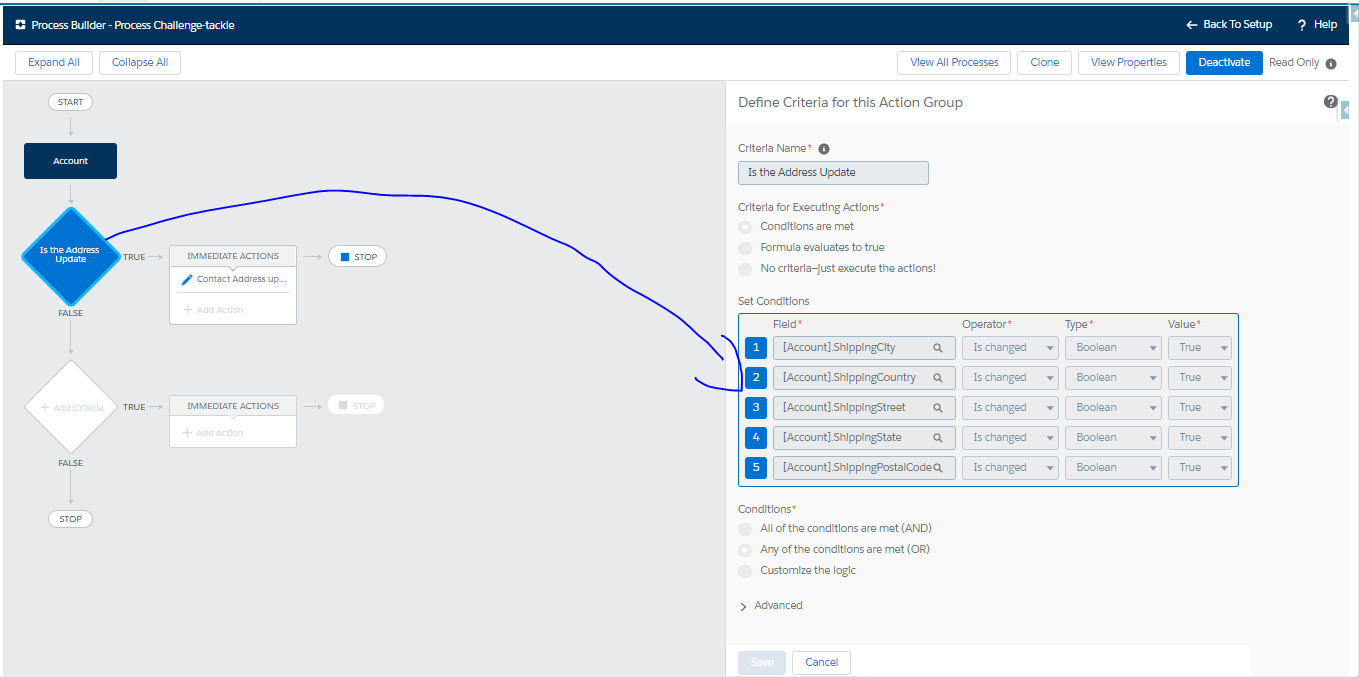
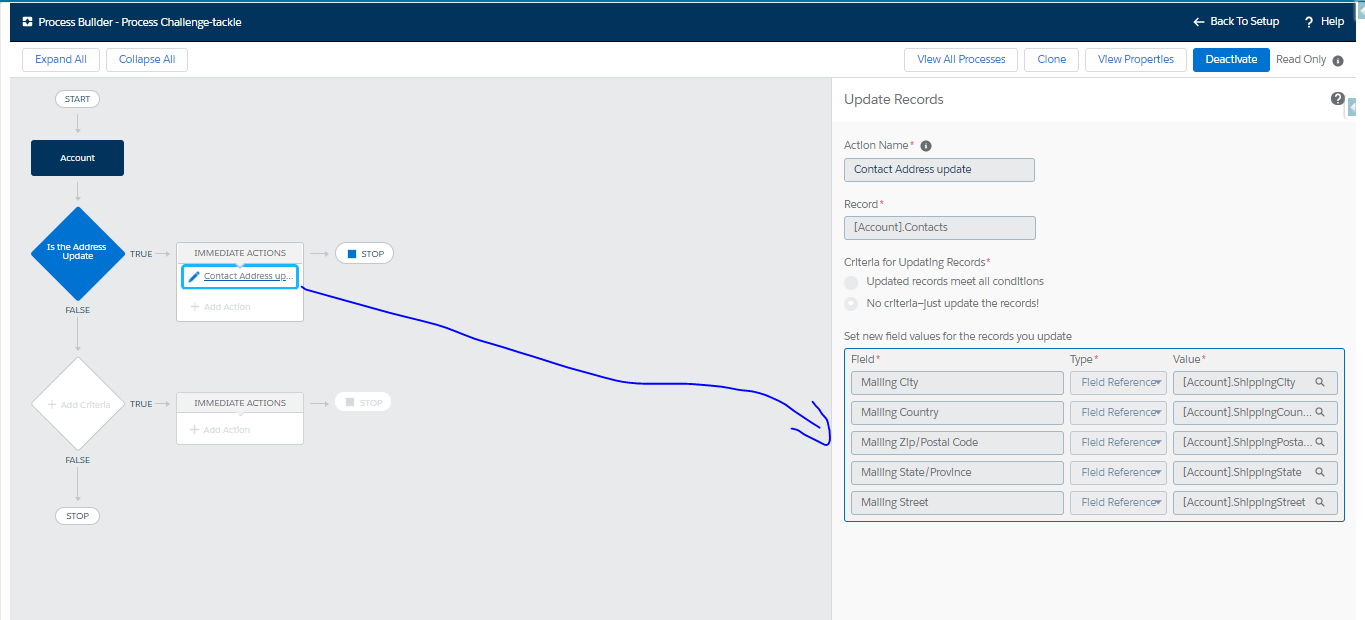
Thank You.
Thanks Mayur.
so you should be referencing Account > Shipping Street ; Account > Shipping City and so on ..
It should NOT be Account> Parent ID> Shipping Street as reference or criteria field location.
My process follow this configs:
Please help me !
After not being able to complete the same challenge couple of times, I found two potential reasons that the challenge could fail.
Object - Account
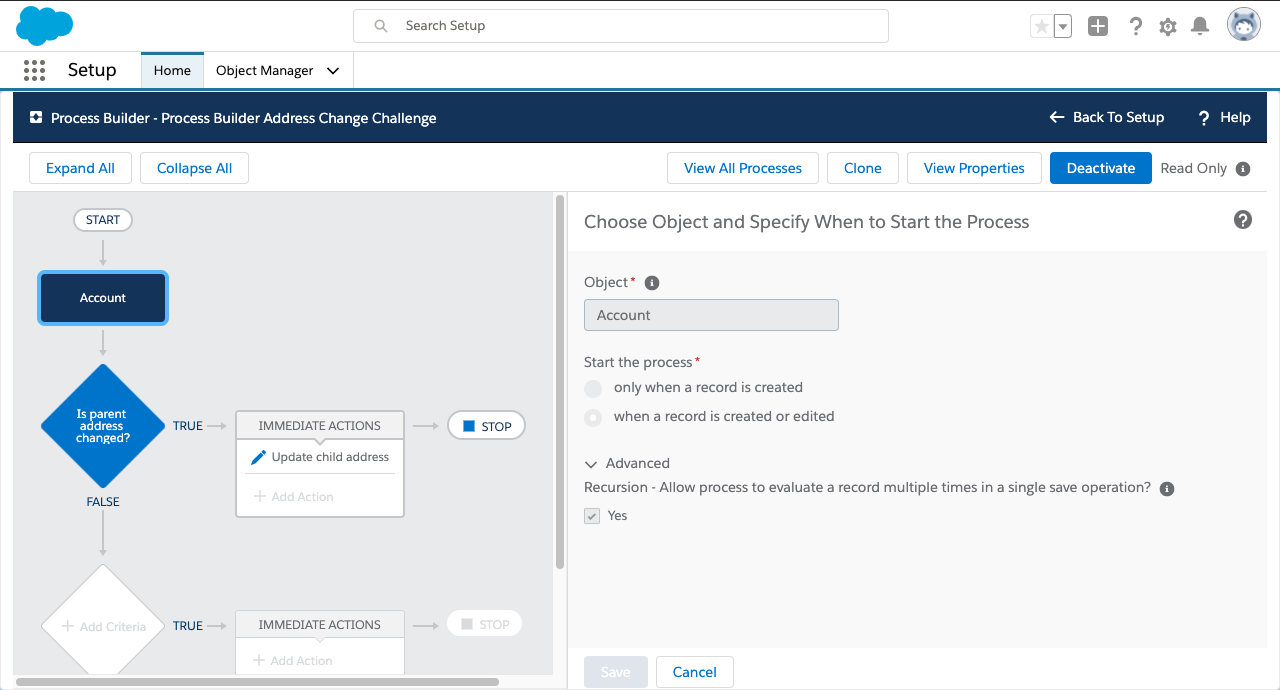
Action - on the object Account
Finally Got the reason, due to validation rules at account level as well as at contact level, it fails.
Deactivate validation rule in account object and contact object and it will resolve your issue
why not use Account - Parent Account ID - Shipping xxx as field reference in this scenario?
Succesful configuration:
1. Object: Account ; when record is created or edited
2. Criteria: Conditions are met;
[Account].ShippingStreet Is changed =True
[Account].ShippingCity Is changed =True
...
Any of the conditions are met(OR)
3. Action:
Record: [Account].Contacts
No Criteria - just update the records!
Mailing Street Field Reference [Account].ShippingStreet
......
Question:
Why failed when using below configration?
2. Criteria: Conditions are met;
[Account].Parent.ShippingStreet Is changed =True
[Account].Parent.ShippingCity Is changed =True
...
Any of the conditions are met(OR)
3. Action:
Record: [Account].Contacts
No Criteria - just update the records!
Mailing Street Field Reference [Account].Parent.ShippingStreet
......
Select Object Manage --> Selcte Account and Contact --> Select Validation rules - Delete the rules defined.
there is nothing to get worried about its happens because either you created Process builder first and activate without even knowing :-is there in any Account or Related contact already present or not .
1. Make sure your Account and related Contact is already created or not.
2. Try to delete the previous one and create a same Process builder with given steps. and Activate it.
3.Then get back to your Account shipping address field and change the values .
4. Check to the related Contact mailing address field.
5. You will get your points.
I was stuck on this one FOREVER because of a Validation Rule on the Account from a previous module that required the Account Number to be at least 8 characters and another for it to be numeric. As soon as I turned them off, it worked!
Process Builder Module Challenge:- https://trailhead.salesforce.com/content/learn/modules/business_process_automation/process_builder
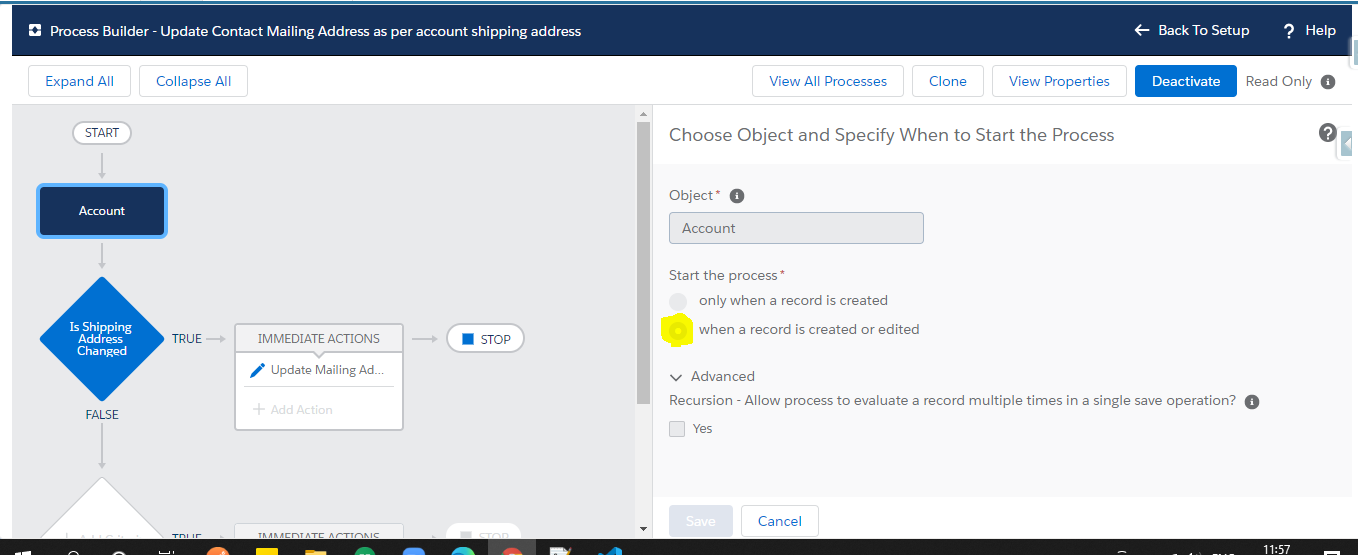
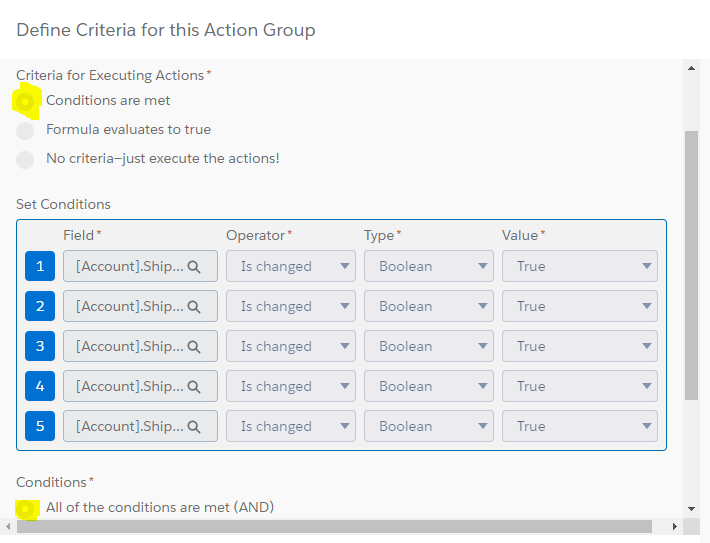
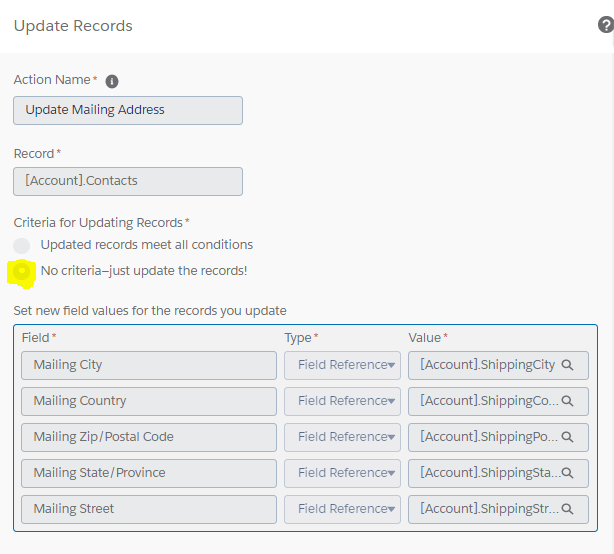
@Monica Ma 10 :- In reply to your question posted above "Why failed when using below configration?"
Parent Account mentioned in challenge heading but In challenge steps only Account is mentioned. Please refer Only Account fields directly instead of Parent Account fields. Sometimes it might be due to content writing mistakes, @Trailhead team should review this challenge content to prevent suvh type of confusions.
@Diego Parreira :- Firstly delete validations rules from Account and Contact object. Then you can follow below steps:
1. Object --> Account ;
Start the process --> when record is created or edited
2. Define Criteria for this Action Group
a) Criteria Name :-> Is Shipping Address Changed
b) Criteria for Executing Actions :-> Conditions are met
c)Set Conditions :->
<<Field>> <<Operator>> <<Value>>
[Account].ShippingStreet Is changed True
[Account].ShippingCity Is changed True
[Account].ShippingState Is changed True
[Account].ShippingPostalCode Is changed True
[Account].ShippingCountry Is changed True
d) Conditions :-> All of the conditions are met (AND)
3. Select and Define Action
Action Type :--> Update Records
a) Action Name:--> Update Mailing Address
b) Record:-> [Account].Contacts
c) Criteria for Updating Records :-> No Criteria - just update the records!
d) Set new field values for the records you update
<<Field>> <<Type>> <<Value>>
Mailing Street Field Reference [Account].ShippingStreet
Mailing City Field Reference [Account].ShippingCity
Mailing State/Province Field Reference [Account].ShippingState
Mailing Zip/Postal Code Field Reference [Account].ShippingPostalCode
Mailing Country Field Reference [Account].ShippingCountry
4. In the end Activate the Process.
This will resolve your issue !!.
1. Create a new playground
2. #Go to Process builder and create a new process and give it a name, and select 'a record changes' under a process starts when.
#Choose the Account object and select when a record is created or edited option under start the process and click save.
3. Click Add criteria and give a criteria name and select No criteria-just execute the actions.
4. Click Add actions, Select Update records under Action Type,
# give it a name
# under Record Type, Select a record related to the account
# and select Contacts
# Relate the required fields and save
5. Activate and confirm the process.
finally, passed after 5 tries, I followed Iris Wang 9 's instruction and deactivated Validation rules) (Setup -> Object Manager-> for Account & Contact untick Validation rules)
Thank you Iris Wang 9 ( https://dfc-org-production.force.com/forums/ForumsProfile?communityId=09aF00000004HMG&userId=0052I00000GZaUr&showHeader=false )
Your response worked for me, I worked on this for hours, thank you thank you!
Here are the tricks to help you pass this challenge:
I've completed this challenge by connecting another Org account, but gets the below error when trying to complete by Trailhead Playground:
Error - Whoops, looks like there was a problem. Please try again.
Can someone help me why I'm getting this error through Trailhead Playground?
Thanks
Pankaj Kumar
We should check Account Object validation rule.
If it is assigned to 'Account' object, this will cause error.
eg. If Account_Number_8_Characters in validation rule is active it will cause error.
please make it unactive.
Try these 2 steps. It worked for me.
1) Go to object manager -> accounts -> validation
2) Choose Acounts number 8 (click edit) -> uncheck activation
hope it helps
Thanks
Iris Wang, I had Account Validation Rule active
as you can see in the screenshot below, i passed the task after i got the same error as most of you,
the problem is the VALIDATION RULE that we have created in the Create Validation Rules<
Formulas and Validations Module. and it was mentioned to disable it in the task.
So, to solve this error go to Object Manager>Contact>Validation Rules and delete the rule that you will find.
then go to Object Manager>Account>Validation Rules and do the same thing.
I'm sure it will solve your problem