You need to sign in to do that
Don't have an account?
Hide external page content with visualforce
I am trying to accomplish a task that would normally be a simple webtab, however, I do not want the header/logo/searchbar to be displayed on the page. I want the tab to go to the site, but not display the menu or search bar, as the user will already have salesforce tabs/search.
Is there a way to hide everything above the main body without modifying the external websites code? (by the way, the external site main content body is not in an iframe)
See image, I want to hide the content in the red box, and display everything below in the content area
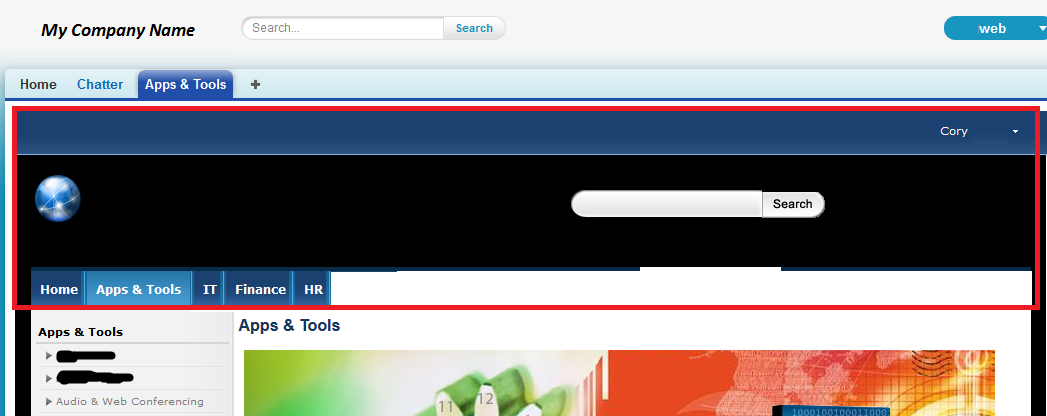
Is there a way to hide everything above the main body without modifying the external websites code? (by the way, the external site main content body is not in an iframe)
See image, I want to hide the content in the red box, and display everything below in the content area
Try making this tab a visualforce tab and use iframe to show your external site . use jquery to hide contents of the extenal page.






 Apex Code Development
Apex Code Development