You need to sign in to do that
Don't have an account?
How to put validation on date picker field in visual force page
Hi All,
I have a requiremnt that an user cant select a date of past in date picker list in visual force page and if he selects/enters a date of past an error msg should be displayed.
Note:This date field on Vf page is a dummy field and is not present on object level.
I am attaching my Vf code and controller along with my screen shot.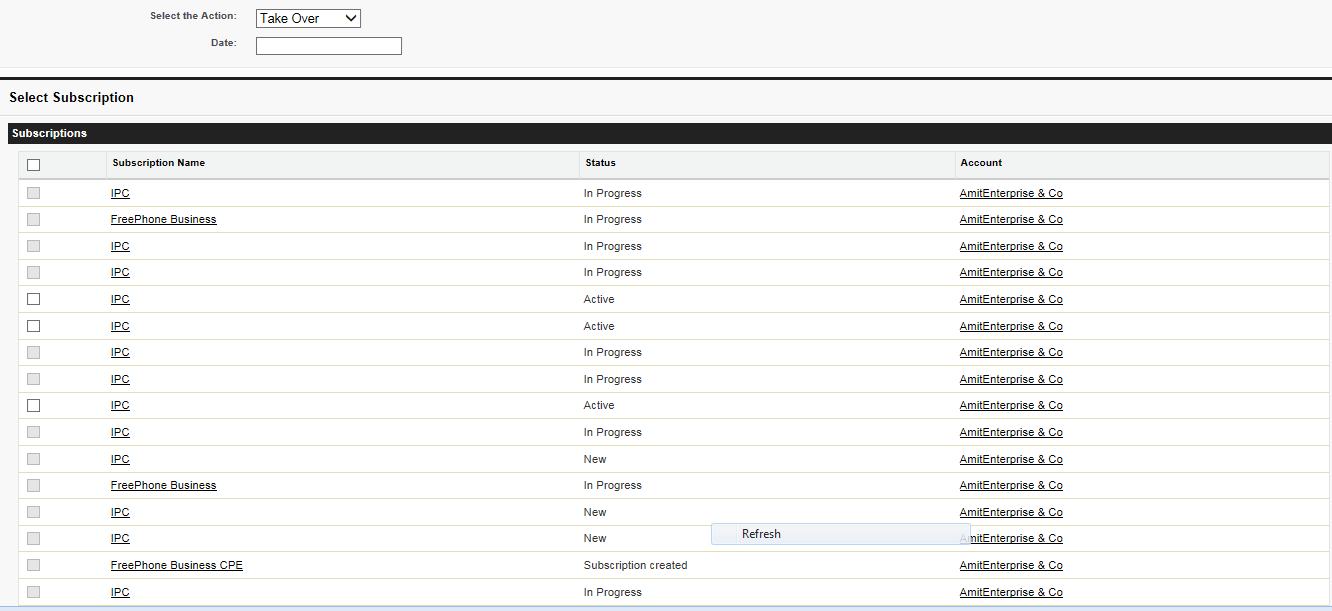
Please help me out in this situation,i really need to solve this as soon as possible.
Mnay thanks in advance.
I have a requiremnt that an user cant select a date of past in date picker list in visual force page and if he selects/enters a date of past an error msg should be displayed.
Note:This date field on Vf page is a dummy field and is not present on object level.
I am attaching my Vf code and controller along with my screen shot.
public class HarjeetWrapper{
private Set<Id> selectedContactIds;
public String selectedActions{get;set;}
public Date dat {get;set;}
public ApexPages.StandardSetController setCon {
get {
if(setCon == null) {
setCon = new ApexPages.StandardSetController(Database.getQueryLocator(
[select Id, Name,csord__Status__c, csord__Account__c from csord__Subscription__c where csord__Account__c=:accountid ]));
}
setCon.setPageSize(20);
return setCon;
}
set;
}
public List<csord__Subscription__c > getWrapSubscriptionList() {
// setCon.setpagesize(20);
setCon.setpageNumber(1);
return (List<csord__Subscription__c >) setCon.getRecords();
}
public Integer getPageNumber(){
return this.setCon.getPageNumber();
}
Public Integer getTotalPages(){
Decimal totalSize = this.setCon.getResultSize();
Decimal pageSize = this.setCon.getPageSize();
Decimal pages = totalSize/pageSize;
return (Integer)pages.round(System.RoundingMode.CEILING);
}
//Our collection of the class/wrapper objects wrapAccount
public List<wrapSubscription> wrapSubscriptionList {get; set;}
public List<csord__Subscription__c> selectedSubscriptions{get;set;}
public Boolean isCancel{get;set;}
public string accountid;
public HarjeetWrapper(){
accountid=ApexPages.currentPage().getParameters().get('id');
if(wrapSubscriptionList == null) {
wrapSubscriptionList= new List<wrapSubscription>();
for(csord__Subscription__c s: [select Id, Name,csord__Status__c, csord__Account__c from csord__Subscription__c where csord__Account__c=:accountid ]) {
// As each Account is processed we create a new wrapAccount object and add it to the wrapAccountList
wrapSubscriptionList.add(new wrapSubscription(s));
}
}
}
public void processSelected() {
selectedSubscriptions = new List<csord__Subscription__c>();
for(wrapSubscription wrapSubscriptionObj : wrapSubscriptionList) {
if(wrapSubscriptionObj.selected == true) {
selectedSubscriptions.add(wrapSubscriptionObj.sub);
}
}
}
public PageReference cancel(){
return new PageReference('/'+accountid);
}
public void next(){
if(this.setCon.getHasNext())
this.setCon.next();
}
public void previous(){
if(this.setCon.getHasPrevious())
this.setCon.previous();
}
public List<SelectOption> getCountriesOptions() {
List<SelectOption> countryOptions = new List<SelectOption>();
countryOptions.add(new SelectOption('','-None-'));
countryOptions.add(new SelectOption('Take Over','Take Over'));
countryOptions.add(new SelectOption('Invoice Switch','Invoice Switch'));
countryOptions.add(new SelectOption('Move','Move'));
/*countryOptions.add(new SelectOption('Germany','Germany'));
countryOptions.add(new SelectOption('Ireland','Ireland'));*/
return countryOptions;
}
// This is our wrapper/container class. In this example a wrapper class contains both the standard salesforce object Account and a Boolean value
public class wrapSubscription {
public csord__Subscription__c sub {get; set;}
public Boolean selected {get; set;}
public wrapSubscription(csord__Subscription__c s) {
sub = s;
selected = false;
}
}
}
<apex:page docType="html-5.0" controller="HarjeetWrapper" sidebar="false" showHeader="false">
<script type="text/javascript">
function selectAllCheckboxes(obj,receivedInputID){
var inputCheckBox = document.getElementsByTagName("input");
for(var i=0; i<inputCheckBox.length; i++){
if(inputCheckBox[i].id.indexOf(receivedInputID)!=-1){
inputCheckBox[i].checked = obj.checked;
}
}
}
</script>
<apex:form >
<apex:pageBlock >
<apex:pageBlockSection >
<apex:pageBlockSectionItem >
<!-- <apex:outputText value="{!selectedActions}" label="You have selected:"/>-->
<!--<apex:outputText label="Select the Action:"/>-->
Select the Action:
<!--<apex:outputPanel>-->
<apex:selectList value="{!selectedActions}" multiselect="false" size="1">
<apex:selectOption itemValue="Take Over" itemLabel="Take Over"/>
<apex:selectOption itemValue="Invoice Switch" itemLabel="Invoice Switch"/>
<apex:selectOption itemValue="Move" itemLabel="Move"/>
</apex:selectList>
<!--</apex:outputPanel>-->
</apex:pageBlockSectionItem>
</apex:pageBlockSection>
<apex:PageBlockSection >
<apex:pageBlockSectionItem >
Date: <apex:input type="date" value="{!dat}" required="true" />
</apex:pageBlockSectionItem>
<!--<apex:input value="{!myDate}" id="theTextInput" type="date"/>-->
</apex:pageBlockSection>
</apex:pageBlock>
<apex:pageBlock title="Select Subscription" >
<apex:pageBlockButtons location="bottom">
<apex:commandButton value="Proceed " action="{!processSelected}" />
<apex:commandButton value="Cancel" action="{!cancel}" immediate="true" />
</apex:pageBlockButtons>
<apex:pageblockSection title="Subscriptions" collapsible="false" columns="1" >
<apex:pageBlockTable value="{!wrapSubscriptionList}" var="subWrap">
<apex:column >
<apex:facet name="header">
<apex:inputCheckbox onclick="selectAllCheckboxes(this,'inputId')" />
</apex:facet>
<!--<apex:inputCheckbox value="{!subWrap.selected}" id="inputId"/>-->
<apex:inputCheckbox value="{!subWrap.selected}" id="inputId" disabled="{!NOT(subWrap.sub.csord__Status__c=='Active')}" />
</apex:column>
<!--<apex:column value="{!subWrap.sub.Name}" />-->
<apex:column headerValue="Subscription Name" >
<!--<apex:commandLink value="{!subWrap.sub.Name}" action="/{!subWrap.sub.Id}"/>-->
<apex:outputLink value="/{!subWrap.sub.Id}" target="_blank"> {!subWrap.sub.Name} </apex:outputLink>
</apex:column>
<apex:column value="{!subWrap.sub.csord__Status__c}" />
<apex:column value="{!subWrap.sub.csord__Account__c}" />
</apex:pageBlockTable>
</apex:pageblockSection>
<apex:commandButton rendered="{!setCon.hasPrevious}" value="first" action="{!setCon.first}"/>
<apex:commandButton rendered="{!setCon.hasPrevious}" value="Previous" action="{!setCon.previous}"/>
<apex:outputLabel value=" (page {!pageNumber} of {!totalPages})"/>
<apex:outputText rendered="{!(setCon.pageNumber * setCon.pageSize) < setCon.ResultSize}" value="{!setCon.pageNumber * setCon.pageSize} Of {!setCon.ResultSize}"></apex:outputText>
<apex:outputText rendered="{!(setCon.pageNumber * setCon.pageSize) >= setCon.ResultSize}" value="{!setCon.ResultSize} Of {!setCon.ResultSize}"></apex:outputText>
<apex:commandButton rendered="{!setCon.hasNext}" value="next" action="{!setCon.next}"/>
<apex:commandButton rendered="{!setCon.hasNext}" value="last" action="{!setCon.last}"/>
<apex:pageBlock />
<apex:pageblockSection title="Selected Subscriptions" collapsible="false" columns="1" >
<apex:pageBlockTable value="{!selectedSubscriptions}" var="c" id="table2" title="Selected Subscriptions" width="100%">
<!--<apex:column value="{!c.Name}" headerValue="Subscription Name"/>-->
<apex:column headerValue="Subscription Name" >
<apex:commandLink value="{!c.Name}" action="/{!c.Id}" target="_blank"/>
</apex:column>
<apex:column value="{!c.csord__Status__c}" headerValue="Status"/>
<apex:column value="{!c.csord__Account__c}" headerValue="Account"/>
</apex:pageBlockTable>
</apex:pageblockSection>
</apex:pageBlock>
</apex:form>
</apex:page>
Please help me out in this situation,i really need to solve this as soon as possible.
Mnay thanks in advance.






 Apex Code Development
Apex Code Development
Please refer : http://keith-wood.name/uidatepickervalidation.html
Thanks for sharing this.
I am fresgher in salesforce and i need to resolve this asap.
Pls insert those lines of code in my code wherever it would be applicable.
Many thanks in advance
Please check below code
<apex:page standardController="Account" > <apex:form > <apex:inputField value="{!Account.Date__c}" onchange="validateDate(this.value);"/> </apex:form> <script> function validateDate(enterDate){ var todayDate = new Date(); var todayMonth = todayDate.getMonth() + 1; var todayDay = todayDate.getDate(); var todayYear = todayDate.getFullYear(); var todayDateText = todayMonth + "/" + todayDay+ "/" + todayYear; if(enterDate < todayDateText ){ alert(123); } } </script> </apex:page>If you refer the screen shot above which i have attached you can see a date field ,that "Date" field is not on any object level,this field is a dummy field created on visualforce page and will user an user to input the date from there.
It will be very very useful for me and will save my lots of time.
Mnay thanks
I tried with the code which you provided but it is displaying error message even for valid date also.
Ideally it should display message only for past date not for current and future date but it is displaying message for each date.
Basically you have used <apex:input > to display the date which has some browser issue it will not support you in all broswer .So better you change your option .
You can check below blog
http://bobbuzzard.blogspot.in/2012/03/custom-date-picker.html
or use beow code and change the page version to 27
:<apex:inputText value="{!dat}" size="10" id="nxtmondt" onfocus="DatePicker.pickDate(false, this , false);" required=true onchange="validateDate(this.value);" />
And use the above script .
I have changed <apex:input> to :<apex:inputText value="{!dat}" size="10" id="nxtmondt" onfocus="DatePicker.pickDate(false, this , false);" required=true onchange="validateDate(this.value);" />
But still no luck.
I have implemented this in both IE and Google Chrome,this is showing error message in if statement for each date.