You need to sign in to do that
Don't have an account?
problem in displaying visualforce page
hi i have requirement where i have to built visual force page.. my data will be stored in db like following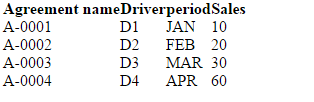
i want to show my visual force like following
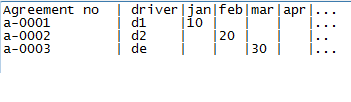
i have written some sample code to dispaly header..
and page code to display header is
please tell me how can i fill data to that table i want to mshow like above
i want to show my visual force like following
i have written some sample code to dispaly header..
public list<String> getagrmnts(){
m.put('Name','');
m.put('Driver__c','');
period.add('Agreement no');
period.add('Driver');
headerKeys.add('name');
headerKeys.add('driver__c');
list<String> tempStr = new list<String>{};
for(Agreement1__c a : al){
flag = 1;
tempStr.add(a.name);
tempStr.add(a.driver__c);
//if(period.indexOf(a.period__c)==-1)
for(String p: period ){
if(p == a.period__c){
flag = 0;
}
}
if(flag == 1){
m.put(a.period__c,'');
headerKeys.add(a.period__c);
period.add(a.period__c);
}
}
return period;
}
and page code to display header is
<apex:page controller="header">
<apex:pageBlock >
<table>
<tr>
<apex:repeat value="{!agrmnts}" var="c">
<td>
<apex:outputText value="{!c}"></apex:outputText>
</td>
</apex:repeat>
</table>
</apex:page>
please tell me how can i fill data to that table i want to mshow like above






 Apex Code Development
Apex Code Development
You need to use wrapper class to achive this.
In my opinion, the fact that the month key is dynamic, the wrapper solution would not be so easy.
Maybe you can use this :
// public class member to iterate in VF page public List<Map<String, String>> elements{get; set;} public List<Map<String, String>> getagrmnts(){ List<String> months = new List<String>{ 'jan', 'feb', 'mar', 'apr', 'may', 'jun', 'jul', 'aug', 'sep', 'oct', 'nov', 'dec' }; // sample code to emulate your custom object // use the SOQL request instead List<Map<String, String>> objects = new List<Map<String, String>>(); for(Integer i = 1; i < 4; i++) { objects.add(new Map<String, String>{ 'name' => 'A-000'+i, 'driver' => 'D'+i, 'period' => months[i], 'sales' => i+'0' }); } elements = new List<Map<String, String>>(); for(Map<String, String> obj : objects){ Map<String, String> elt = new Map<String, String>(); elt.put('name', obj.get('name')); elt.put('driver', obj.get('driver')); for(Integer j = 0; j<months.size(); j++){ elt.put(months[j], ''); } elt.put(obj.get('period'), obj.get('sales')); elements.add(elt); } return elements; }In VF page :<apex:page controller="header" > <apex:pageBlock > <apex:pageBlockTable value="{!agrmnts}" var="agr"> <apex:column value="{!agr['name']}"></apex:column> <apex:column value="{!agr['driver']}"></apex:column> <apex:column value="{!agr['jan']}"></apex:column> <apex:column value="{!agr['feb']}"></apex:column> <apex:column value="{!agr['mar']}"></apex:column> <apex:column value="{!agr['apr']}"></apex:column> <apex:column value="{!agr['may']}"></apex:column> <apex:column value="{!agr['jun']}"></apex:column> <apex:column value="{!agr['jul']}"></apex:column> <apex:column value="{!agr['aug']}"></apex:column> <apex:column value="{!agr['sep']}"></apex:column> <apex:column value="{!agr['oct']}"></apex:column> <apex:column value="{!agr['nov']}"></apex:column> <apex:column value="{!agr['dec']}"></apex:column> </apex:pageBlockTable> </apex:pageBlock> </apex:page>Hope this helpsGil
Question Solved ? Please mark as the best answer to help other users !
<apex:page standardController="Agreement__c" recordSetVar="agreements"> <table> <tr> <td> </td> <td> </td> <apex:repeat value="{!agreements}" var="c" > <td> <apex:outputText value="{!c.Period__c}"/><br/> </td> </apex:repeat> </tr> <apex:variable value="{!1}" var="rowNum"/> <apex:repeat value="{!agreements}" var="c" > <tr> <td> <apex:outputText value="{!c.Name}"/><br/> </td> <apex:repeat rows="{!rowNum}" value="{!agreements}"> <td> </td> <apex:variable var="rowNum" value="{!rowNum + 1}"/> </apex:repeat> <td> <apex:outputText value="{!c.Sales__c}"/><br/> </td> </tr> </apex:repeat> </table> </apex:page>Not the most elegant solution, but works nonetheless ..Thanks,
Vishal