You need to sign in to do that
Don't have an account?
How to hide all tabs using 'Salesforce Tabs + Visualforce' template in community site?
Hi Community,
I've gone in help docs of SFDC, and found following:
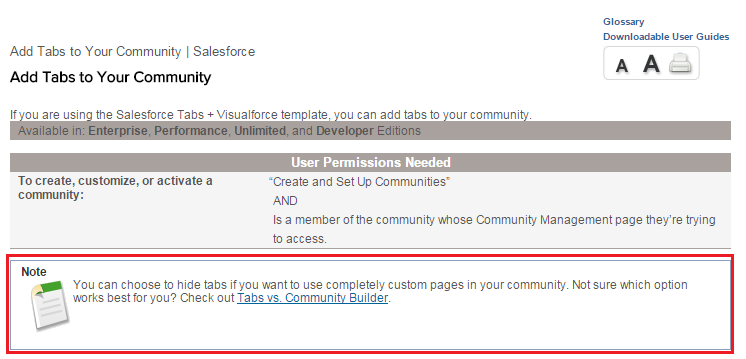
In Note, they're clearly saying to choose hiding tabs. My questions is that, how can we hide all tabs. According to my recent work, we must add one tab to this template. Is there any option lie here to hide all tabs, or anyways to get rid of these? Thanks for your helps!
I've gone in help docs of SFDC, and found following:
In Note, they're clearly saying to choose hiding tabs. My questions is that, how can we hide all tabs. According to my recent work, we must add one tab to this template. Is there any option lie here to hide all tabs, or anyways to get rid of these? Thanks for your helps!






 Apex Code Development
Apex Code Development
I think they were pointing out to the below information
Let’s choose which tabs to display in your community. Note that the tabs community members can see is based on user profiles. The tabs that we’re going to display will provide customers with what they need for self-service on the Web.
Click Customize | Communities | All Communities, then click Edit next to your community name.
Click Tabs & Pages.
Select Use Salesforce tabs—we’re not going to create Site.com pages.
Add the following to Selected Tabs:
Profiles—lets members view all of their open questions in one place, add a picture to their profile, and edit their privacy settings.
Chatter—lets members view posts and comments in Chatter.
Q&A—lets members ask questions and receive answers from the community.
Cases—lets members work with support agents on cases.
Please let me know if this helps
Best Regards
Naga Kiran