You need to sign in to do that
Don't have an account?
How to rerender a panel grid on a visual force page based on a picklist value
Hi Guys,
Stuck with a problem in visual force page. Not able to rerender a panel grid based on the value of a picklist. I have a picklist field with Yes/No options. I want to display the panel grid if the answer to the question is 'Yes' and hide if it is 'No'.
I am giving my code snippet here. Please help
This is when page loads initially:
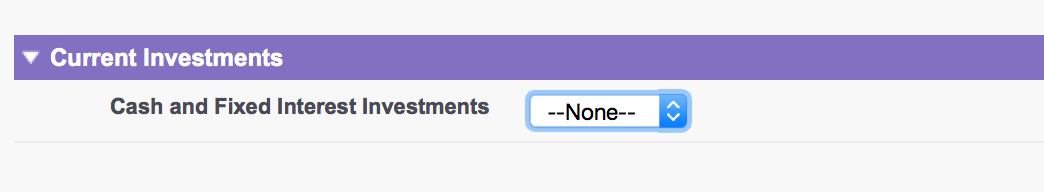
No change if I select 'Yes' in the picklist:
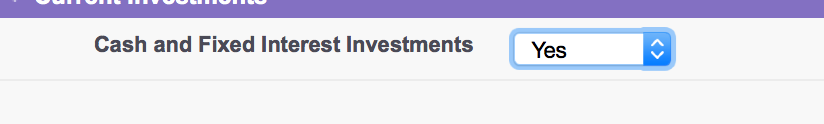
Any help is greatly appreciated.
Thanks,
Bathy.
Stuck with a problem in visual force page. Not able to rerender a panel grid based on the value of a picklist. I have a picklist field with Yes/No options. I want to display the panel grid if the answer to the question is 'Yes' and hide if it is 'No'.
I am giving my code snippet here. Please help
<apex:Outputlabel Value="Cash and Fixed Interest Investments" />
<apex:ActionRegion >
<apex:InputField value="{!lf.Cash_and_Fixed_Interest__c}" > <apex:actionSupport event="onchange" rerender="thegrid3" /> </apex:InputField> // This is Yes/No Question. Grid must be displayed if the answer to this question is "Yes"
</apex:ActionRegion>
//This is my code to display the panel grid b checking the value of the piclist field
<apex:ActionRegion>
<apex:PanelGrid columns="8" id="thegrid3" width="12.5%" rendered="{!IF(lf.Cash_and_Fixed_Interest__c =='Yes',True,False)}" >
The grid is not displayed even if I select Yes from the picklist. Any ideas why the rerender is not working in the action support. I am pasting the screenshots of the result VF page.This is when page loads initially:
No change if I select 'Yes' in the picklist:
Any help is greatly appreciated.
Thanks,
Bathy.






 Apex Code Development
Apex Code Development
e.g. if you have 2 blocks independent of each other, block1 and block2. And a commandButton in block1 says event="onchange" rerender="block2", it won't work. To resolve, take an outputPanel and make both blocks children of this panel and set rerender as - rerender="panel1" and it should work.