You need to sign in to do that
Don't have an account?
My Input TextField is readonly
I am writing a search popup that when click on the search icon , a popup dialog is opened. From there, i can search account with input text then pass value(account name, account id) back to the main window which is a textInputField
The problem is that, the textInputField in main window is not editable. Please suggest the way to fix. You can see the code below: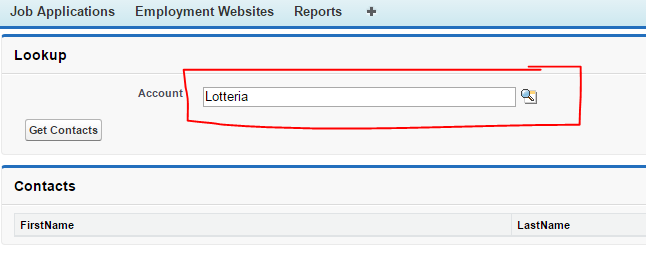
The problem is that, the textInputField in main window is not editable. Please suggest the way to fix. You can see the code below:
<apex:pageBlockSectionItem id="tpbsi">
<apex:outputLabel value="Account"/>
<apex:outputPanel id="oppnl">
<apex:inputHidden value="{!accountId}" id="targetId"/>
<apex:inputText size="40" value="{!accountName}" id="targetName"
onfocus="this.blur()" disabled="false" html-readonly="false"/>
<a href="#" onclick="openLookupPopup('{!$Component.targetName}', '{!$Component.targetId}')">
<apex:image id="search" url="/s.gif" styleClass="lookupIcon" onmouseover="this.className='lookupIconOn';" onmouseout="this.className='lookupIcon';" />
</a>
</apex:outputPanel>
</apex:pageBlockSectionItem>






 Apex Code Development
Apex Code Development
Use this code
<apex:pageBlockSectionItem id="tpbsi">
<apex:outputLabel value="Account"/>
<apex:outputPanel id="oppnl">
<apex:inputHidden value="{!accountId}" id="targetId"/>
<apex:inputText size="40" value="{!accountName}" id="targetName"
disabled="false" />
<a href="#" onclick="openLookupPopup('{!$Component.targetName}', '{!$Component.targetId}')">
<apex:image id="search" url="/s.gif" styleClass="lookupIcon" onmouseover="this.className='lookupIconOn';" onmouseout="this.className='lookupIcon';" />
</a>
</apex:outputPanel>
</apex:pageBlockSectionItem>
Thanks
Nitin
All Answers
Use this code
<apex:pageBlockSectionItem id="tpbsi">
<apex:outputLabel value="Account"/>
<apex:outputPanel id="oppnl">
<apex:inputHidden value="{!accountId}" id="targetId"/>
<apex:inputText size="40" value="{!accountName}" id="targetName"
disabled="false" />
<a href="#" onclick="openLookupPopup('{!$Component.targetName}', '{!$Component.targetId}')">
<apex:image id="search" url="/s.gif" styleClass="lookupIcon" onmouseover="this.className='lookupIconOn';" onmouseout="this.className='lookupIcon';" />
</a>
</apex:outputPanel>
</apex:pageBlockSectionItem>
Thanks
Nitin
Try using below code.
<apex:inputText value="{!accountName}" id="targetName1" required="false" onFocus="this.blur()" disabled="false" /> <a href="#" onclick="openLookupPopupforbEnd('{!$Component.targetName1}','{!$Component.lookup1}'); return false"> <img src="/s.gif" class="lookupIcon" onblur="this.className='lookupIcon';"onfocus="this.className='lookupIconOn';" onmouseout="this.className='lookupIcon';" onmouseover="this.className='lookupIconOn';"/></a>Let us know if it helps you.