You need to sign in to do that
Don't have an account?
Trailhead: Using the Report Builder (Amounts greater than 25,000)
Hi all,
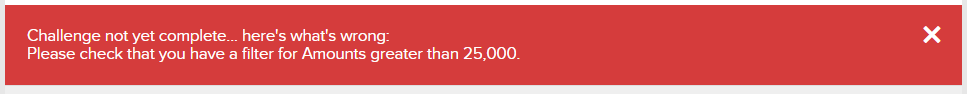
There is some kind of problem with this... Seems the filter is on:
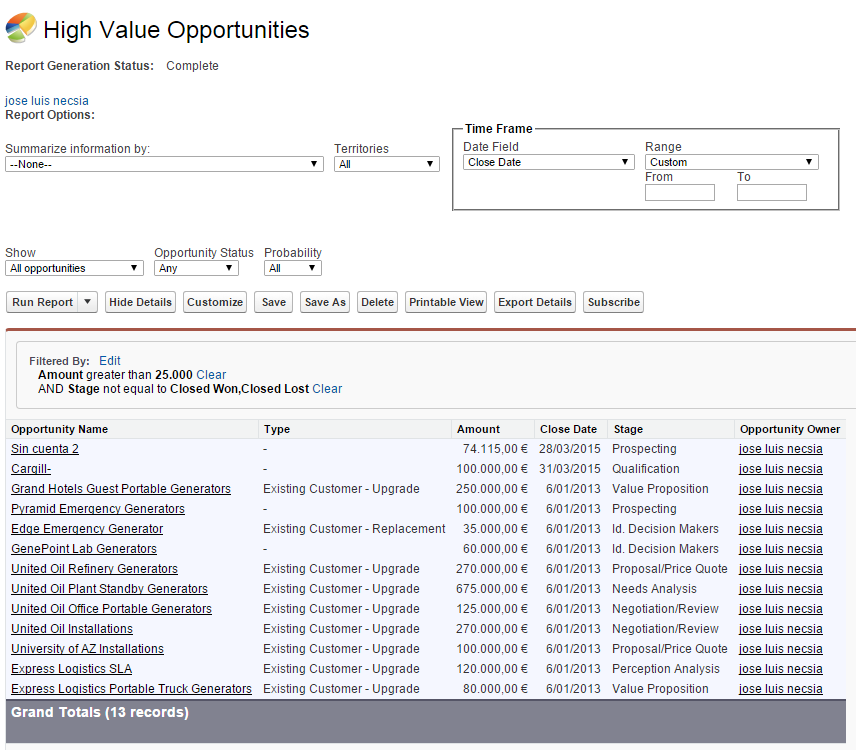
Thanks in advance
joseluis
There is some kind of problem with this... Seems the filter is on:
Thanks in advance
joseluis






 Apex Code Development
Apex Code Development
All Answers
Today only i completed "Using the Report Builder" round and got all 500 point for my below report.
Please check 'Unfiled Public Reports' folder path.
Please let us know if this will help you.
Thanks
Amit Chaudhary
The report should have filters for opportunities of an Amount greater than 25,000 and opportunities where the Stage is not equal to Closed Won or Closed Lost.
To my understanding, based on the requirment filter shold be like this:
1. Amount greater than 25,000
AND
2. Stage is not equal to Closed Won
OR
3. Stage is not equal to Closed Lost
so we should use Filter Logic (as per the requirment)
Filter By 1 AND (2 OR 3)
But the Trailhead result says:
After lot of trails and finally tried Amit step, Trailhead gave 500 points.
Trailhead admin please help us, it's not mearly getting points where as its to understad the subject correctly.
Tom was right:
Thanks to everybody!
joseluis
I've changed some settings following Tom's recommendation and also I had to double check the amount value.
For some reason the value was being updated to 25,0 after closing/reopening the report.
So if you insert the value as a string "25,000" I guess it will work porperly. At least it worked for me!
Thanks to everybody!
Pablo
with (2 OR 3) - If either of the statement is correct, the logic will return TRUE . Say, If statement 2 is correct and statement 3 is not , you will get the ( Closed Won and Closed Lost) result as the logic (2 OR3) reurned True . Wheraes , we need the anwer as if either of the statement is correct, do not return on the result set .
Ther exact answer should be thought as (1 And 2 )OR (1 and 3) .
Thanks to correct me. I got the logic now.
I checked the report with all the options, You are right.
Everyone - I apologize for the confusing instructions on the currency. We'll get this updated in our next release.
I'm still having the currency (Amount greater than $25,000) issue even I have tried updating the language and locale. Any ideas? Help please.
Thanks!
Rich
Rich
That logic doesn't work either. It brings up 29 records including "Closed Won" records.
The weird thing is... I'm using:
Filtered By:1 AND (2 AND 3)
1. Amount greater than "25,000"
2. Stage not equal to Closed Won
3. Stage not equal to Closed Lost
... which brings up only 11 records... all with correct data. YET, I am still getting the "Please check that you have a filter for Stages that are not equal to Closed Won or Closed Lost." error.
Filtered By:1 AND 2
1. Amount greater than "25,000"
2. Stage not equal to Closed Won,Closed Lost
I saw and noted that but thought my logic should have worked too. I guess not.
Be sure to check (as Jose Luis and Tom says) your locale and language settings in your personal settings, not in the company profile.
I was getting the error about Stage values not being there even though I had created the filters for them: "Please check that you have a filter for Stages that are not equal to Closed Won or Closed Lost."
I interpreted the instructions to mean I needed three filters - one for the Account value and two separate ones for the Stage values - plus filter logic to bring it altogether. The wording of the error message though gives a clue about the solution: it's saying that you need one filter for Stage, not two. So, instead of using two separate Stage filters, I used one but selected two values for it:
Setting it up this way allowed me to complete the challenge. It also avoided having to add any filter logic.
I'll add this also. We don't currently have the challenge set up this way, but there's also a "Closed" boolean for Opportunities which includes all the Closed stages, including Closed Won and Closed Lost (thanks to MVP Bill Greenhaw for reminding me about this Closed boolean field). Again, the challenge won't pass if you used the Closed boolean field, but I just wanted to include it for when you're actually creating reports in your production environment.
Sorry everyone for the confusion with the currency issue. We're working on getting this updated.
I still have problems to do this challenge.
I have the right language etc. settings in "My settings" and I have tried everything you suggested but still doesn't work.
Please help me :(
Challenge Complete!You have earned:
+500
Points
You can retake the challenge for fun, but you will not earn points.
I kept changing the settings, playing around with filters but none of that worked, as I kept getting the same error message again and again.
Here's what has worked for me:
I deleted the report. Created a new one with exactly the same filters and all the settings. When I tried to save my new report, I couldn't do that under the name suggested in trailhead, even though the initial report with the same name was deleted. I used the same name and added '1' at the end of it and saved. Clicked to check the challenge and it worked!
Just to summarize:
Locale: US
Filters:
1 AND 2
1. Amount greater than "25,000"
2. Stage not equal to Closed Won,Closed Lost
for information, I changed personal settings
Locale: US
Filters:
1 AND 2
1. Amount greater than "25,000"
2. Stage not equal to Closed Won,Closed Lost
For currency if you save by typing 25,000 and check at Dashboards you'll see as 25,0.
Here is my solution. Type 25000.00 as in length and decimal format. You'll get no error
1 AND 2
1. Amount greater than "25,000"
2. Stage not equal to Closed Won,Closed Lost
I had forgotten save my report. When I did it, I passed the challenge.
This gives:
Filter Logic:1 AND (2)
1. Amount greater than "25,000"
2. Stage not equal to "Closed Won , Closed Lost"
Solved!!
"Please check that you have a filter for Stages that are not equal to Closed Won or Closed Lost." which I believe I've done.
Filter Logic:1 AND (2)
1. Amount greater than "25000.00"
2. Stage not equal to "Closed Won,Closed Lost"
Confusing assignment directions :)
The Remedy for this problem:
is this:
-My language/locale setup is correct both in personal and company setup (English/English (US))
-The org currency is setted to USD
-The filter logic is correct
-I tried to delete the report and then i've created a new one
with the name High Value Opportunities1
-I tried to write the number 25000 in every format possible
-Inside the dev the report works correctly but the trailhead don't let me pass the challenge, the error displayed is the well known "Please check that you have a filter for Amounts greater than 25,000."
I'm starting to think that is a system problem.
Please help me.
thanks.
Try this solution:
Who got the error amount should be greater than 25,000
For currency if you save by typing 25,000 and check at Dashboards you'll see as 25,0.
Here is my solution. Type 25000.00 as in length and decimal format. You'll get no error
Add filters as same then dont forget to save this.
go back to your traihead click on challege
you are done
Thanks all for your feedback. We've revised this challenge to remove (1) the 25,000 filter and (2) the closed won, closed lost stage filter.
The reason we removed them is (1) international currency issues and (2) there are multiple ways to filter on stages.
You can find the new challenge live in Trailhead: https://trailhead.salesforce.com/modules/reports_dashboards/units/reports_dashboards_getting_started
Again, thank you for your feedback.