You need to sign in to do that
Don't have an account?
System.LimitException: Too many SOQL queries: 101
Hi,
I want to update leads based on criteria once after the contact is insereted. This trigger is not working for my bulk inserts or updates. Am getting error 'System.LimitException: Too many SOQL queries: 101'. Can anyone help me out ?
There is other trigger on leads which will tag the contact details on lead object fields when lead is inserted or updated.
I suppose to deliver this by this friday, Very Urgent.
Trigger updateLeads1 on Contact (after insert, after update) {
Id rtID= [select Id,name from RecordType where name ='APAC - Open' limit 1].Id;
for(Contact myContact : Trigger.new){
if(myContact.email != null && myContact.FirstName != null && myContact.LastName != null) {
for(Lead checkLead : [Select Id, FirstName, LastName, Email, Status, Ready_to_Convert__c, Country_code__c FROM Lead where RecordTypeId = :rtId AND Email = :myContact.Email AND FirstName = :myContact.FirstName AND LastName = :myContact.LastName limit 1]){
if(myContact.Turnover__c > 0.00){
updatelead(checkLead.id);
}
if((myContact.Turnover__c <= 0.00 || myContact.Turnover__c== null) && (checkLead.Country_code__c != 'India' || checkLead.Country_code__c != 'China' || checkLead.Country_code__c != 'Taiwan' || checkLead.Country_code__c != 'Hong Kong')){
updatelead1(checkLead.id);
}
}
}
}
public static void updatelead(Id leadId) {
System.debug('Lead ID : '+ leadId);
lead ld = [SELECT id FROM lead WHERE ID = :leadId];
system.debug('Lead ID in Query :'+ld);
ld.Status = 'Order Placed';
ld.Ready_to_Convert__c = TRUE;
try {
update ld;
} catch(DMLException e) {
System.debug('The following exception has occurred: ' + e.getMessage());
}
}
public static void updatelead1(Id leadId) {
System.debug('Lead ID : '+ leadId);
lead ld = [SELECT id FROM lead WHERE ID = :leadId];
system.debug('Lead ID in Query :'+ld);
ld.Status = 'Account created';
try {
update ld;
} catch(DMLException e) {
System.debug('The following exception has occurred: ' + e.getMessage());
}
}
}
Regards,
Pranav






 Apex Code Development
Apex Code Development
Please try below code.
Trigger updateLeads1 on Contact (after insert, after update) { Id rtID= [select Id,name from RecordType where name ='APAC - Open' limit 1].Id; Set<String> setEmailId = new Set<String>(); Set<String> setFirstName = new Set<String>(); Set<String> setLastName = new Set<String>(); for(Contact myContact : Trigger.new) { if(myContact.Email != null && myContact.FirstName != null && myContact.LastName != null) { setEmailId.add(myContact.Email); setFirstName.add(myContact.FirstName); setLastName.add(myContact.LastName); } } List<lead> listLead = [ Select Id, FirstName, LastName, Email, Status, Ready_to_Convert__c, Country_code__c FROM Lead where RecordTypeId = :rtId AND Email = :setEmailId AND FirstName = :setFirstName AND LastName = :setLastName ] ; List<Lead> listUpdatelead = new List<Lead>(); Set<String> setLeadID = new Set<String>(); // Added to check duplicate Lead for(Contact myContact : Trigger.new) { if(myContact.email != null && myContact.FirstName != null && myContact.LastName != null) { for( Lead checkLead : listLead ) { if( checkLead.Email == myContact.email && checkLead.FirstName == myContact.FirstName && checkLead.LastName == myContact.LastName ) { if(myContact.Turnover__c > 0.00) { if(setLeadID.contains(checkLead.id) == false) { checkLead.Status = 'Order Placed'; checkLead.Ready_to_Convert__c = TRUE; listUpdatelead.add(checkLead); setLeadID.add(checkLead.id); } } if((myContact.Turnover__c <= 0.00 || myContact.Turnover__c== null) && (checkLead.Country_code__c != 'India' || checkLead.Country_code__c != 'China' || checkLead.Country_code__c != 'Taiwan' || checkLead.Country_code__c != 'Hong Kong')) { if(setLeadID.contains(checkLead.id) == false) { checkLead.Status = 'Account created'; listUpdatelead.add(checkLead); setLeadID.add(checkLead.id); } } } } } } if( listUpdatelead.size() > 0 ) { try { update listUpdatelead; } catch(DMLException e) { System.debug('The following exception has occurred: ' + e.getMessage()); } } }Now your Contact trigger is perfect. If you still get any error then please check your lead trigger as well.Please test this trigger by UI first and then by data loader.
NOTE: This code has not been tested and may contain typographical or logical errors
Please mark this as solution by selecting it as best answer if this solves your problem, So that if anyone has this issue this post can help
Thanks
Amit Chaudhary
All Answers
Try to bring out the query outside the for loop. You can use map to store query value and use map.values().
Thanks
Praveen Murugesan
Query within for loop is causing System.LimitException: Too many SOQL queries: 101
Use Set and map!
Please try with below code it will help .
Trigger updateLeads1 on Contact (after insert, after update) { List<Lead> lstLeadToUpdate=new List<Lead>(); Id rtID= Lead.sObjectType.getDescribe().getRecordTypeInfosByName().get('APAC - Open').getRecordTypeId(); for(Contact myContact : Trigger.new){ if(myContact.email != null && myContact.FirstName != null && myContact.LastName != null) { for(Lead checkLead : [Select Id, FirstName, LastName, Email, Status, Ready_to_Convert__c, Country_code__c FROM Lead where RecordTypeId = :rtId AND Email = :myContact.Email AND FirstName = :myContact.FirstName AND LastName = :myContact.LastName limit 1]){ if(myContact.Turnover__c > 0.00){ updatelead(.id); } if((myContact.Turnover__c <= 0.00 || myContact.Turnover__c== null) && (checkLead.Country_code__c != 'India' || checkLead.Country_code__c != 'China' || checkLead.Country_code__c != 'Taiwan' || checkLead.Country_code__c != 'Hong Kong')){ updatelead1(checkLead.id); } } } } try { update lstLeadToUpdate; } catch(DMLException e) { System.debug('The following exception has occurred: ' + e.getMessage()); } public static void updatelead(Id leadId) { Lead led=new Lead(id=leadId,Status = 'Order Placed',Ready_to_Convert__c = TRUE); lstLeadToUpdate.add(led); } public static void updatelead1(Id leadId) { Lead led=new Lead(id=leadId,Status = 'Account created'); lstLeadToUpdate.add(led); } }Still if you are getting the same error ,Please let me know .
Thnaks
Manoj
Hi Manoj,
i tried with your code. still am getting error, Please find the screenshot when i upload data through data loader.

am not into development. can anyone help me out.?
Regards,
Pranav
Hi Naveen,
Can you please modify the code with map and set that should update all the leads according to the contact details matching.
Waiting for you reply.
Regards,
Pranav
Please try with below code it will help .
Trigger updateLeads1 on Contact (after insert, after update) { Id rtID= [select Id,name from RecordType where name ='APAC - Open' limit 1].Id; Set<String> setEmailId = new Set<String>(); Set<String> setFirstName = new Set<String>(); Set<String> setLastName = new Set<String>(); for(Contact myContact : Trigger.new) { if(myContact.Email != null && myContact.FirstName != null && myContact.LastName != null) { setEmailId.add(myContact.Email); setFirstName.add(myContact.FirstName); setLastName.add(myContact.LastName); } } List<lead> listLead = [ Select Id, FirstName, LastName, Email, Status, Ready_to_Convert__c, Country_code__c FROM Lead where RecordTypeId = :rtId AND Email = :setEmailId AND FirstName = :setFirstName AND LastName = :setLastName ] ; List<Lead> listUpdatelead = new List<Lead>(); for(Contact myContact : Trigger.new) { if(myContact.email != null && myContact.FirstName != null && myContact.LastName != null) { for( Lead checkLead : listLead ) { if( checkLead.Email == myContact.email && checkLead.FirstName == myContact.FirstName && checkLead.LastName == myContact.LastName ) { if(myContact.Turnover__c > 0.00) { checkLead.Status = 'Order Placed'; checkLead.Ready_to_Convert__c = TRUE; listUpdatelead.add(checkLead); } if((myContact.Turnover__c <= 0.00 || myContact.Turnover__c== null) && (checkLead.Country_code__c != 'India' || checkLead.Country_code__c != 'China' || checkLead.Country_code__c != 'Taiwan' || checkLead.Country_code__c != 'Hong Kong')) { checkLead.Status = 'Account created'; listUpdatelead.add(checkLead); } } } } } if( listUpdatelead.size() > 0 ) { try { update listUpdatelead; } catch(DMLException e) { System.debug('The following exception has occurred: ' + e.getMessage()); } } }NOTE: This code has not been tested and may contain typographical or logical errors
Please mark this as solution by selecting it as best answer if this solves your problem, So that if anyone has this issue this post can help
Thanks
Amit Chaudhary
If you can't implement above code means you can insert 100 records at a time.
Thanks.
--Praveen Murugesan.
Hi Amith,
I tried with your code. but am getting following kind of errors.
I have inserted 800 contacts and 800 errors.
I think this code will not update the lead status as well.
Can you let me know why this is happening?
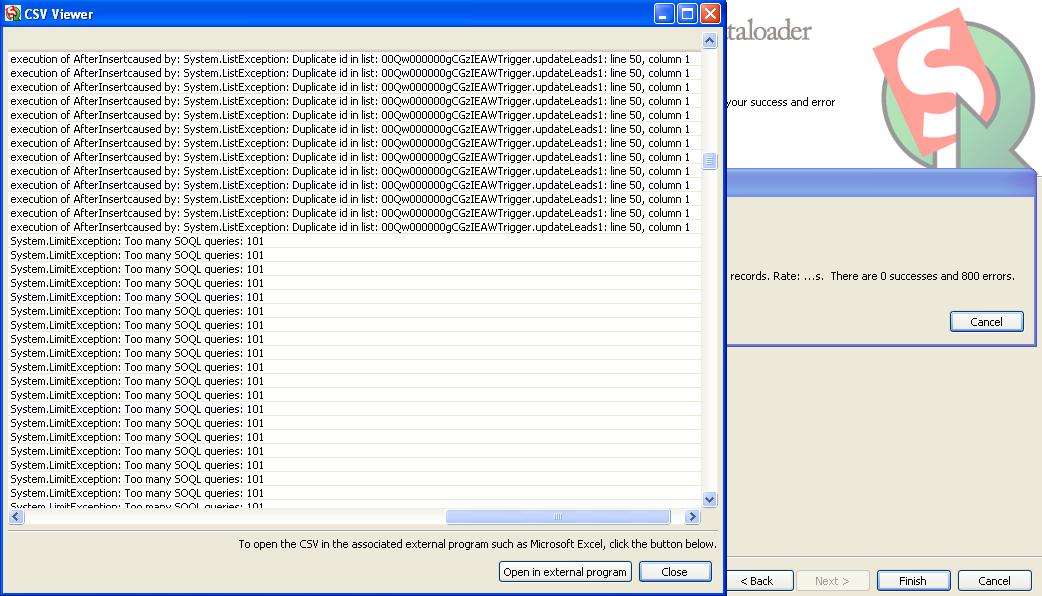
Regards,
Pranav
I have already removed three Query and updated the code . As you are comparing contact with all lead as per condition .So it will be good if you will explain your requirment for which we can help you .
Thanks
Manoj
Hi Manoj,
When contacts are inserted my leads should get tagged if same details are matching with the leads.
if email, firstname, lastname are matching then lead should update lead fields 'ready to convert' and status on contact turnover.
in the same way i have to write the trigger on lead to compare the contact details like email, firstname, lastname are matching then contact id should be updated on lead custom field.
On weekly basis we upload around 2000+ leads. so i need trigger which works for bulk inserts or updates.
Is it clear now? If yes please help me out on writing these triggers.
Regards,
Pranav
When contacts are inserted my leads should get tagged if same details are matching with the leads.
if email, firstname, lastname are matching then lead should update lead fields 'ready to convert' and 'status' based on contact turnover.
in the same way i have to write the trigger on lead to compare the contact details like email, firstname, lastname are matching then contact id should be updated on lead custom field.
On weekly basis we upload around 2000+ leads. so i need trigger which works for bulk inserts or updates.
Is it clear now? If yes please help me out on writing these triggers.
Regards,
Pranav
Please try below code.
Trigger updateLeads1 on Contact (after insert, after update) { Id rtID= [select Id,name from RecordType where name ='APAC - Open' limit 1].Id; Set<String> setEmailId = new Set<String>(); Set<String> setFirstName = new Set<String>(); Set<String> setLastName = new Set<String>(); for(Contact myContact : Trigger.new) { if(myContact.Email != null && myContact.FirstName != null && myContact.LastName != null) { setEmailId.add(myContact.Email); setFirstName.add(myContact.FirstName); setLastName.add(myContact.LastName); } } List<lead> listLead = [ Select Id, FirstName, LastName, Email, Status, Ready_to_Convert__c, Country_code__c FROM Lead where RecordTypeId = :rtId AND Email = :setEmailId AND FirstName = :setFirstName AND LastName = :setLastName ] ; List<Lead> listUpdatelead = new List<Lead>(); Set<String> setLeadID = new Set<String>(); // Added to check duplicate Lead for(Contact myContact : Trigger.new) { if(myContact.email != null && myContact.FirstName != null && myContact.LastName != null) { for( Lead checkLead : listLead ) { if( checkLead.Email == myContact.email && checkLead.FirstName == myContact.FirstName && checkLead.LastName == myContact.LastName ) { if(myContact.Turnover__c > 0.00) { if(setLeadID.contains(checkLead.id) == false) { checkLead.Status = 'Order Placed'; checkLead.Ready_to_Convert__c = TRUE; listUpdatelead.add(checkLead); setLeadID.add(checkLead.id); } } if((myContact.Turnover__c <= 0.00 || myContact.Turnover__c== null) && (checkLead.Country_code__c != 'India' || checkLead.Country_code__c != 'China' || checkLead.Country_code__c != 'Taiwan' || checkLead.Country_code__c != 'Hong Kong')) { if(setLeadID.contains(checkLead.id) == false) { checkLead.Status = 'Account created'; listUpdatelead.add(checkLead); setLeadID.add(checkLead.id); } } } } } } if( listUpdatelead.size() > 0 ) { try { update listUpdatelead; } catch(DMLException e) { System.debug('The following exception has occurred: ' + e.getMessage()); } } }Now your Contact trigger is perfect. If you still get any error then please check your lead trigger as well.Please test this trigger by UI first and then by data loader.
NOTE: This code has not been tested and may contain typographical or logical errors
Please mark this as solution by selecting it as best answer if this solves your problem, So that if anyone has this issue this post can help
Thanks
Amit Chaudhary
Hi Amit,
This time i have deactivated the lead trigger berfore inserting contacts.
Now they got inserted, but leads status were not updated.
Regards,
Pranav
Trigger updateLeads1 on Contact (after insert, after update) { Id rtID= [select Id,name from RecordType where name ='APAC - Open' limit 1].Id; Set<String> setEmailId = new Set<String>(); Set<String> setFirstName = new Set<String>(); Set<String> setLastName = new Set<String>(); for(Contact myContact : Trigger.new) { if(myContact.Email != null && myContact.FirstName != null && myContact.LastName != null) { setEmailId.add(myContact.Email); setFirstName.add(myContact.FirstName); setLastName.add(myContact.LastName); } } List<lead> listLead = [ Select Id, FirstName, LastName, Email, Status, Ready_to_Convert__c, Country_code__c FROM Lead where RecordTypeId = :rtId AND Email = :setEmailId AND FirstName = :setFirstName AND LastName = :setLastName ] ; List<Lead> listUpdatelead = new List<Lead>(); Set<String> setLeadID = new Set<String>(); // Added to check duplicate Lead System.debug('-------listLead-------->'+listLead.size() ); for(Contact myContact : Trigger.new) { if(myContact.email != null && myContact.FirstName != null && myContact.LastName != null) { for( Lead checkLead : listLead ) { if( checkLead.Email == myContact.email && checkLead.FirstName == myContact.FirstName && checkLead.LastName == myContact.LastName ) { if(myContact.Turnover__c > 0.00) { if(setLeadID.contains(checkLead.id) == false) { checkLead.Status = 'Order Placed'; checkLead.Ready_to_Convert__c = TRUE; listUpdatelead.add(checkLead); setLeadID.add(checkLead.id); System.debug('-------checkLead-------->'+checkLead); } } if((myContact.Turnover__c <= 0.00 || myContact.Turnover__c== null) && (checkLead.Country_code__c != 'India' || checkLead.Country_code__c != 'China' || checkLead.Country_code__c != 'Taiwan' || checkLead.Country_code__c != 'Hong Kong')) { if(setLeadID.contains(checkLead.id) == false) { checkLead.Status = 'Account created'; listUpdatelead.add(checkLead); setLeadID.add(checkLead.id); System.debug('-------checkLead-------->'+checkLead); } } } } } } System.debug('-------Size-------->'+listUpdatelead.size()); if( listUpdatelead.size() > 0 ) { try { System.debug('--------------->'+listUpdatelead); update listUpdatelead; } catch(DMLException e) { System.debug('The following exception has occurred: ' + e.getMessage()); } } }Please mark this as solution by selecting it as best answer if your contact trigger is solved. So that if anyone has this issue this post can help
You are getting recursive trigger issue
Please reffer below blog for same issue
http://amitsalesforce.blogspot.in/search/label/Trigger
Please let us know if this will help you