You need to sign in to do that
Don't have an account?
Not able to find created Report.
While i am trying to create record using report buiilderf and save with the name it shows me error like this in the Screen shot but by mistake i created same named record earlier but not able to find that earlier created report.
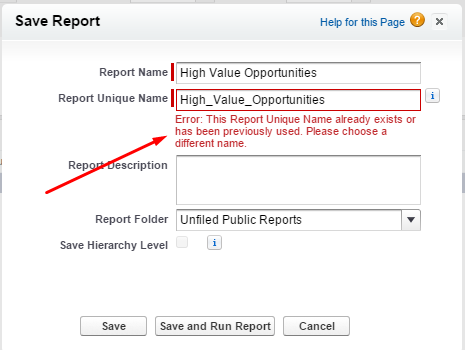
Please telll me how i find previous report that I created earlier on Opportunity object and how should i edit that?
Thanks in advance.
Please telll me how i find previous report that I created earlier on Opportunity object and how should i edit that?
Thanks in advance.






 Apex Code Development
Apex Code Development
Solution 1 - If your old report still exist in recycle bin,
- Undelete the old report from recycle bin.
- Change that previously deleted report's name.
- Then you can save a new report with the old name.
Solution 2As per this thread https://developer.salesforce.com/forums?id=906F00000008pGpIAI
Even though when we delete it from Recycle Bin section, It has to delete from Salesforce Backup Servers. The Report might be still exist in the SF database which causing the above error. Every weekend SF performs clean up activities for their data. Once that happen you can able to create Report with the same name that you are looking for.
All Answers
If you are not a System Administrator please check if you have access to all report folders in your org and then try to find it out.
I am a System Administrator but i dont find that created report tell me how should i find?
Solution 1 - If your old report still exist in recycle bin,
- Undelete the old report from recycle bin.
- Change that previously deleted report's name.
- Then you can save a new report with the old name.
Solution 2As per this thread https://developer.salesforce.com/forums?id=906F00000008pGpIAI
Even though when we delete it from Recycle Bin section, It has to delete from Salesforce Backup Servers. The Report might be still exist in the SF database which causing the above error. Every weekend SF performs clean up activities for their data. Once that happen you can able to create Report with the same name that you are looking for.
Since, Report is not an sObject we cannot run a SOQL to find the id. However, I think your best bet would be running the report on Report itself. There you should get the list of all the reports that are in your org (except for the ones created by the users and stored in their personal folders). You will still have to eye ball it but add some date filters so that your results are less.
Hope this helps!
Thanks!
Please try to execute below query in develope console. Then you can found your old report
Then With salesforce ID you can Open your Report in Salesforce UI like below
https://ap1.salesforce.com/00O900000020655EAA
Please let us know if this will help you.