You need to sign in to do that
Don't have an account?
Trouble in identifying Error In Visualizing Your Data in Reports And Dashboard.
Getting this Error Dont understand what to do.
This is the challenge in Visualizing Your Data in the module of Report and Dashboards.
"
One or more of the following is incomplete in the Dashboard: no component uses the 'Cases by Status' report as a source report, your component does not have a 'Cases by Status' header, and/or your component does not have a 'New vs Closed' title.
"
I done all this thing correctly and also check many time but not finding solution.
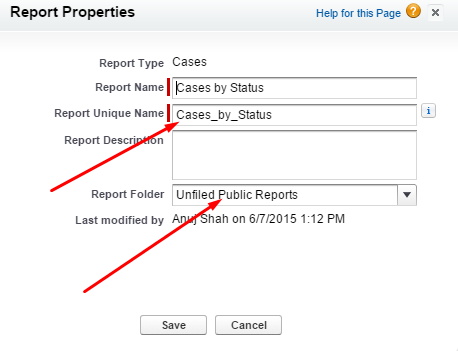 +
+
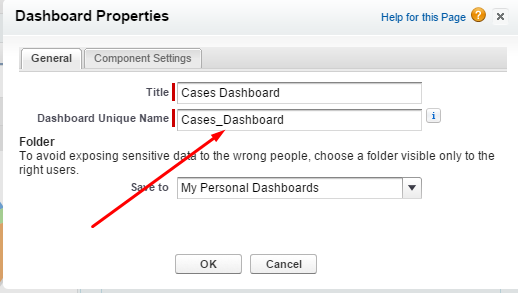
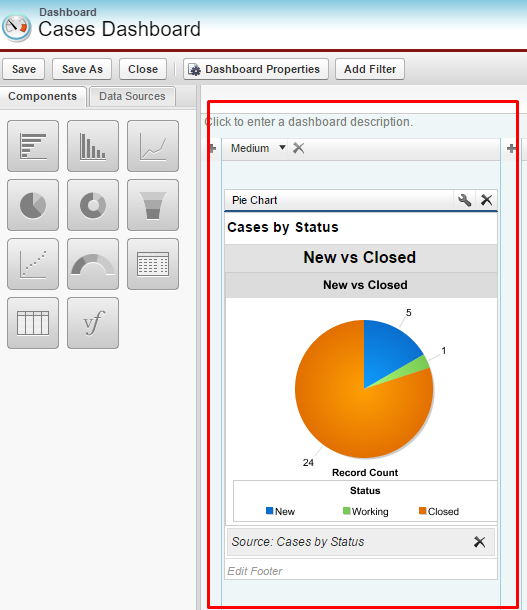
Hope that this screen shot will help you to understan my problem.
Thanks in advance.
This is the challenge in Visualizing Your Data in the module of Report and Dashboards.
"
One or more of the following is incomplete in the Dashboard: no component uses the 'Cases by Status' report as a source report, your component does not have a 'Cases by Status' header, and/or your component does not have a 'New vs Closed' title.
"
I done all this thing correctly and also check many time but not finding solution.
Hope that this screen shot will help you to understan my problem.
Thanks in advance.






 Apex Code Development
Apex Code Development
To be clear, you'll stay logged in at (1) with your regular login, so all your badges stay intact. But you'll use a new DE to log in at (2) just for this challenge.
Sometimes, existing customizations in a DE will interfere with a challenge. Try that and let me know how it goes.
All Answers
Hello Rita Leverett,
Yes,I am already Connected to the Devloper Org andsaved my work but system did not recognize my work for challenge.
Dont know what to do!!
To be clear, you'll stay logged in at (1) with your regular login, so all your badges stay intact. But you'll use a new DE to log in at (2) just for this challenge.
Sometimes, existing customizations in a DE will interfere with a challenge. Try that and let me know how it goes.