You need to sign in to do that
Don't have an account?
Help with outputField label text wrap
Hi all,
I'm trying to get the spacing/label text wrap on this page sorted so that the labels associated with outputField values don't wrap. The idea is to have outputField in the left column and the associated inputField value directly across in the right column. Right now, I've got the right column displaying correctly but haven't been able to do the same for the left. VF page & image below. Any advice would be much appreciated!
<br>label{<br> color: #30a27c;<br> font-size: 12px;<br> font-style: normal;<br> font-weight: normal;<br> font-family: PT Sans, sans-serif;<br> text-align: justify;<br> white-space: nowrap;<br> }<br>
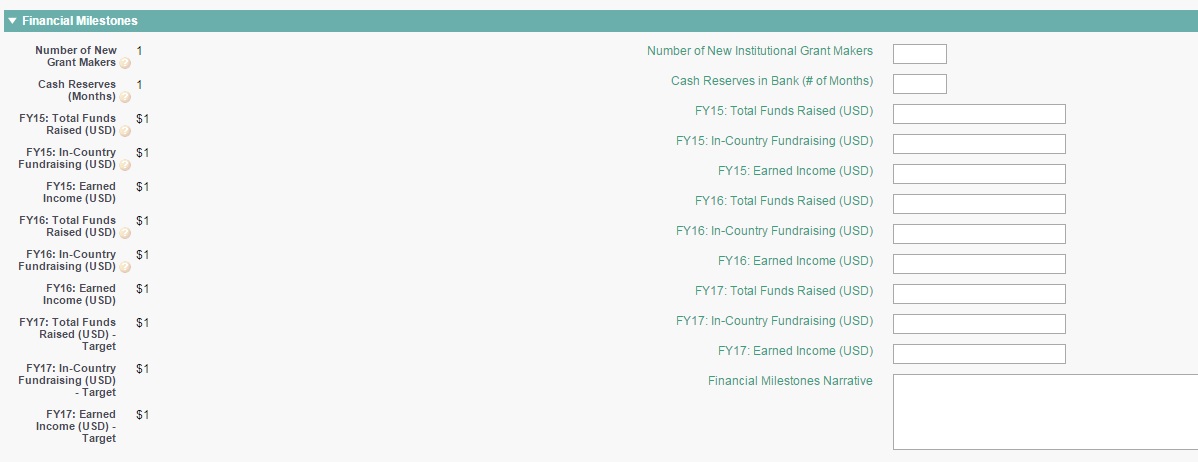
Thanks,
-Katherine
I'm trying to get the spacing/label text wrap on this page sorted so that the labels associated with outputField values don't wrap. The idea is to have outputField in the left column and the associated inputField value directly across in the right column. Right now, I've got the right column displaying correctly but haven't been able to do the same for the left. VF page & image below. Any advice would be much appreciated!
<br>label{<br> color: #30a27c;<br> font-size: 12px;<br> font-style: normal;<br> font-weight: normal;<br> font-family: PT Sans, sans-serif;<br> text-align: justify;<br> white-space: nowrap;<br> }<br>
Thanks,
-Katherine






 Apex Code Development
Apex Code Development
<apex:pageblock title="Milestones Report"> <apex:pageBlockSection title="Financial Milestones" columns="2"> <apex:outputField value="{!form.New_Funders__c}" rendered="{!form.New_Funders__c != null}"/> <apex:inputField value="{!form.New_Funders_Actual__c}" rendered="{!form.New_Funders__c != null}" style="width:50px" taborderhint="2" label="Number of New Institutional Grant Makers"/> <apex:outputField value="{!form.Cash_Reserves_Months__c}" rendered="{!form.Cash_Reserves_Months__c != null}"/> <apex:inputField value="{!form.Cash_Reserves_Months_Actual__c}" rendered="{!form.Cash_Reserves_Months__c != null}" style="width:50px" taborderhint="2" label="Cash Reserves in Bank (# of Months)"/> <apex:outputField value="{!form.FY15_Total_Funds_Raised_USD__c}" rendered="{!form.FY15_Total_Funds_Raised_USD__c != null}"/> <apex:inputField value="{!form.FY15_Total_Funds_Raised_USD_Actual__c}" rendered="{!form.FY15_Total_Funds_Raised_USD__c != null}" taborderhint="2" label="FY15: Total Funds Raised (USD)"/> <apex:outputField value="{!form.FY15_In_Country_Fundraising_USD__c}" rendered="{!form.FY15_In_Country_Fundraising_USD__c != null}"/> <apex:inputField value="{!form.FY15_In_Country_Fundraising_Actual__c}" rendered="{!form.FY15_In_Country_Fundraising_USD__c != null}" taborderhint="2" label="FY15: In-Country Fundraising (USD)"/> <apex:outputField value="{!form.FY15_Earned_Income_USD__c}" rendered="{!form.FY15_Earned_Income_USD__c != null}"/> <apex:inputField value="{!form.FY15_Earned_Income_USD_Actual__c}" rendered="{!form.FY15_Earned_Income_USD__c != null}" taborderhint="2" label="FY15: Earned Income (USD)"/> <apex:outputField value="{!form.FY16_Total_Funds_Raised_USD__c}" rendered="{!form.FY16_Total_Funds_Raised_USD__c != null}"/> <apex:inputField value="{!form.FY16_Total_Funds_Raised_USD_Actual__c}" rendered="{!form.FY16_Total_Funds_Raised_USD__c != null}" taborderhint="2" label="FY16: Total Funds Raised (USD)"/> <apex:outputField value="{!form.FY16_In_Country_Fundraising_USD__c}" rendered="{!form.FY16_In_Country_Fundraising_USD__c != null}"/> <apex:inputField value="{!form.FY16_In_Country_Fundraising_Actual__c}" rendered="{!form.FY16_In_Country_Fundraising_USD__c != null}" taborderhint="2" label="FY16: In-Country Fundraising (USD)" /> <apex:outputField value="{!form.FY16_Earned_Income_USD__c}" rendered="{!form.FY16_Earned_Income_USD__c != null}"/> <apex:inputField value="{!form.FY16_Earned_Income_USD_Actual__c}" rendered="{!form.FY16_Earned_Income_USD__c != null}" taborderhint="2" label="FY16: Earned Income (USD)"/> <apex:outputField value="{!form.Total_Funds_Raised__c}" rendered="{!form.Total_Funds_Raised__c != null}" label="FY17: Total Funds Raised (USD) - Target"/> <apex:inputField value="{!form.Total_Funds_Raised_Actual__c}" rendered="{!form.Total_Funds_Raised__c != null}" taborderhint="2" label="FY17: Total Funds Raised (USD)" /> <apex:outputField value="{!form.In_Country_Fundraising__c}" rendered="{!form.In_Country_Fundraising__c != null}" label="FY17: In-Country Fundraising (USD) - Target"/> <apex:inputField value="{!form.In_Country_Fundraising_Actual__c}" rendered="{!form.In_Country_Fundraising__c != null}" taborderhint="2" label="FY17: In-Country Fundraising (USD)"/> <apex:outputField value="{!form.Earned_Income_USD__c}" rendered="{!form.Earned_Income_USD__c != null}" label="FY17: Earned Income (USD) - Target"/> <apex:inputField value="{!form.Earned_Income_USD_Actual__c}" rendered="{!form.Earned_Income_USD__c != null}" taborderhint="2" label="FY17: Earned Income (USD)"/> <apex:inputField value="{!form.Financial_Milestones_Narrative__c}" rendered="{!form.Financial_Narrative__c = true}" style="width:400px" taborderhint="2" /> </apex:pageBlockSection> </apex:pageBlock>All Answers
Can you please post your code for the VF page. It would be easier for me to explain on top of it.
--Akram
label{ color: #30a27c; font-size: 12px; font-style: normal; font-weight: normal; font-family: PT Sans, sans-serif; text-align: justify; white-space: nowrap; }Not sure why it's truncating the sample when I use the code snippet button.
Page 1/2
Thanks, I can see it now :)
Use the following CSS. I haven't tested it. But it should work.
th, label{ color: #30a27c; font-size: 12px; font-style: normal; font-weight: normal; font-family: PT Sans, sans-serif; text-align: justify; white-space: nowrap; }--Akram
th, label{} doesn't work, but both td, label{} and tr, label[] do ... however using either of them means that the page then gets really wide. Do you know how I'd go about getting rid of all that blank space between the 2 columns? (It seems to have added a similar amount of space on the far right side of the right-hand column. Almost like there are now 4 columns, with data displaying in columns 1 & 3.)
-Katherine
<apex:pageblock title="Milestones Report"> <apex:pageBlockSection title="Financial Milestones" columns="2"> <apex:outputField value="{!form.New_Funders__c}" rendered="{!form.New_Funders__c != null}"/> <apex:inputField value="{!form.New_Funders_Actual__c}" rendered="{!form.New_Funders__c != null}" style="width:50px" taborderhint="2" label="Number of New Institutional Grant Makers"/> <apex:outputField value="{!form.Cash_Reserves_Months__c}" rendered="{!form.Cash_Reserves_Months__c != null}"/> <apex:inputField value="{!form.Cash_Reserves_Months_Actual__c}" rendered="{!form.Cash_Reserves_Months__c != null}" style="width:50px" taborderhint="2" label="Cash Reserves in Bank (# of Months)"/> <apex:outputField value="{!form.FY15_Total_Funds_Raised_USD__c}" rendered="{!form.FY15_Total_Funds_Raised_USD__c != null}"/> <apex:inputField value="{!form.FY15_Total_Funds_Raised_USD_Actual__c}" rendered="{!form.FY15_Total_Funds_Raised_USD__c != null}" taborderhint="2" label="FY15: Total Funds Raised (USD)"/> <apex:outputField value="{!form.FY15_In_Country_Fundraising_USD__c}" rendered="{!form.FY15_In_Country_Fundraising_USD__c != null}"/> <apex:inputField value="{!form.FY15_In_Country_Fundraising_Actual__c}" rendered="{!form.FY15_In_Country_Fundraising_USD__c != null}" taborderhint="2" label="FY15: In-Country Fundraising (USD)"/> <apex:outputField value="{!form.FY15_Earned_Income_USD__c}" rendered="{!form.FY15_Earned_Income_USD__c != null}"/> <apex:inputField value="{!form.FY15_Earned_Income_USD_Actual__c}" rendered="{!form.FY15_Earned_Income_USD__c != null}" taborderhint="2" label="FY15: Earned Income (USD)"/> <apex:outputField value="{!form.FY16_Total_Funds_Raised_USD__c}" rendered="{!form.FY16_Total_Funds_Raised_USD__c != null}"/> <apex:inputField value="{!form.FY16_Total_Funds_Raised_USD_Actual__c}" rendered="{!form.FY16_Total_Funds_Raised_USD__c != null}" taborderhint="2" label="FY16: Total Funds Raised (USD)"/> <apex:outputField value="{!form.FY16_In_Country_Fundraising_USD__c}" rendered="{!form.FY16_In_Country_Fundraising_USD__c != null}"/> <apex:inputField value="{!form.FY16_In_Country_Fundraising_Actual__c}" rendered="{!form.FY16_In_Country_Fundraising_USD__c != null}" taborderhint="2" label="FY16: In-Country Fundraising (USD)" /> <apex:outputField value="{!form.FY16_Earned_Income_USD__c}" rendered="{!form.FY16_Earned_Income_USD__c != null}"/> <apex:inputField value="{!form.FY16_Earned_Income_USD_Actual__c}" rendered="{!form.FY16_Earned_Income_USD__c != null}" taborderhint="2" label="FY16: Earned Income (USD)"/> <apex:outputField value="{!form.Total_Funds_Raised__c}" rendered="{!form.Total_Funds_Raised__c != null}" label="FY17: Total Funds Raised (USD) - Target"/> <apex:inputField value="{!form.Total_Funds_Raised_Actual__c}" rendered="{!form.Total_Funds_Raised__c != null}" taborderhint="2" label="FY17: Total Funds Raised (USD)" /> <apex:outputField value="{!form.In_Country_Fundraising__c}" rendered="{!form.In_Country_Fundraising__c != null}" label="FY17: In-Country Fundraising (USD) - Target"/> <apex:inputField value="{!form.In_Country_Fundraising_Actual__c}" rendered="{!form.In_Country_Fundraising__c != null}" taborderhint="2" label="FY17: In-Country Fundraising (USD)"/> <apex:outputField value="{!form.Earned_Income_USD__c}" rendered="{!form.Earned_Income_USD__c != null}" label="FY17: Earned Income (USD) - Target"/> <apex:inputField value="{!form.Earned_Income_USD_Actual__c}" rendered="{!form.Earned_Income_USD__c != null}" taborderhint="2" label="FY17: Earned Income (USD)"/> <apex:inputField value="{!form.Financial_Milestones_Narrative__c}" rendered="{!form.Financial_Narrative__c = true}" style="width:400px" taborderhint="2" /> </apex:pageBlockSection> </apex:pageBlock>https://developer.salesforce.com/forums/#!/feedtype=SINGLE_QUESTION_DETAIL&dc=General_Development&criteria=OPENQUESTIONS&id=906F0000000BNcpIAG