You need to sign in to do that
Don't have an account?
Contact Support (Cases) on Salesforce Communities
Hi there!
I'm creating a community which part of is going to be available to the general public with the Public Knowledge Base and another part of will be available only for community users (customers). I would like to know:
1) Is it possible to disable "Contact Support" for guest users?
This button is available for non-logged in users and the cases created don't have any relevant info (like Contact Info); so I would like to remove this from the public view of the community and only have this available to logged in users.
2) Is it possible to customize the "Contact Support" page?
I started using one of the available Community Templates and it works fine for the most part, but this particular page for example, the form to create the case is quite simplistic and I would like to add a few more fields. I would like to know if I can do this by customizing this page?
Here is the Contact Support page:
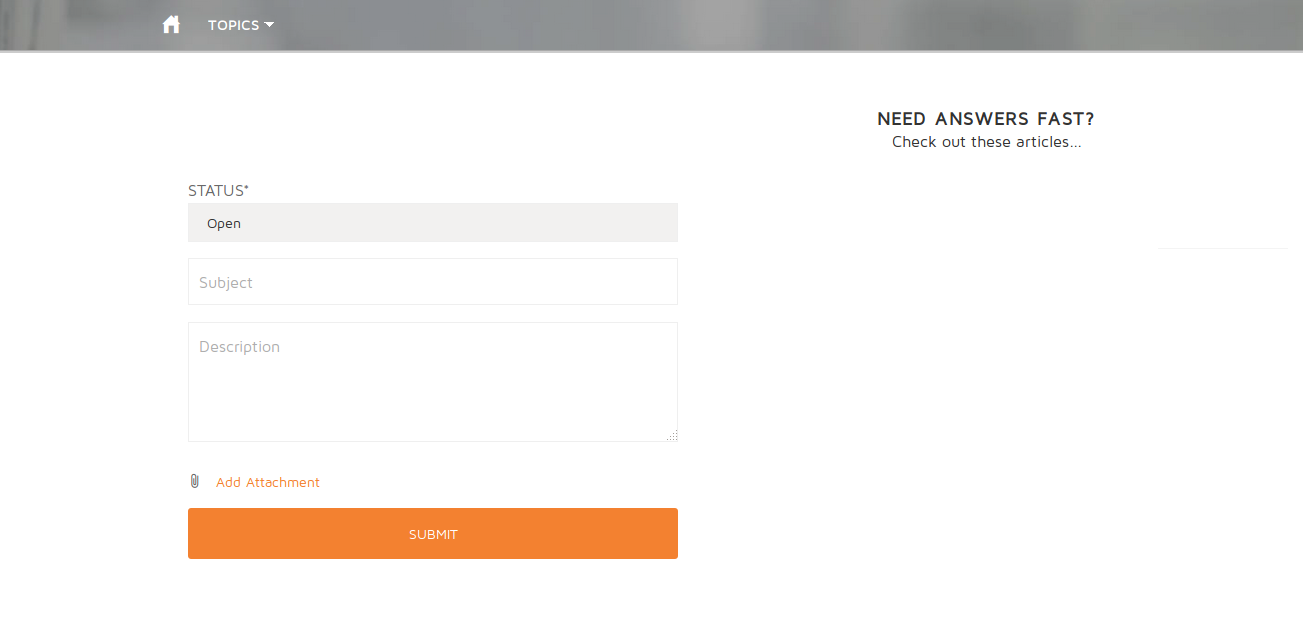
Any help will be much appreciated!
Thanks a million.
Best,
EF
I'm creating a community which part of is going to be available to the general public with the Public Knowledge Base and another part of will be available only for community users (customers). I would like to know:
1) Is it possible to disable "Contact Support" for guest users?
This button is available for non-logged in users and the cases created don't have any relevant info (like Contact Info); so I would like to remove this from the public view of the community and only have this available to logged in users.
2) Is it possible to customize the "Contact Support" page?
I started using one of the available Community Templates and it works fine for the most part, but this particular page for example, the form to create the case is quite simplistic and I would like to add a few more fields. I would like to know if I can do this by customizing this page?
Here is the Contact Support page:
Any help will be much appreciated!
Thanks a million.
Best,
EF






 Apex Code Development
Apex Code Development
Hi there!
I'm going to reply my own questions.
1) Is it possible to disable "Contact Support" for guest users?
I was not able to find a very straight forward way of doing this... regardless, what I did was: removed the Call To Actio Section component from the community pages. The user will have access to creating a case on the My Profile or Contact Support option under his username (which he will only have access if he's logged in).
2) Is it possible to customize the "Contact Support" page?
To customize the Contact Support page, here's a very useful article: https://help.salesforce.com/apex/HTViewSolution?id=000212359&language=en_US (https://help.salesforce.com/apex/HTViewSolution?id=000212359&language=en_US)
Cheers,
EF