You need to sign in to do that
Don't have an account?
Add a picklist to Log a Call (Salesforce1)
I’ve been tasked to try to provide some simple functionality in my current subscription of salesforce in order to “prove” salesforce’s ease of use and fit for the organization. However, I feel as if I am chasing my tail in trying to build the requested customizations and I am wondering if it’s due to the limits of my subscription.
I am simply trying to place a picklist with different categories "Visit, Voicemail, Call, Email" within the log a call form, and also have this pick list active on the log a call form within Salesforce1 (mobile app). Any assistance you can provide will be appreciated.
- The use case I am trying to create is sales user goes to accounts> searches account and pull up profile > logs a call (or visit, or activity) > adds description and saves entry so that it shows in the chatter feed.
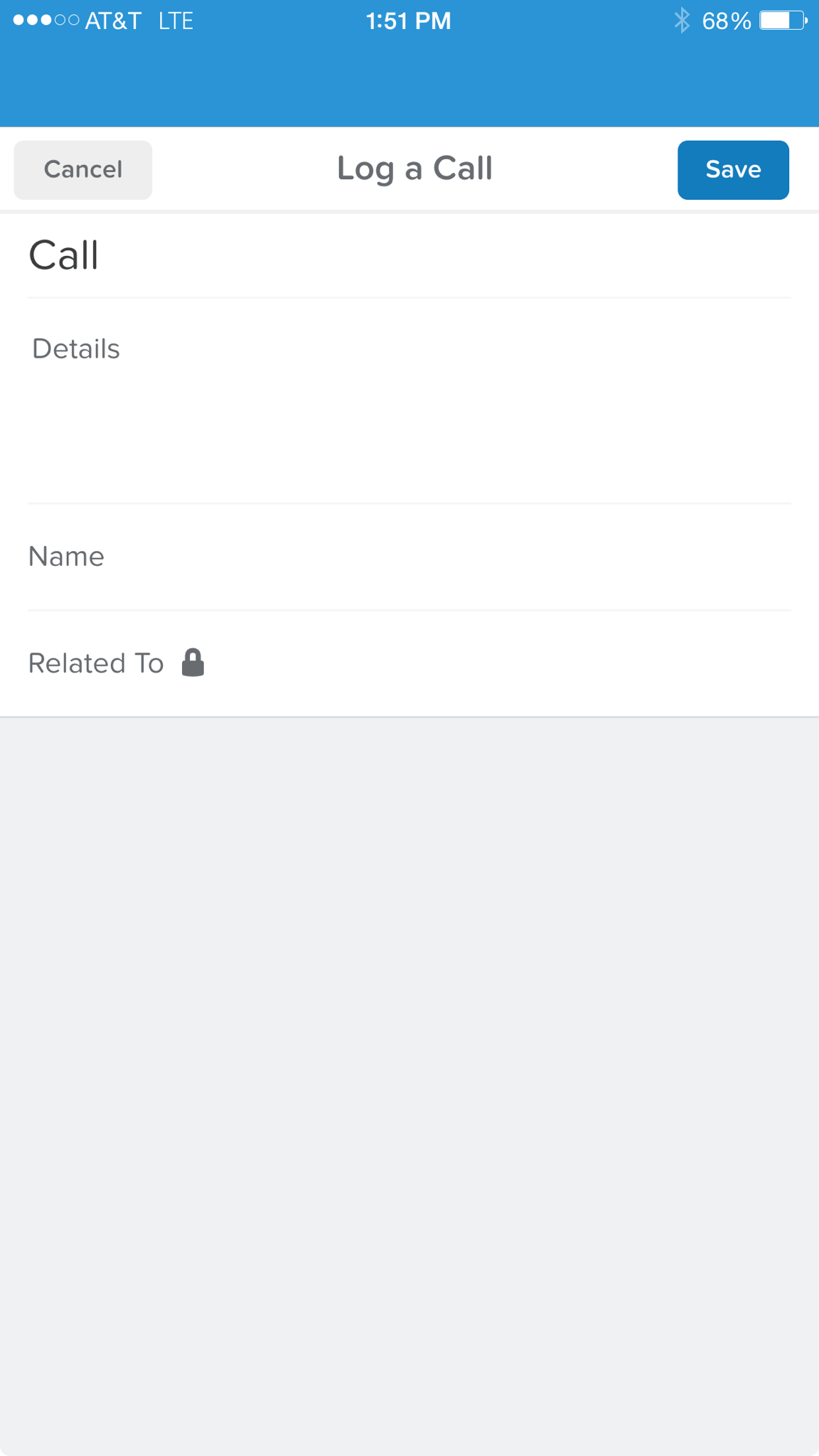
I am simply trying to place a picklist with different categories "Visit, Voicemail, Call, Email" within the log a call form, and also have this pick list active on the log a call form within Salesforce1 (mobile app). Any assistance you can provide will be appreciated.
- The use case I am trying to create is sales user goes to accounts> searches account and pull up profile > logs a call (or visit, or activity) > adds description and saves entry so that it shows in the chatter feed.






 Apex Code Development
Apex Code Development
From here you can customize what is in place when logging a call by changing the action layout. The actual action layout is defined under Settings > Create > Global Actions > Actions. Look for the Log a Call action and hit the Layout link to edit which fields are available. One thing to note that if you have "Mobile Smart Actions" on the Account page layout (in the Salesforce1 action bar section) then this will automatically show the available fields when using the Log a Call action (ignoring the defined layout). If you are not using the "Mobile Smart Actions" item, and you have the "Log a Call" action showing in the Salesforce1 action bar section, then the action should match the layout that you defined earlier.
I hope this makes sense and if you need more specifics just let me know :)