You need to sign in to do that
Don't have an account?
Save error in editable table
Hello all,
I'm trying to create a page that has an editable table. My code is below:
The table itself renders how I want it to, displaying like so:
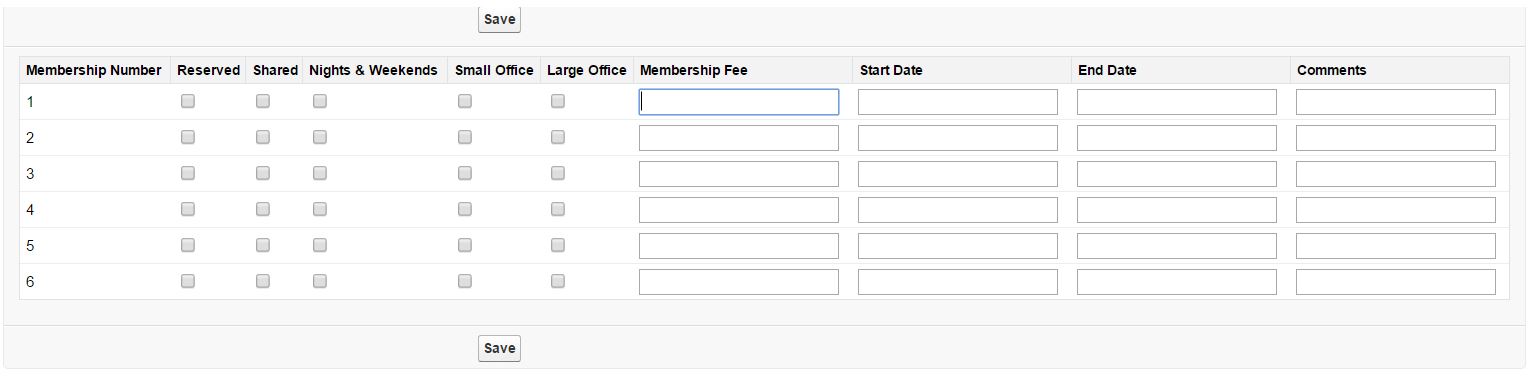
. For some reason, whenever I click the "Save" button, an error occurs where the page does not save or update, and subsequent attempts create an inception-like view, where the actual webpage renders itself within the grid window.
This is obviously not what I want to do, as I'm actually just trying to create a pageBlockTable that can be edited and saved. Any suggestions on how to modify my code to accomplish this?
I'm trying to create a page that has an editable table. My code is below:
<apex:page standardController="account">
<apex:form >
<apex:pageBlock >
<apex:pageBlockButtons >
<apex:commandButton action="{!save}" value="Save"/>
</apex:pageBlockButtons>
<apex:variable var="sr" value="{!0}"/>
<apex:pageBlockTable value="{!account.contacts}" var="contact" rows="8">
<apex:column headerValue="Membership Number"><apex:variable var="sr" value="{!sr + 1}"/>
{!sr}
</apex:column>
<apex:column headerValue="Reserved"><apex:inputCheckbox /></apex:column>
<apex:column headerValue="Shared"><apex:inputCheckbox /></apex:column>
<apex:column headerValue="Nights & Weekends"><apex:inputCheckbox /></apex:column>
<apex:column headerValue="Small Office"><apex:inputCheckbox /></apex:column>
<apex:column headerValue="Large Office"><apex:inputCheckbox /></apex:column>
<apex:column headerValue="Membership Fee"><apex:inputText /></apex:column> %make this automatically update based on click of inputCheckbox
<apex:column headerValue="Start Date"><apex:inputText /></apex:column>
<apex:column headerValue="End Date"><apex:inputText /></apex:column>
<apex:column headerValue="Comments"><apex:inputText /></apex:column>
</apex:pageBlockTable>
</apex:pageBlock>
</apex:form>
</apex:page>
The table itself renders how I want it to, displaying like so:
. For some reason, whenever I click the "Save" button, an error occurs where the page does not save or update, and subsequent attempts create an inception-like view, where the actual webpage renders itself within the grid window.
This is obviously not what I want to do, as I'm actually just trying to create a pageBlockTable that can be edited and saved. Any suggestions on how to modify my code to accomplish this?






 Apex Code Development
Apex Code Development
http://bobbuzzard.blogspot.sg/2011/07/managing-list-of-new-records-in.html