You need to sign in to do that
Don't have an account?
Create and enable a compact layout : Trailhead Challenge
Hi All,
I am trying to learn Salesforce through Trailhead and quite possibly, i may have made a stupid mistake at this challenge but i am having hard time figuring the problem. Any help will be appreciable.
The challege:
We would like contact information in Salesforce1 to focus on the phone numbers and email addresses of the contact record. Override the system default compact layout so that the contact's phone, mobile number, and email address appear in the summary information of the Contact page in the Salesforce1 mobile application.Create a compact layout for the Contact object called 'Phone and Email'. The fields on the compact layout should be Name, Phone, Mobile, and Email. Set the Compact Layout Assignment for the Contact object so that the new layout is used in the Salesforce1 mobile application.
Error Encountered:
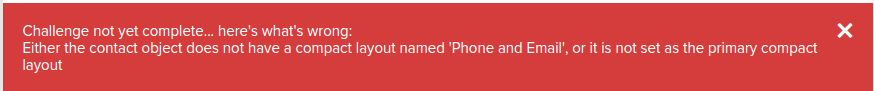
Solution:
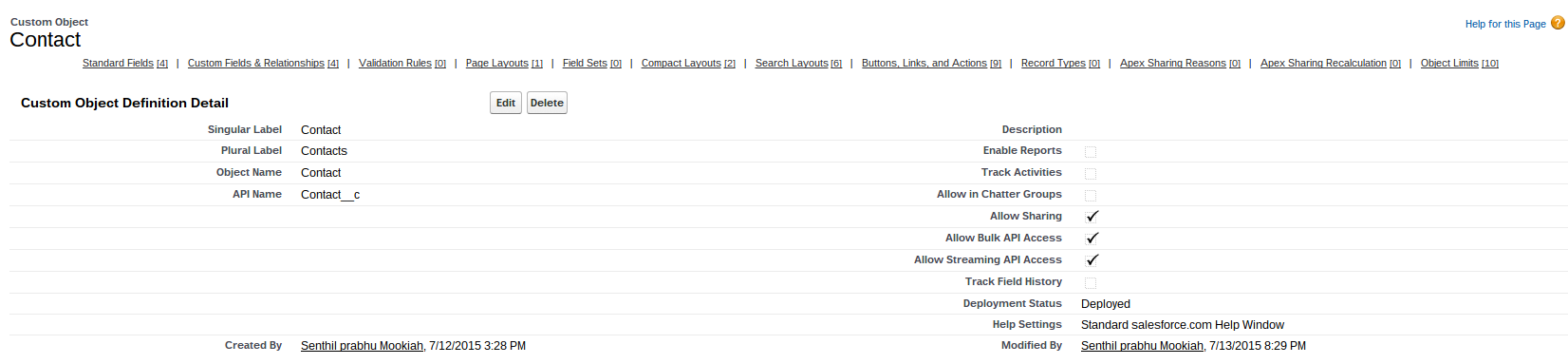

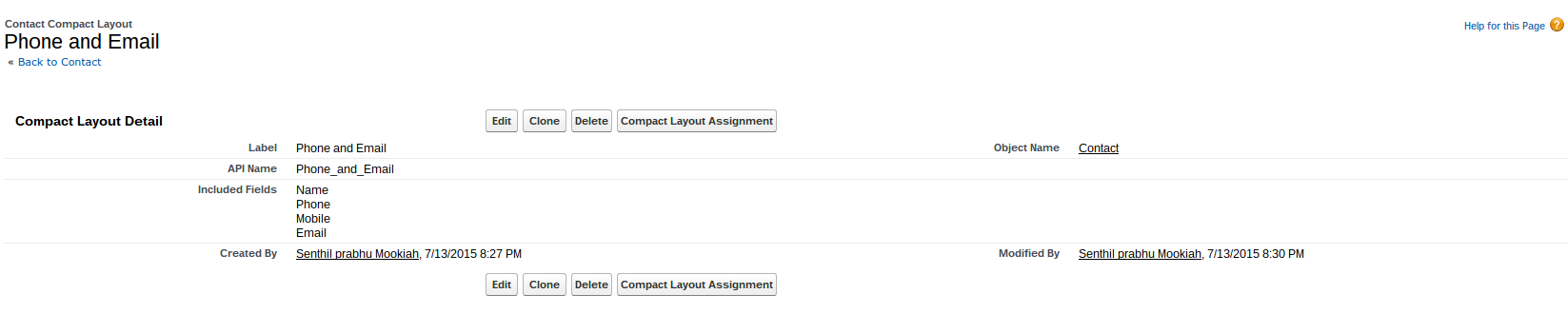
I have the contact object with the compact layout 'phone and email' with the expected fileds and made it primary. Still, i face the above error. Any thoughts/ideas how to resolve my problem?
Thank you in advance.
I am trying to learn Salesforce through Trailhead and quite possibly, i may have made a stupid mistake at this challenge but i am having hard time figuring the problem. Any help will be appreciable.
The challege:
We would like contact information in Salesforce1 to focus on the phone numbers and email addresses of the contact record. Override the system default compact layout so that the contact's phone, mobile number, and email address appear in the summary information of the Contact page in the Salesforce1 mobile application.Create a compact layout for the Contact object called 'Phone and Email'. The fields on the compact layout should be Name, Phone, Mobile, and Email. Set the Compact Layout Assignment for the Contact object so that the new layout is used in the Salesforce1 mobile application.
Error Encountered:
Solution:
I have the contact object with the compact layout 'phone and email' with the expected fileds and made it primary. Still, i face the above error. Any thoughts/ideas how to resolve my problem?
Thank you in advance.






 Apex Code Development
Apex Code Development
Thanks,
Karanraj
All Answers
Thanks,
Karanraj