You need to sign in to do that
Don't have an account?
Binding the values of a Map on VF page dynamically not working
Hi All,
I have a page in which I am rendering various fields of different datatype based on some condition.
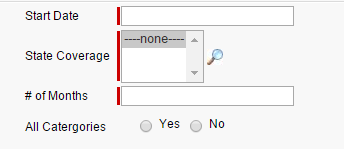
Here is the controller code for this.
Now, Whenever I am trying to submit the page without filling up any value in selectlist, radiobutton and many more types excluding text Input Type. I am getting following error:
and If I fill out all the values like select something in select list and check all radio buttons then No Error is thrown. I am not even Using REQUIRED Attribute here.
Any Help would be very much appreciated.
I have a page in which I am rendering various fields of different datatype based on some condition.
Here is the controller code for this.
public Map<String,String> finalselectedvalues{get;set;}
public map<String,List<SelectOption>> dataarraymap{get;set;}
public List<Objectname> lstProducts{get;set;}
public demoController() {
finalselectedvalues=new Map<String,String>();
dataarraymap=new Map<String,List<SelectOption>>();
SelectedValues=new Map<String,String>();
lstProducts=[//query to get values];
lst.add(new SelectOption('Default','----none---- '));
dataarraymap.put(String.valueof(obj.name),lst);
for(objectname obj:lstProducts)
{
if(obj.Attribute_Type__c=='Heading' || obj.Attribute_Type__c=='State Coverage') //many more condition goes here
{
List<selectOption> lst=new List<selectOption>();
lst.add(new SelectOption('Default','----none---- '));
dataarraymap.put(String.valueof(obj.name),lst);
}
finalselectedvalues.put(obj.name,' ');
}
}
and in vf page i am rendering different type of input fields like this:
<apex:repeat id="dvProducts" value="{!lstProducts}" var="product">
<apex:outputPanel rendered="{!IF(product.Attribute_Type__c=='State Coverage',TRUE,FALSE)}" >
<apex:selectList value="{!finalselectedvalues[product.name]}" size="3" multiselect="true" >
<apex:selectOptions value="{!dataarraymap[product.name]}" />
</apex:selectList>
</apex:outputPanel>
</apex:repeat>
Map key {{keyvalue}} not found in map
Error is in expression '{!finalselectedvalues[key]}'
and If I fill out all the values like select something in select list and check all radio buttons then No Error is thrown. I am not even Using REQUIRED Attribute here.
Any Help would be very much appreciated.






 Apex Code Development
Apex Code Development
There might be issue with your map not having a specific value and trying to get that value is causing your the error. I am not sure if this is complete code, but assuming you are using finalSelectedValue only in one place. try doing this in your page
<apex:outputPanel rendered="{!IF(product.Attribute_Type__c=='State Coverage',TRUE,FALSE) && (product.name != null)}" > <apex:selectList value="{!finalselectedvalues[product.name]}" size="3" multiselect="true" > <apex:selectOptions value="{!dataarraymap[product.name]}" /> </apex:selectList>I have tried printing them in debug as well as on VF page and all are returning the required output.