You need to sign in to do that
Don't have an account?
Trigger Won't Deploy (Code Coverage)
I wrote a trigger and a test class for it. The code coverage is 83% in the sandbox. When I try to roll it out, however, I get an error saying my code coverage is only 65% and that I can't deploy. I'm not sure why this is happening...
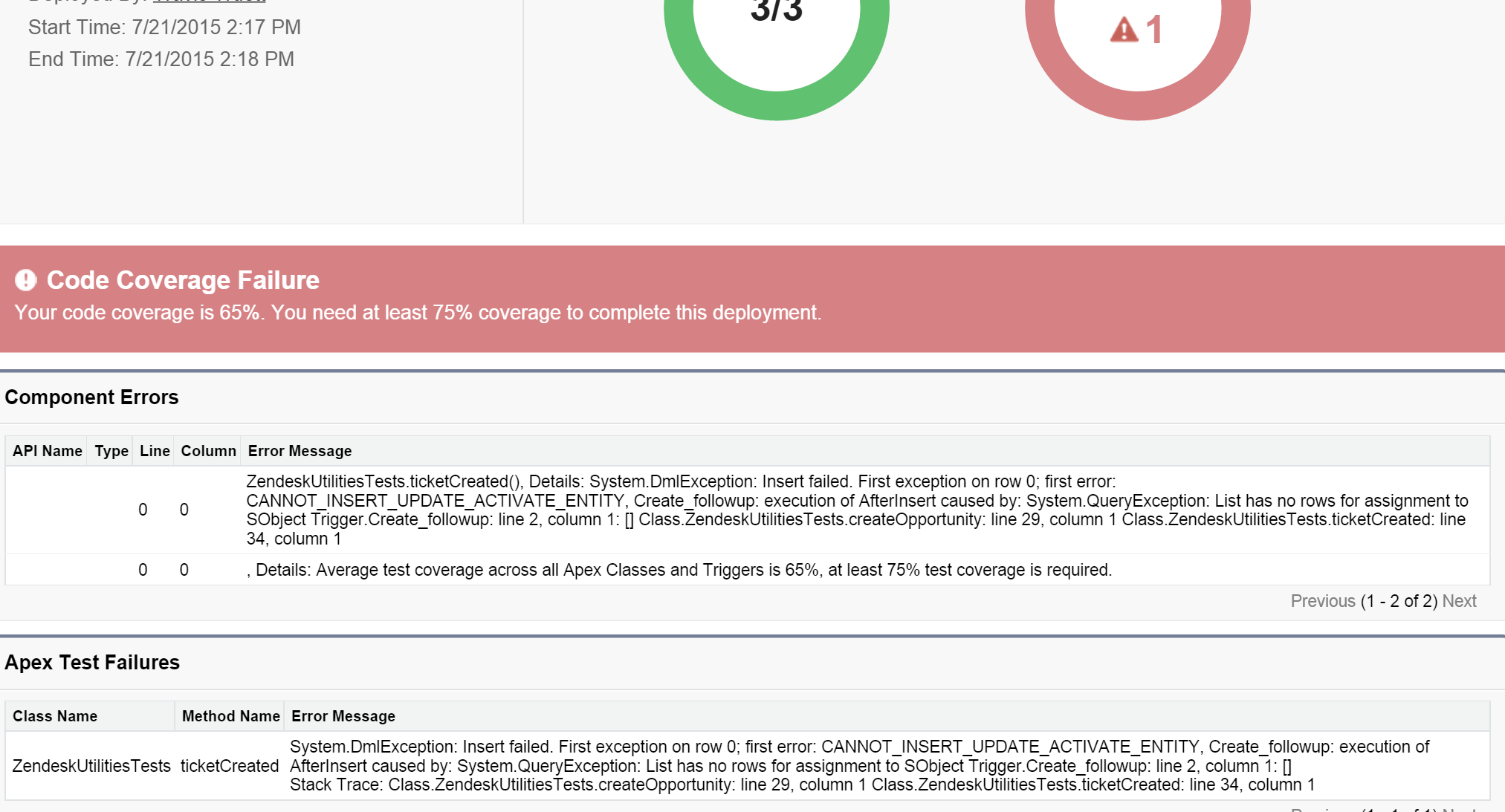
Don't understand why my coverage changes when I go from the sandbox to deployment. I'm someone could help me figure this out, I'd appreciate it. Thanks
Don't understand why my coverage changes when I go from the sandbox to deployment. I'm someone could help me figure this out, I'd appreciate it. Thanks






 Apex Code Development
Apex Code Development
In your trigger it looks like you are assigning result of a SOQL query to an object like
CustomObject__c obj = [Select Id,Field1__c From CustomObject__c Where ....];
When the query does not return any results, it throws error like that. If you have some thing like that, change it to
List<CustomObject__c> objs = [Select Id,Field1__c From CustomObject__c Where ....];
All Answers
Once you fix this error then coverage will get increased automatically.
Best Regads,
-Vivek
Hi Travis,
Do you have same code replca of production in sandbox then do runall test in sandbox .
You should get same error and it's easy to fix .
Best Regards,
-Vivek
Class testEditSchedule
Method Name testUpdateSchedule
Pass/Fail Fail
Error Message System.DmlException: Insert failed. First exception on row 0; first error: UNABLE_TO_LOCK_ROW, unable to obtain exclusive access to this record: []
Stack Trace Class.testEditSchedule.testUpdateSchedule: line 46, column 1
Class ZendeskUtilitiesTests
Method Name ticketCreated
Pass/Fail Fail
Error Message System.DmlException: Insert failed. First exception on row 0; first error: CANNOT_INSERT_UPDATE_ACTIVATE_ENTITY, Create_followup: execution of AfterInsert
caused by: System.QueryException: List has no rows for assignment to SObject
Trigger.Create_followup: line 2, column 1: []
Stack Trace Class.ZendeskUtilitiesTests.createOpportunity: line 29, column 1
Class.ZendeskUtilitiesTests.ticketCreated: line 34, column 1
In your trigger it looks like you are assigning result of a SOQL query to an object like
CustomObject__c obj = [Select Id,Field1__c From CustomObject__c Where ....];
When the query does not return any results, it throws error like that. If you have some thing like that, change it to
List<CustomObject__c> objs = [Select Id,Field1__c From CustomObject__c Where ....];