You need to sign in to do that
Don't have an account?
I can not conclude 'Creating Global Quick Actions' Challenge.
Hi,
I am trying to solve this https://developer.salesforce.com/trailhead/salesforce1_mobile_app/salesforce1_mobile_app_actions_global but I'm locked in this error.
what should I do?
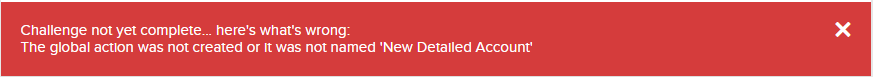
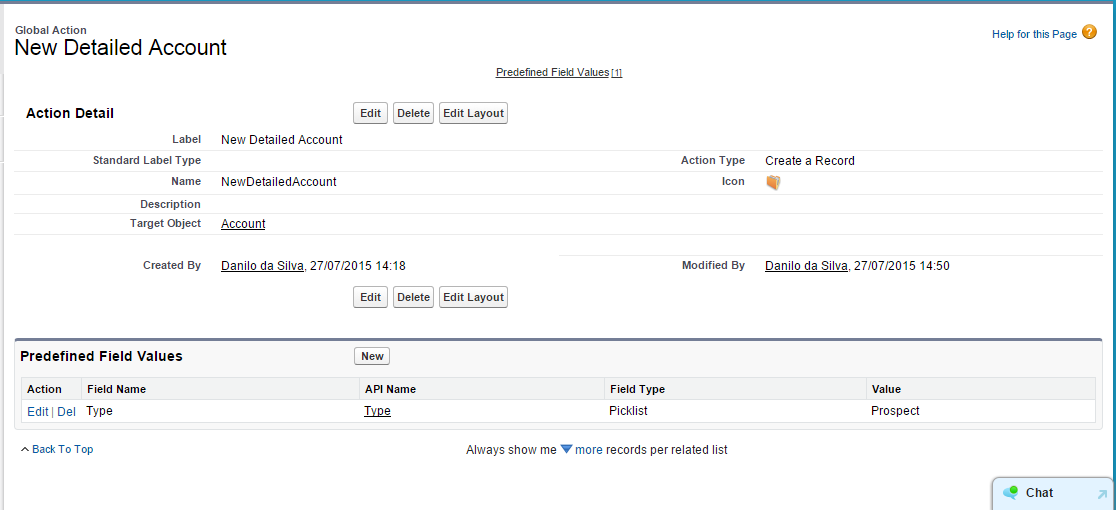
I am trying to solve this https://developer.salesforce.com/trailhead/salesforce1_mobile_app/salesforce1_mobile_app_actions_global but I'm locked in this error.
what should I do?






 Apex Code Development
Apex Code Development
Goto Setup > Build > Global Actions > Actions and click the Label for the New Detailed Account Action you created
Click the New button in the lower Predfined Field Values section. You can add the value there.
Please let us know if this will help u
All Answers
Goto Setup > Build > Global Actions > Actions and click the Label for the New Detailed Account Action you created
Click the New button in the lower Predfined Field Values section. You can add the value there.
Please let us know if this will help u
But, the cause was the action name that should be New_Detailed_Account. In my case was NewDetailedAccount.
Challenge not yet complete... here's what's wrong:
A predefined value is not defined for the 'Type' field or the 'Type' field was not added to the compact layout
If you click in Edit link from 'Type' in the 'Predefined Field Values' Section'
you will see something like this.
The way to resolve it is to have two Dev Orgs and complete the challenge in both if it's not recognising you've done it. Then log out of the Dev Org (next to the challenge) and login to the other one....Just try and remember which you're logged into.
More often than not it resolves the issue.
Rob Hawthorn
Salesforce Classic ====> https://www.youtube.com/watch?v=Csn5KIcbERc
Lightning Experience ====> https://www.youtube.com/watch?v=fHMBF8ckPs4
I'am having the same problem. i am getting the following message error each time:
Challenge Not yet complete... here's what's wrong:
You do not have the correct account fields in the 'New Detailed Account' publisher action layout
What should i do?
Thxs