You need to sign in to do that
Don't have an account?
How can I arrange inputField Labels to the top of the input field?
I have a number of inputfields where I would like the label to be above the input. Is there a standard easy way to accomplish this that my Google searching missed?
My Code is:
And here is the result:
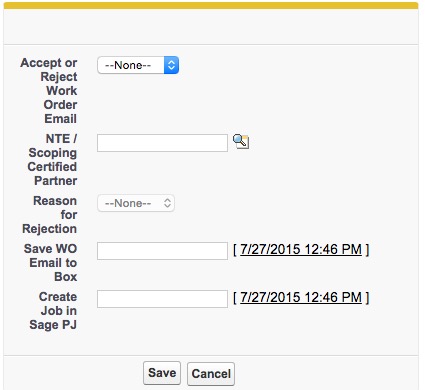
I have a narrow space to work with and things would be much better if the label could be formatted over top of the input.
Thank you,
Joe
My Code is:
<apex:page standardController="Opportunity" showHeader="false" sidebar="false">
<apex:form >
<apex:pageBlock title="" id="OppPageBlock" mode="edit">
<apex:pageMessages />
<apex:pageBlockButtons location="bottom" >
<apex:commandLink value="Save" action="{!save}" target="_parent" styleClass="btn" style="text-decoration:none;padding:4px;"/>
<apex:commandButton value="Cancel" action="{!cancel}"/>
</apex:pageBlockButtons>
<!-- Qualification Stage -->
<apex:pageBlockSection title="Qualification Fields" columns="1" showHeader="FALSE" rendered="{!opportunity.StageName == 'Qualification_RPA'}">
<apex:inputField value="{!opportunity.Accept_or_Reject_Work_Order_Email__c}"/>
<apex:inputField value="{!opportunity.NTE_Certified_Partner__c}"/>
<apex:inputField value="{!opportunity.Reason_for_Rejection__c}"/>
<apex:inputField value="{!opportunity.Save_WO_Email_to_Box__c}"/>
<apex:inputField value="{!opportunity.Create_Job_in_Sage_PJ__c}"/>
</apex:pageBlockSection>
And here is the result:
I have a narrow space to work with and things would be much better if the label could be formatted over top of the input.
Thank you,
Joe






 Apex Code Development
Apex Code Development
<apex:page standardController="Account"> <apex:form> <apex:pageBlock mode="Edit"> <apex:pageBlockSection columns="1"> <apex:pageBlockSectionItem> <apex:outputLabel value=""></apex:outputLabel> <apex:outputLabel value="Account Name"></apex:outputLabel> </apex:pageBlockSectionItem> <apex:pageBlockSectionItem> <apex:outputLabel value=""></apex:outputLabel> <apex:inputField value="{!Account.Name}"/> </apex:pageBlockSectionItem> </apex:pageBlockSection> </apex:pageBlock> </apex:form> </apex:page>Thanks
Shashikant
All Answers
<apex:page standardController="Account"> <apex:form> <apex:pageBlock mode="Edit"> <apex:pageBlockSection columns="1"> <apex:pageBlockSectionItem> <apex:outputLabel value=""></apex:outputLabel> <apex:outputLabel value="Account Name"></apex:outputLabel> </apex:pageBlockSectionItem> <apex:pageBlockSectionItem> <apex:outputLabel value=""></apex:outputLabel> <apex:inputField value="{!Account.Name}"/> </apex:pageBlockSectionItem> </apex:pageBlockSection> </apex:pageBlock> </apex:form> </apex:page>Thanks
Shashikant