You need to sign in to do that
Don't have an account?
Select All check box for table and Saving them
Hello,
I have a PageBlockTable, with few columns, one of them being Checkbox. I want to have a feature like "select/deselect Al"l and Save All.
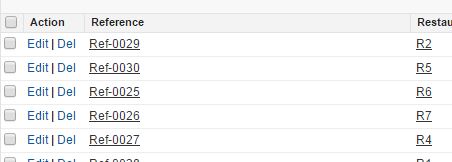
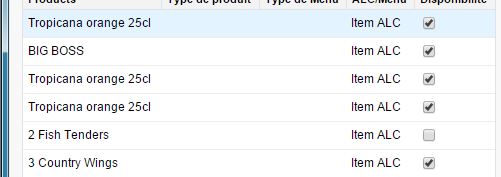
Thank you
I have a PageBlockTable, with few columns, one of them being Checkbox. I want to have a feature like "select/deselect Al"l and Save All.
<apex:page Controller="GestionDeProduit" sidebar="false" showHeader="false" >
<script type="text/javascript" language="javascript">
function checkJS(id1,id2)
{
var v1 ='';
var v2 ='';
if(document.getElementById(id1) != null){
v1 = document.getElementById(id1).value;
}
if(document.getElementById(id2) != null){
v2 = document.getElementById(id2).value;
}
checkAF(v1,v2);
}
</script>
<apex:form id="products">
<apex:actionFunction name="checkAF" action="{!updateRow}" reRender="panelRefresh">
<apex:param name="check1" value="" />
<apex:param name="check2" value="" />
</apex:actionFunction>
<apex:outputPanel id="panelRefresh" >
<apex:outputPanel >
<apex:pageBlock >
<apex:pageBlockTable value="{!productList}" var="item">
<apex:column headerValue="Products" >
<apex:outputText value="{!item.Product__r.Name}"/>
</apex:column>
<apex:column headerValue="Disponibilite" >
<apex:inputField value="{!item.Availability__c }" id="availabilityId" onchange="checkJS('{!$Component.availabilityId}','{!$Component.primaryId}');"/>
<apex:inputHidden value="{!item.Name }" id="primaryId"/>
</apex:column>
</apex:pageBlockTable>
</apex:pageBlock>
</apex:outputPanel>
</apex:outputPanel>
</apex:form>
</apex:page>
public with sharing class GestionDeProduit {
transient public List<Product_Availability__c> productList{get;set;}
public GestionDeProduit(){
init();
}
public void init(){
try{
productList = [SELECT Name, Availability__c
FROM Product_Availability__c];
}Catch(QueryException de ){
System.debug(de);
}
}
public void updateRow(){
String temp2 = System.currentPageReference().getParameters().get('check2');
List<Product_Availability__c> pList = new List<Product_Availability__c>();
try{
pList = [SELECT Name, Availability__c
FROM Product_Availability__c WHERE Name =:temp2];
}Catch(QueryException de ){
System.debug(de);
}
if(pList.size()>0){
if(pList[0].Availability__c == true){
pList[0].Availability__c = false;
}else if(pList[0].Availability__c == false){
pList[0].Availability__c = true;
}
try{
update pList[0];
}Catch(DMLException de ){
System.debug(de);
}
}
init();
}
}
Thank you






 Apex Code Development
Apex Code Development
http://www.sfdcpoint.com/salesforce/select-all-checkbox-using-javascript-in-visualforce-page/
You need to add below java script code.
<script type="text/javascript"> function selectAllCheckboxes(obj,receivedInputID){ var inputCheckBox = document.getElementsByTagName("input"); for(var i=0; i<inputCheckBox.length; i++){ if(inputCheckBox[i].id.indexOf(receivedInputID)!=-1){ inputCheckBox[i].checked = obj.checked; } } } </script><apex:column > <apex:facet name="header"> <apex:inputCheckbox onclick="selectAllCheckboxes(this,'inputId')"/> </apex:facet> <apex:inputCheckbox value="{!accWrap.selected}" id="inputId"/> </apex:column>Please let us know if this will help u
Thanks,
Amit Chaudhary
All Answers
http://www.sfdcpoint.com/salesforce/select-all-checkbox-using-javascript-in-visualforce-page/
You need to add below java script code.
<script type="text/javascript"> function selectAllCheckboxes(obj,receivedInputID){ var inputCheckBox = document.getElementsByTagName("input"); for(var i=0; i<inputCheckBox.length; i++){ if(inputCheckBox[i].id.indexOf(receivedInputID)!=-1){ inputCheckBox[i].checked = obj.checked; } } } </script><apex:column > <apex:facet name="header"> <apex:inputCheckbox onclick="selectAllCheckboxes(this,'inputId')"/> </apex:facet> <apex:inputCheckbox value="{!accWrap.selected}" id="inputId"/> </apex:column>Please let us know if this will help u
Thanks,
Amit Chaudhary
Can you help me, please?
I have used your code and its working fine, but I want to achieve this without using javascript because I want to convert it into lightning. So it is not possible if I use javascript. So I wish if you have any alternatives suggestions to achieve this.
Thanks,
Naveen